

Approval Sheet for Thesis with Examples and Format
- Post author: Rajveer
- Post last modified: March 17, 2023
- Reading time: 13 mins read
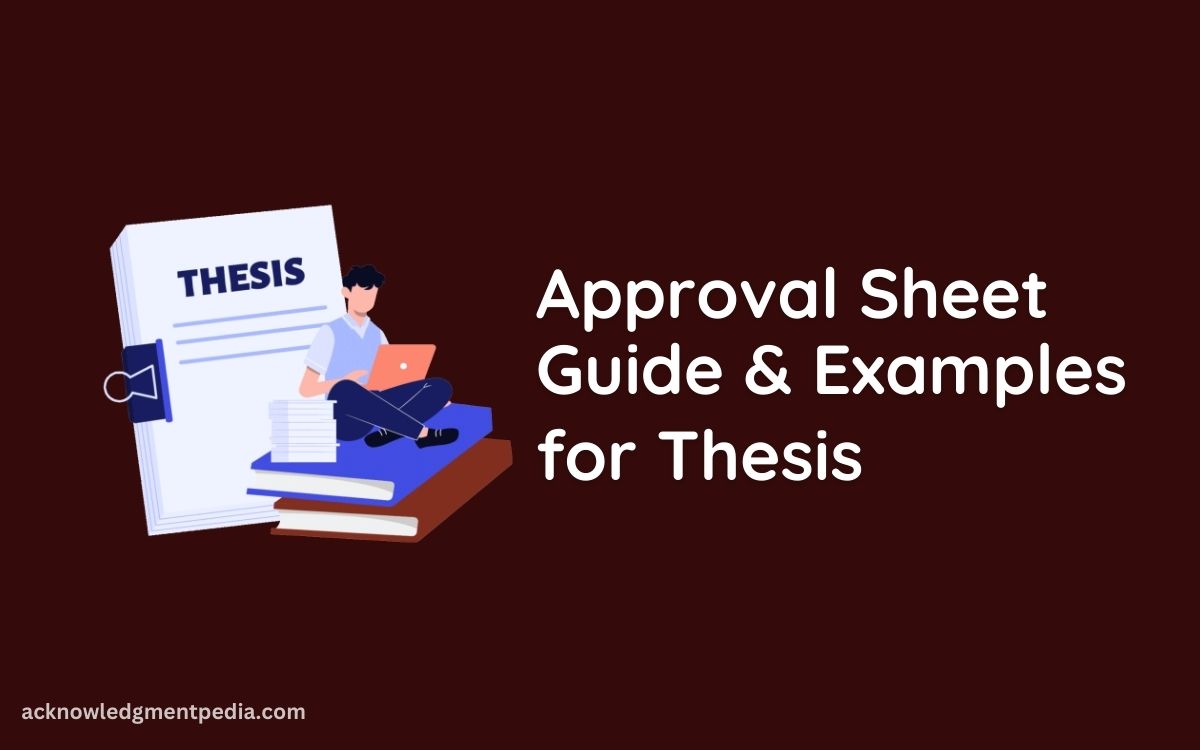
Writing thesis and stuck on approval sheet? If yes then don’t worry in this article I will tell you how you can design a perfect approval sheet. I’ll also share a few different examples and the cool thing is that the samples are downloadable in word doc format. So let’s jump into the article.
Approval Sheet for Thesis
1. add university name and logo, 2. start with the heading, 3. write a statement for the approval sheet, 4. add a section for author’s signature and date, 5. add a section for approval committee members, 6. design a signature and date section for approval committee, importance of approval sheet in thesis, check samples and select a format for your approval sheet, thesis approval sheet example 1, thesis approval sheet example 2, thesis approval sheet example 3, final suggestions on thesis approval sheet, where to add the thesis approval sheet, what is the ideal length of the thesis approval sheet statement, who writes the thesis approval sheet, why is an approval sheet necessary in a thesis.
Writing a thesis requires a lot of research and time. It is not an easy task for most of us but in the end, we need to do it. Another important and challenging task is to get approval from the authorities. Most of the researchers are apprehensive about thesis approval rejection because of their bad thesis approval sheet.
After completing the thesis, you will need to create and add the approval sheet pages for your thesis. You can submit the thesis to your college or university after getting approval from the authorities.
The approval letter is usually added on the second page of the thesis. This authorities approval improves the reputation of the thesis in the academic field for submitting it on different platforms.
So now you have understood what is the approval sheet in the thesis. It’s time to understand how you can write and design a perfect approval sheet for a thesis.
How to Write and Design Approval Sheet for Thesis
Writing and designing an approval sheet is not a difficult task. You just need to follow some guidelines and basics and you will be able to create a perfect thesis approval sheet.
Below I have shared a quick guide to creating an approval sheet for the thesis. Create a Microsoft Word document or google doc whatever you are using and get started with the quick guide below .
The first step is to add your university name and logo at the top of the page. It usually comes in the header section. You can add a logo image of your university/college and write the name in bold and center. This is the basic thing you probably already have added in other pages too so you can just copy-paste.
The next step in writing an approval sheet is to create a new MS Document or Google document and start writing with a title. Give the page a bold and focused title, “Approval Sheet.” The title is one of the parameters that will help readers to identify what the page is about.
Write a short introductory statement for thesis approval just after the heading. It includes your thesis title name and your name. Keep the statement short and simple. A maximum of 100 to 150 words statement is enough.
This statement will inform the authorities about your thesis topic. Write in a formal language without grammatical errors. If you are not a grammar expert and do a lot of grammar mistakes then try to use some grammar checker tools to avoid grammar mistakes .
After writing the statement, design a section for the thesis author’s signature and date. You can write the author’s signature on the left and the date on the right, or you can use the left side for just the signature and date.
You need to design it right after the statement. See a quick example below.
Author Signature ………………
Date ……………….
Now add the next section for the members of the approval committee. Give it a title like “Approval Committee” or “Approval Examiners”. Write a brief statement for thesis approval on behalf of the approval committee as they will sign under it.
Now you are almost done. Just add a signature and date section for the members of the approval committee.
Once you have completed all the steps and your approval sheet is ready you can add it to the second page of your thesis file.
An approval sheet is an important page in the thesis. This is an essential page to get approval from the authorities for submitting your thesis to the university/college and various other platforms. An approved thesis is a sign of confidence in your research and paper.
Thesis approval is usually given by the research and approval committee of a university or college. Once your thesis is approved you can submit the papers on any platform and people will trust your papers because of the approval from authorities.
If you have never written an approval sheet, you should look at some examples first or you can also use a pre-made template for a thesis approval sheet. The first thing you need to do is to check some approval sheet samples and get some ideas for creating your own.
By analyzing different samples your mind will open and you will be able to generate thoughts and ideas for writing your approval sheet.
Example of Approval Sheet in Thesis
I have shared some approval sheet examples with the download button in this article. You can download samples and can use them as templates.
Once you’ve checked out a few different samples, it’s time to select the template you want to use in your approval sheet.
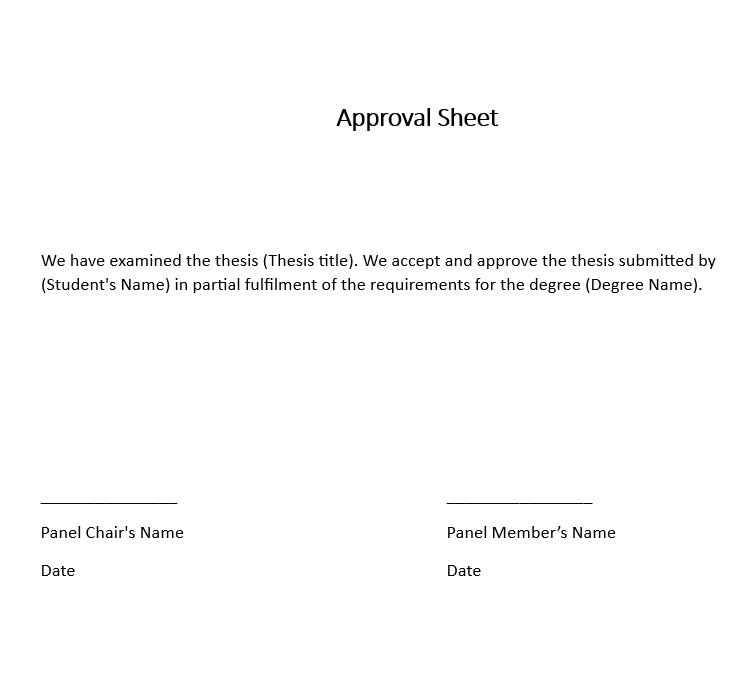
The process of writing an approval sheet is easy. Just follow the above guide and use the template provided and you will be able to create a great approval sheet. If you face any difficulty please comment I will try to help you. Follow Acknowledgmentpedia for more helpful guides.
FAQ on Thesis Approval Sheet
The approval sheet is usually added on the second page of the thesis.
A paragraph of 100 to 150 words is sufficient for the thesis approval sheet statement.
Authors themselves need to write thesis approval sheets but if your institutions have set guidelines then you will need to follow and design the approval sheet as directed by the institution. Once the approval sheet is ready, you can submit it to the committee for approval.
An approval sheet is needed to approve the thesis for submission of the thesis to the university/college. Once the thesis is accepted, the credibility of your thesis also increases.
You Might Also Like
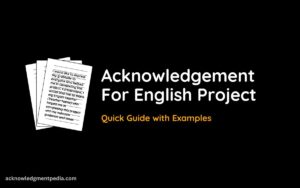
Acknowledgement For English Project | Quick Guide with Examples
Leave a reply cancel reply.
Save my name, email, and website in this browser for the next time I comment.

Approval Sheet for Thesis with 5 Examples
In this blog post, we will be talking about one of the important parts of a thesis. It is the approval sheet. Without having this section in your t hesis report your thesis will not be accepted as there is no section for the committee.
Lets start with what the approval sheet is and the format and then some examples of the Approval Sheet.
Approval Sheet for Thesis
Relevance of approval sheet, who can design the approval sheet, is sending approval and getting the approval the same, 1. label the title as an approval sheet., 2. compose an introductory statement following the headline., 3. insert the terms and conditions section here., 4. look at the approval sheet sample format and organize it accordingly., 5. make a section in the sheet for the signature part., approval sheet example 1, example of approval sheet for thesis 2, thesis approval sheet example 3, thesis approval sheet format 4.
The hard work and tensions associated with heavy research work are undeniable. But more than that researchers usually have the tension of approval of their long work by appropriate authorities.
Once getting approved by authorities it enhances the quality and reputation of the thesis paper in the academic field. The approval sheet comes on the second page of the paper.
In simple terms, an approval sheet for a thesis paper means the forms that are submitted by the writer to the scholarly panel for getting approval of the work.
For your thesis work, you need an approval sheet simply because your work needs certification and acceptance.
An approval sheet for dissertation needs to be certified by a well-known institution so that readers can trust your work.
Based on the acceptance and rejection of the senior panel the future of your paper is based. Other than that approval sheet is also important because it acts as a document for working in any future institution.
The signature of the expert panel on your approval sheet makes you a good fit for some research jobs. Your thesis becomes credible enough to work as a researcher or analyst once you have a signed approval sheet for the dissertation with you.
Generally, researchers prepare the approval sheet and present it in front of those whose approval is needed. If it’s an academic institution where strict guidelines are followed then the researcher has to design the approval sheet by the instructions of the institution.
Sometimes the authority also sends the well-formatted sheets to the researcher. They do so mainly when the latter has planned to get the approval for formality purposes.
That ready-made design of the approval sheet by the authority is provided in the case of educational schools and universities.
The scholars who are beginners should know that sending the approval sheet for acceptance does not guarantee approval. It’s only the first step of getting approval from the authorities.
The decision of authorizing the approval sheet for the thesis depends on the quality of your work as well as how you have designed the approval sheet.
Therefore, professionally designing the approval sheet is very important. Otherwise, the panel can have a bad impression about your work and will simply deny approval even before looking at your long research work.
Ways to Design a Sheet for Instant Approval Sheet
As you have known what an approval sheet is and why it’s important, now it’s time to design one for yourself. Below you will find the detailed procedure on how to make an approval sheet!
You must prepare your sheet in a way that by reading the title itself the panel can identify the purpose. At the topmost heading section mention it as an approval sheet in H1 format. But don’t only leave the field of study with the mere approval sheet as a heading. You have to put more into it.
That is, refer to the field of study on the side of the approval sheet as a headline.
For example – Approval Sheet: inclusive education focus group study method . It makes the first impression worthy as compared to other applicants’ requested sheets for approval. You can also add the institution name or title beside the approval sheet headline. It counts on your choice as well as the choice of the organization you are researching with.
In most professional approval work you will find a brief introductory statement written just below the headline. The statement aims to inform the authority about the purpose of the research work. But don’t add extra lines here. Keep it brief and evident. It brings clarity to your approval sheet. Try to expand the when, where, who, what, and how mixtures here.
Once they are finding it convincing in the statement about the purpose of the research work then they will continue their reading and will sign your document. Keep it formal and to the point in this section.
In the whole approval sheet write up this part is the most sensitive. Here, carefully write about the terms and conditions otherwise the authority can reject or come into direct conflict with you. Here, mention that once the work is approved the following things will come into effect promptly.
In this part, you can talk about a commission, termination of the approval, and other conditions. Make your tone soft here and mention every condition here only for avoiding later confusion.
Remember you can come out with the best format only after looking at some prior worker-out approval sheet formats. Follow some of the parts of their lay and bring your changes in it as per your requirement. The only tip to make the sheet attractive is by using easy and understandable language. Don’t add jargon to it. Side by side, maintain the formal tone to make it look like an official document.
The most valuable section of your approval sheet is the signature block. Keep it ready at the end of the page. Also, place the name of the authorized person along with his scholarly degree and designation. Also, place the name of the person who has submitted the form. And at the top of the name of the authorized person, leave wide space for his or her signature along with the date. And once you are sure about the form’s structure, then print it in A4 size paper and keep it ready with you in a file.
Here are some examples of Approval sheet for different universities.
Example of Approval Sheet
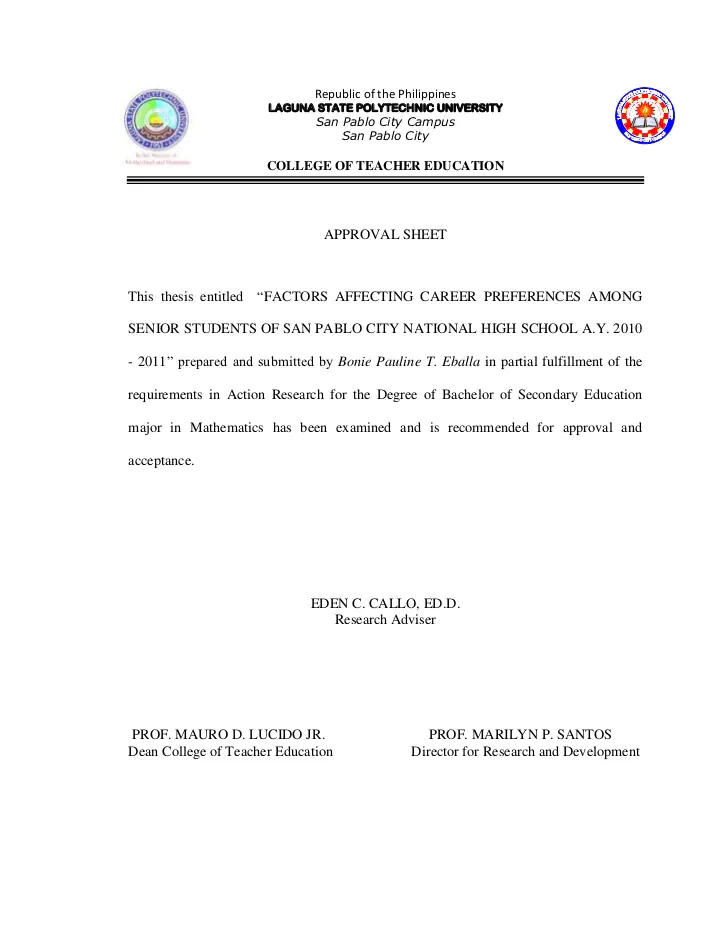
You can create your approval sheet in the above format.
Leave a Comment Cancel Reply
Your email address will not be published. Required fields are marked *
Save my name, email, and website in this browser for the next time I comment.

- Public Lectures
- Faculty & Staff Site >>
Thesis/Dissertation
To graduate with a master’s (thesis program) or doctoral (dissertation program) degree, students are required to submit an Electronic Thesis/Dissertation (ETD) and a Committee Approval Form to the Graduate School through the UW ETD Administrator Site . ETDs are distributed by ProQuest/UMI Dissertation Publishing and made available on an open access basis through UW Libraries ResearchWorks Service .
The Graduate School partners with the UW Libraries to provide comprehensive resources for students as they write, submit, and publish academic theses or dissertations. These pages outline information and policies related to preparing your thesis/dissertation, including formatting, deadlines, copyright and distribution decisions, and, ultimately, graduation. We also encourage you to review the ETD Library Guide for additional information.
For comprehensive information on preparing to graduate, please refer to our graduation requirements information page .
Writing Your Thesis or Dissertation
Etd resources.
As a starting point, students submitting an ETD are encouraged to review the below resources:
- Hacking the Academy: UW Theses & Dissertations (Recording of July 29, 2020 event) This session helps students think through their options for how and when to share their work, including the copyright and publishing considerations they may need to take into account.
- Electronic Theses & Dissertations with the UW Libraries The University Libraries welcomes you to this self-guided course on electronic theses and dissertations (ETDs) at the UW. In this five-part learning experience, you will learn a lot about the ETD process including how the submission process works, how to give and receive recognition for your work, how to find and interpret publisher policies and how to read and inspect publishing contracts.
Formatting Guidelines
After you submit your ETD, the Graduate School will review your document as part of the graduation process at the end of each quarter. We will review for information accuracy, consistency, and to ensure your ETD meets the formatting requirements described below. There are three required sections (pages) that must be included at the beginning of your manuscript: 1) Title Page, 2) Copyright Page, 3) Abstract. Templates for these sections are provided below.
Apart from these first three pages, the Graduate School does not adhere to any specific formatting or publishing requirements unless explicitly stated by the ProQuest Author Guide: Preparing Your Manuscript for Submission (provided below). You should refer to the citation, formatting, and style specifications of your discipline and the guidance of your supervisory committee. Note: theses and dissertations must be submitted in PDF format.
For a complete overview of the graduation process, please review Preparing to Graduate .
Required Sections:
- Must include all items listed in the sample title page and placed in the same order
- May be the first or second page of your document
- Title of document
- Author’s Full Name
- Name of degree as it will appear on your diploma
- Year of graduation
- Names of chair/committee members (do not include signatures or professional titles, e.g. Dr. or PhD, before/after faculty names)
- Program authorized to offer degree (school or department)
- Name and year must match title pages
- List the year of graduation
- Place abstract after copyright and title page
Master’s Thesis Approval Form:
You are required to upload a completed and signed Master’s Thesis Approval Form into the UW ETD Administrator (ProQuest) site; the Approval Form is part of your ETD submission. This Approval Form is a separate PDF and should not be included as a page in the thesis or dissertation itself.
- Master’s Thesis Approval Form
Electronic Doctoral Dissertation Approval:
Final Exams scheduled after March 3, 2020 include a link for Reading Committee Members to approve the dissertation online at MyGrad Committee View.
ETD Formatting Resources:
- Thesis/Dissertation Formatting Checklist – a quick reference guide of the formatting do’s and don’ts provided below.
- ProQuest Dissertation Publishing — Author Guide: Preparing Your Manuscript for Submission
- ProQuest Online Submission FAQs
- Master’s Thesis Title Page – Fillable PDF Template
- Doctoral Dissertation Title Page – Fillable PDF Template
- Word Templates – Alex Mamishev, Professor in Electrical Engineering maintains a Word file that other students may find useful when formatting their document.
Common ETD Formatting Revisions Requested
To ensure timely graduating, take some time before you submit to review this information and ProQuest’s document formatting guidelines. These are all common errors and revisions the Graduate School will request when reviewing ETD formatting. You will be required to resubmit if revisions are needed. Be precise, and consistent as you format your document. Many formatting errors result from following a fellow or former student’s example, so it’s important to review the most current templates and guidelines.
Title Page, Copyright Page, Abstract
Language requirement.
Your document must be written in English ( policy 1.1.4.3 ). If you need to write your document in another language to accommodate the main audience, you must get prior approval to do so by submitting a petition the dean via MyGrad . If the petition is approved, the required sections (title page, copyright page, abstract) must still be written in English.
Plagiarism is using words, ideas, diagrams, and other content from publicly available work without appropriately acknowledging the sources of these materials. This definition constitutes plagiarism whether it is intentional or unintentional and whether it is the work of another or your own, previously published work.
Plagiarism is a very serious offense that the University of Washington does not tolerate. Evidence of plagiarism may prevent granting of your degree.
Submitting and Publishing
Submitting for dissemination and access.
The Graduate School and the Libraries require that all UW theses and dissertations be submitted electronically for management efficiency, cost control, ease of dissemination, and long-term preservation reasons. In addition, your ETD must eventually be made available openly on the web. Your ETD will be hosted in both UW’s institutional repository, ResearchWorks , and in ProQuest’s ETD Database . Consequently, you will need to indicate your choices in two sections about how your ETD is made available. Most students choose to make their work available immediately, but you can choose to limit access temporarily before making it available openly.
Students may restrict access to their theses and dissertations…
- while seeking to publish journal articles or books based on them,
- to protect intellectual property during the patent application process, or
- to prevent the disclosure of sensitive or classified information.
During the submission process, you will select ProQuest and ResearchWorks (Institutional Repository, or IR) publication options. The options are summarized on a table below, followed by selected scenarios to assist you in making your decisions.
IMPORTANT: The metadata describing your ETD, including the citation and abstract, is openly available immediately— regardless of the embargo or restriction status. This information is searchable by Google, Bing and other search engines, so take care that neither the descriptive information nor the text contain confidential or sensitive information.
Selecting Access Options
Selected etd access scenarios.
The UW Libraries and the Graduate School are committed to the goal of sharing graduate students’ research as soon and as widely as possible, while allowing students to temporarily limit access to their theses and dissertations for such reasons as to support formal publication in journal article or book form or to allow time for filing patents. Below are some examples of how students may wish to use these options to support their publishing or intellectual property-protection goals.
Discussion of Scenarios
- Journal Article Publishing. In recent years graduate students – especially in scientific, medical and technical fields — have increasingly been publishing results of their research in journals.
- The “Research Article” Dissertation. In some disciplines students may be expected to publish 2 or more journal articles during the course of their studies and submit them as the core of their thesis or dissertation — along with an introduction, literature review, and conclusions. Because this has become so common, most journals now permit authors to immediately republish their articles within their theses or dissertations as long as they provide the full article citation and a statement that an article is being “reprinted with permission” of the journal. However, some other journals allow the practice but require that an article not appear on an open access basis before a delay of 6 or 12 months. The Libraries strongly suggests that students become familiar with the policies in place at the journals in which they would like to publish their work, and choose appropriate access restrictions if needed when they submit their ETD’s.
- Book Publishing. Some students in such humanities and social science disciplines as history and political science may hope to publish a revised version of their dissertation as their first book. As they consider that possibility they may be concerned they might undermine their prospects by making their dissertations widely available via ProQuest and/or on an open access basis.Before deciding whether or for how long to limit access to their work based on these concerns, The Libraries recommends students become familiar with the arguments and evidence put forward on these issues. For example, Cirasella and Thistlethwaite 3 and Courtney and Kilcer 4 provide excellent discussions of issues and review recent literature, while William Germano’s classic From Dissertation to Book 5 and Beth Luey’s Revising Your Dissertation 6 offer important insight into what might be involved during the dissertation revision process. While the Libraries recommends that most students hoping to publish their dissertations as books make them widely available while they work toward that goal, they should feel free to consider choosing otherwise, such as “Immediate Access” for ProQuest and limiting to UW for five years – at the end of which students may request additional time.
- Patent Protection Strategies. Students whose theses or dissertations describe work for which patent protection might be appropriate should contact Jesse Kindra at CoMotion ( [email protected] or 206 616-9658) prior to submitting their work to ProQuest and choosing access restrictions. Depending on the circumstances, a student may choose to completely withhold access for one year, but should recognize that doing so will prevent anyone else at the UW from having access to it during the restricted access period. To exercise this option, students should delay releasing their work to ProQuest for 1 or 2 years, and then choose “No access for 1 year, then make Open Access” from the Institutional Repository (IR) Publishing Options menu for the UW copy. In unusual circumstances, requests for access to be withheld an additional year may be considered. To make such a request, students should describe the reason(s) for it in an email to [email protected] prior to expiration of the original embargo period.
1 Marisa L. Ramirez, Joan T. Dalton, Gail McMillan, Max Read and Nancy H. Seamans, “Do Open Access Electronic Theses and Dissertations Diminish Publishing Opportunities in the Social Sciences and Humanities,” College and Research Libraries 74 (July 2013): 368‐80, http://crl.acrl.org/content/74/4/368.full.pdf+html .
2 Marisa Ramirez, Gail McMillan, Joan T. Dalton, Ann Hanlon, Heather S. Smith and Chelsea Kern, “Do Open Access Electronic Theses and Dissertations Diminish Publishing Opportunities in the Sciences?” College and Research Libraries 75 (November 2014): 808-21, http://crl.acrl.org/content/75/6/808.full.pdf+html .
3 Jill Cirasella and Polly Thistlethwaite, “Open Access and the Graduate Author: A Dissertation Anxiety Manual,” pp. 203-224 in Open Access and the Future of Scholarly Communication: Implementation (Kevin L. Smith and Katherine A. Dickson, eds.: Rowman and Littlefield, 2017), http://academicworks.cuny.edu/gc_pubs/286/ .
4 Kyle K. Courtney and Emily Kilcer, “From Apprehension to Comprehension: Addressing Anxieties about Open Access to ETD’s,” pp. 225-244 in Open Access and the Future of Scholarly Communication: Implementation (Kevin L. Smith and Katherine A. Dickson, eds.: Rowman and Littlefield, 2017).
5 William Germano. 2013. From Dissertation to Book, 2d. ed. : University of Chicago Press.
6 Beth Luey (ed.). 2008. Revising Your Dissertation: Advice from Leading Editors. University of California Press.
Publishing Agreements
When you submit your ETD for review and publication, you will be required to read and accept two separate publishing agreements. You will also have to decide whether to publish your work right away or to delay its release. Additional pages within this section will outline all the considerations to keep in mind, when deciding how to make your work available to the scholarly community.
All students writing a thesis or dissertation should review the UW Libraries Copyright Research Guide . Understanding copyright law is another critical aspect as you write your thesis or dissertation. As you compose your work, ask yourself the following questions:
- Have you referenced others’ work? If so, you either need to get explicit permission from the rights holder or to determine that your use is Fair.
- Have you previously published any part of the work? If you’ve signed your copyright over to your publisher, you will need permission to use your material in your thesis.
Ordering Paper Copies
There are no required fees , although you have the option to register your copyright via ProQuest for a fee. If you want to order bound (paper) copies of your document, you may do so through the UW Copy Centers or through ProQuest. Questions should be directed to the UW Copy Centers or to ProQuest at 1.800.521.0600 ext. 77020 — available 8 a.m.–5 p.m. EST, Monday through Friday (excluding U.S. holidays).
Frequently Asked Questions
I created an account in the etd administrator site, but i’m not ready to submit my etd. can i come back to my account later.
Yes. If you need to finish your submission later (for instance, if you need to update your PDF file before uploading it), you can save your information and come back to finish. No information will be lost.
I submitted my ETD but would like to make an edit to the document. How can I edit my submission?
Once your thesis/dissertation is submitted, no additional changes to the document are allowed with the exception of a major data error in the document. In this circumstance, a letter outlining the necessary changes is required from your supervisory committee chair.
What will the Graduate School be reviewing after I submit my ETD?
Submissions are reviewed by GEMS advisors for formatting requirements for the three required sections — title page, copyright page, abstract — before they are delivered to ProQuest for publication. We are checking for accuracy and consistency. Refer to the Formatting Guidelines section on this page for detailed information.
I submitted my ETD and haven't heard anything yet. When will it be reviewed?
We try to review all ETDs as they are received, but if you submit early in the quarter it may not be acted on immediately. If you need to confirm completion of your degree requirements to an external agency or employer, please access the request for letter of certification in the forms section of our Additional Resources page (once your degree has posted to your UW transcript, we can no longer issue this letter). In general, ETDs are reviewed in the last two to three weeks before the quarter ends and after the last day of the quarter. When your submission has been accepted by a GEMS advisor, you will receive email confirmation.
How can I tell if my ETD was submitted and received by the Graduate School?
When your ETD is successfully submitted and pending review, the status will read “submission in review.”
When will my ETD be made available for access?
This depends on the type of access restrictions you selected when creating your account. However, your submission will be delivered to ProQuest for publishing four to six weeks after graduation and you will receive email confirmation when this has occurred. It should be available in UW ResearchWorks around the same time.
When will the printed dissertation / thesis copies I ordered from ProQuest be ready?
After you receive the email confirmation that UW has “delivered” your submission (ETD) to ProQuest, you should please refer to the ProQuest customer service guidelines for the expected delivery date of your order.
What if I am missing a faculty signature for my thesis or dissertation, or I have encountered difficulties in uploading my ETD? Must I pay the graduate registration waiver fee and graduate in the following quarter?
If you encounter these types of situations, contact Graduate Enrollment Management Services (206.685.2630 or [email protected] ) as early as possible and no later than the last day of the quarter in which you intend to graduate.
Additional Resources
- Electronic Theses and Dissertations (ETDs) Guide (start here!)
- Copyright and Fair Use
- Open Access
- Scholarly Publishing
- ProQuest/UMI Agreement — Traditional Publishing Agreement
- University Agreement — UW Libraries Thesis and Dissertation Submission Agreement
- UW Human Subjects Division (HSD)
- UW CoMotion

- Library Catalogue
Formatting Your Thesis: Approval Page

On this page
- Requirements
Content and details
Signatures required, errors on a signed approval page, sample approval pages, requirements .
- Use the Approval page template linked below to create a copy or copies to be signed by your committee.
- Complete the unsigned Approval page in the library's thesis template (page ii). Examples of signed and unsigned pages appear at the bottom of this page.
- All information must be identical and accurate on both versions of the Approval page.
- For submission, upload a .pdf of the signed Approval page to the Thesis Registration System.
Approval page template
- Do not insert the signed Approval page into the thesis as page ii.
- Check with your department's graduate program assistant to confirm committee members' information (member's name, committee role, position in department).
- If you are printing and binding multiple copies of your thesis (personal copies or departmental copies) and you wish to include signed Approval pages, ensure your committee members sign multiple pages.
- Both signed and unsigned Approval pages must be numbered page ii.
The Approval page contains the following elements:
- Committee Type
- Committee Membership
Consult your committee and the style guide you are using for help formatting the title.
The degree should appear on one line. The discipline may be added if preferred.
- Master of Arts
- Master of Science (Chemistry)
- Doctor of Education
- Doctor of Philosophy (History)
Committee types
- Examining Committee - for degrees that require a thesis defense
- Supervisory Committee - for degrees that do not require a formal thesis defense, e.g: M.Eng, M.Pub
Committee membership
Each committee member must be identified with three elements:
List of Committee Roles
Academic roles include: Professor, Associate Professor, Assistant Professor, Professor Emeritus, Professor Emerita, Adjunct Professor, Senior Lecturer, Sessional Lecturer, Limited Term Lecturer.
- If a committee member is from the home department, do not write the department on the Approval page.
- If a committee member is from a different department or institution, add this information to their academic role e.g.:
Administrative titles or honorifics (Associate Dean, Canada Research Chair, etc.) are not required on the Approval page.
Date Defended / Approved
For defended theses, record the defense date. For undefended theses, use the approved date.
Effective March 17, 2020:
Due to the remote defense participation procedures put in place in response to COVID-19, the following amendments will be made to signature requirements for approval pages:
- Departments should continue to use their existing approval page templates
- Only the committee Chair is required to sign the page, next to their name (see the interim approval page example). Please see the requirements outlined below regarding acceptable signature types
- The Chair should note how the other committee members participated in the defense on the lines adjacent to their names (e.g. By videoconference, By teleconference, By written consultation). Initials for these remote participation lines are not required.
Interim approval page example
- Original signatures are preferred. While electronic signatures are permitted, signatures that have been typed using a signature-style font are NOT permitted.
- Approval pages must be signed by 50%+1 of the committee.
When Unable to Obtain a Committee Member's Signature:
If a committee member is absent, include a statement on their signature line and obtain an alternate signature or initials:
- By video conference or By teleconference
- By written consultation
If the Senior Supervisor is absent, the alternate signature must be provided by the department chair, graduate program chair, or Dean of Graduate Studies.
If another committee member is absent, the defence chair or senior supervisor can provide the alternate signature.
Emails from absent member(s) giving revision requirements or approval should be kept in the student's department file.
(Updated 3/14/17 in consultation with the Dean of Graduate Studies' office)
If there are errors on a signed Approval page, you must correct the errors, print a new Approval page and obtain all signatures again.
If you cannot obtain all signatures on a single page, you may send separate pages to individual committee members and combine the pages into a single pdf for upload.
- Master's thesis
- Master's project
- Master's project - approved by written examination
For an extended essays Approval, follow the appropriate Master's project format.
Graduate School

Thesis/Dissertation Information
Expand All Collapse All
Written Thesis/Dissertation Approval Form
As of Fall 2019, graduate students must use the new UHGS Written Thesis/Dissertation Approval Form.
UHGS Template Front Matter
As of Fall 2019, graduate students must use the new UHGS template for the front matter (title page, acknowledgements, table of contents, etc)
Special Circumstance Form
The University of Houston requires the completion of an electronic thesis or dissertation (ETD) submission in partial fulfillment of the requirements for awarding the relevant degree. ETD's are filed and maintained by the University Libraries; however, the Graduate School is responsible for creation, maintenance, and administration ETD policy. Any questions regarding these policies can be directed to the Graduate School at gradschool@ uh .edu . Please check with your specific department or college for details regarding any specialized steps for submitting a thesis or dissertation in your college.
From the Graduate & Professional Studies Catalog: Thesis/Dissertation Policies
Thesis/Dissertation Policy Definitions
Academic Honesty Please review the university's policy on Academic Honesty . Students are responsible for familiarizing themselves with college and university policies on academic honesty and plagiarism. The Graduate Catalog currently defines plagiarism as: “representing as one’s own work the work of another without appropriately acknowledging the source.” The university does not institutionalize plagiarism by acknowledging, excusing or condoning ignorance under the rubric of “unintentional plagiarism.” Students should contact their college or department coordinator for more information on academic honesty policies within the college.
Intellectual Property Definitions, processes, and protections regarding ownership of intellectual property conceived of or developed at the University of Houston is subject to the UHS Board of Regents policy 21.08 on Intellectual Property. Read the full policy here .
Copyright With rare exceptions, students retain the copyright of their ETD. When submitted their ETD to the Vireo system, students sign a licensing agreement that covers future access and third-party copyrighted materials. The agreement gives the Texas Digital Library (TDL) and UH , through Vireo, the "...non-exclusive rights to copy, display, perform, distribute and publish the content..." The student maintains copyright of the document. This agreement simply makes it possible for TDL and UH to make a copy of your ETD available at some point in the future.
Publication Embargo In some instances, it is in the best interest of the student to request that their thesis or dissertation be embargoed (delayed from publication) for the purposes of attempting to have their research output published in academic journals, or to pursue a patent based on their work. Check with your faculty advisor and college ETD coordinator to know if requesting an embargo is right for your document. If embargoed, the ETD will not be published until two years after the work is submitted.
Use of Previously Published Materials Students who have previously published portions of their thesis or dissertation in professional journals or in books must demonstrate who ultimately retains the copyright to the published works before material in the UH Libraries Institutional Repository . It is the student's responsibility to determine copyright ownership; he/she should consult the contracts signed between the student and the publisher to determine the copyright holder.
Proquest All ETDs are also registered with ProQuest to be made available in the various professional databases available in the academic field.
Electronic Thesis & Dissertation FAQs
What is an ETD? Electronic Thesis and Dissertations (ETDs) are digital versions of your thesis or dissertation. ETDs are created to make your work accessible via the internet. Through a partnership between each college at UH , the UH Graduate School, UH Libraries, and the Texas Digital Library, ETDs are made freely available online for future access.
Where can I find my ETD once it is available to the public? ETDs are stored in the University of Houston Libraries’ Institutional Repository
Do I have to follow any particular style guide for my ETD? Formatting rules for your ETD are established by the college that is granting the degree you are pursuing. Documentation for some colleges can be found at the following links:
Who is my college’s ETD Coordinator?
● Gerald D. Hines College of Architecture and Design: Jeff Feng ● Kathrine G. McGovern College of the Arts: Marcus Maroney ● C.T. Bauer College of Business: Mary Gould ● College of Education: Bernice Roberts ● Cullen College of Engineering: Miranda Vernon-Harrison ● Conrad N. Hilton College of Global Hospitality Leadership: Stephen Gentzel ● College of Liberal Arts & Social Sciences: Anna Marchese ● College of Natural Sciences & Mathematics: Sharonda Glass ● College of Optometry: Renee Armacost ● College of Pharmacy: Eleanor Patton ● Graduate College of Social Work: De'idra Richard ● College of Technology: Jamie Thomas ● Hobby School of Public Affairs: Sunny Wong
What will the ETD coordinator look for when reviewing my submission? ETD Coordinators may review the following aspects of your document before you complete the ETD process: ● Name, date, and degree are correct ● Reference pages conform to the correct style sheet ● Title is exactly the same in all places, online and in the document ● Abstract content in ETD matches abstract content in Vireo ● All formatting and style sheet guidelines have been met ● Committee chair has approved your document in Vireo Where can I go to get help with language and grammar? Students seeking assistance with language and grammar should consult UH ’s Writing Center , located in room 234, Classroom and Business Building.
Do I have to be enrolled in classes the semester I complete my ETD? Yes.
How do I gain access to Vireo and submit my document? Students will be required to have a valid CougerNet ID and password to submit their ETD to Vireo. CougarNet ID and passwords expire anytime from the day of graduation up to 30 days after graduation.
What is the last day that I can submit my ETD to Vireo? Each college sets an internal due dates by which time the final draft must be submitted into Vireo for college review. The university requires that all phases of the submission and approval process be complete by the faculty grading deadline at the end of the term, typically 1-3 days after the last day of final exams. Students can refer to the Academic Calendar to determine the specific deadline for an academic term.
Deadlines for thesis/dissertation submission are as follows:
Summer 2023 - August 14, 2023 Fall 2023 - December 18, 2023 Spring 2024 - May 14, 2024
Academic Calendar
How do I know if I should request an embargo? Students should consult with the faculty thesis/dissertation advisor about whether they should request an embargo (delay from publication) for their research docucment. If applicable to their situation, student may request an embargo during the submission of the document into the Vireo system. Who will hold the copyright for my ETD? Under most circumstances, the student retains copyright over his/her ETD. The student may transfer copyright to all or portions of the ETD when publishing content from the ETD into books or academic journals. The contract between the student and the publisher would stipulate who retained copyright for the published material. Students should also be familiar with University of Houston System policy on intellectual property. Who do I contact for technical help while submitting my ETD to Vireo? Students should contact Taylor Davis Van-Atta ( [email protected] ) at UH Libraries for assistance with Vireo. Who do I contact if I have questions about dissertation formatting or binding? The student should contact their college’s ETD Coordinator for information on formatting or binding. I have a question that wasn't answered here. What do I do? Students should first contact their college’s ETD Coordinator for information not addressed in the FAQ section. The coordinator will direct the student to other contacts.
Can I make changes to my document after it has been submitted? After your thesis/dissertation has been approved by your committee, department and college in Vireo, your document’s content is considered finalized and you are not allowed to make any changes.
Submission of Thesis/Dissertation
Students and faculty will use the Vireo system for submission/processing/approval of thesis or dissertation material. Thesis or dissertation will be submitted as a Portable Document Format (PDF) per the guidelines on the Vireo web site, and all program/department/college specific requirements must be followed by the student. Students are allowed to have bound copies of their thesis or dissertation made for personal use, and should check whether their specific program/department/college/library require a bound copy as well. Students who have previously published portions of their electronic thesis or dissertation - in professional journals or in books must demonstrate who ultimately retains the copyright to the published works before material can be made publicly available in UH Libraries’ Vireo repository. It is the student’s responsibility to determine copyright ownership; he/she should consult the contracts signed between the corresponding author and the publisher to determine the copyright holder.
Note: Be sure all corrections are made to the document and that the signature page in the electronic version is NOT signed.
Grad Advisor/Departmental Rep Steps
Step 1: Once the student has completed their thesis/dissertation and obtained the required signatures on the Thesis/Dissertation approval form, the departmental rep (usually the grad advisor) will upload the form as IMAGE ONLY into IRIS the final day grades are due. Step 2: Grad Advisor or departmental rep may upload all forms at once into IRIS by using their People Soft ID. This will eliminate the amount of time/effort to upload the forms individually.
For the student
Step 1: As you prepare your thesis/dissertation, use the new template for your front matter. Step 2: Use the new thesis/dissertation approval form to obtain the final approval and signatures of your thesis/dissertation committee. Submit this form to your college’s thesis/dissertation coordinator.
Step 3: Upload your PDF to the Vireo system: https://uh-etd.tdl.org/
- For assistance with this step, also review the video available for your use at: https://www.youtube.com/watch?v=gLgkLg1ZuZA
Step 4: Wait for confirmation from your faculty chair and college coordinator that your document has been accepted Step 5: Complete the Survey of Earned Doctorates (SED)
- You may complete the hard-copy form given to you by the dissertation/thesis coordinator in your college, or
- Complete the electronic form by visiting the SED website at: https://sed-ncses.org/
Optional: Request a bound copy of your document. See your college ETD coordinator for help with this request.
To view your published electronic thesis or dissertation, please visit the University of Houston Institutional Repository (UHIR ), hosted by UH Libraries. From the UHIR home page, select "Elecronic Theses and Dissertations" under "Communities in Repository." Please note that your thesis or dissertation will only be published after any embargo has expired.
Thesis/Dissertation Awards
For more information about the outstanding Dissertation Award, click here
For more information about the outstanding Thesis Award, click here
The Graduate College at the University of Illinois at Urbana-Champaign
Stage 2 of the thesis process: departmental approval.
Obtaining approval of your thesis from your adviser, committee members, as well as your departmental thesis reviewier is a critical step in the process. As you prepare to defend and complete your thesis, familiarize yourself with the steps needed to obtain departmental approval of your thesis and ways to help make the next stage of the thesis process go smoothly.
Apply for graduation
All graduate students must apply for graduation by the deadline for their intended graduation period (May, August, or December). To apply for graduation, register your intent to graduate via Self-Service by clicking on the "Graduation" tab and following the on-screen instructions. If you are unable to apply for graduation using Self-Service, contact your department.
Note: There is no penalty for applying for a particular graduation period and then not depositing by the deadline. However, your name will not be automatically rolled over to the next graduation list. You will need to reapply for graduation.
File your title page with the Thesis Office
Before proceeding further, be sure to take a moment to email your title page to the Thesis Office. This is not required, but it is a quick and easy step that helps the Graduate College to prepare for your eventual thesis submission and will allow us to streamline our review of your departmentally approved thesis.
- Before filing your title page, review the sample doctoral and master's title pages and guidelines for your title page .
Submit Your Title Page
Note: At this point, the Graduate College does not record your thesis title, which may change as needed until your Thesis/Dissertation Approval form has been signed. It is unnecessary to notify the Graduate College of a change in thesis title after the title page has been filed.
Review thesis release options
The Release Options page details the options for making your thesis available. Review these options carefully early to allow time to make your decision, consider the visibility of your research and impact of disseminating your work, and consult with your adviser or research best practices in your discipline.
Get ready to defend your thesis
Master's students.
For the master's thesis, the Graduate College does not require a defense . Master's students should check with their departments to find out what the program requirements are for a master's defense and committee.
Doctoral students
Doctoral students should submit their committee appointment request through the Graduate College Student Portal at least 3 weeks before the scheduled date of the final examination (defense) to initiate the process of committee appointment. All doctoral examination committees must be appointed by the dean of the Graduate College. Each committee must meet the minimum requirements for doctoral committees established by the Graduate College. Departments may have additional requirements.
Doctoral students are required to be registered during the entire term in which the final examination is held. Further information about this registration requirement may be found in the Graduate College Handbook.
For each graduation period, there is a final examination deadline by which the doctoral defense must be held.
Obtain departmental approval
Departmental approval of the thesis or dissertation consists of two parts:
- Adviser/Committee
- Thesis Reviewer
Adviser/committee approval
Adviser/committee approval is indicated by the signed Thesis/Dissertation Approval (TDA) form . Because revisions requested by your adviser or committee may cause a change in pagination or format, you should only submit your thesis to the departmental thesis reviewer after all revisions have been approved . Work with your department on completion and submission of the TDA form.

Departmental thesis reviewer approval
After you have obtained adviser/committee approval, you will need to submit your thesis to your department's thesis reviewer, who will ensure that the format of your thesis meets any departmental requirements. All departments have an assigned thesis reviewer. If you are unsure who the thesis reviewer for your program is, you should check with your department or the Thesis Office.
Upon completion of the departmental format review, the thesis reviewer will notify the Graduate College that your thesis has been approved. The Thesis Office will not begin its review of your thesis until we have received notification of approval from your departmental thesis reviewer.
Note: Only after you have completed all revisions and corrections requested by your adviser/committee and your departmental thesis reviewer are you ready to proceed to Stage 3 of the Thesis Process: Graduate College Approval .
- Office of the Dean
- Vision, Mission & Values
- Diversity & Inclusion
- Communications Hub
- Our Facilities
- Trailblazers
- Accreditation
- Campus Crime Statistics
- Privacy & Security
- Why William & Mary
- Our Students
- Undergraduate Teacher Education Programs
- Graduate Programs
- International
- Financial Aid, Scholarships, Assistantships
- Non-degree Seeking
- Curriculum & Instruction
- Educational Policy, Planning & Leadership
- School Psychology & Counselor Education
- Online Programs
- Academic Calendar
- Academic Policies
- Course Listing
- Forms & Publications
- Office of Teacher Education
- Registration
- Faculty Listing
- Staff Listing
- Office of Research
- Applying for Grants
- Funding Opportunities
- Faculty Development Resources
- Centers and Projects
- Student Resources
- Research Brown Bags
- Centers, Institutes & Projects
- Request Info
School of Education
- Catalogs & Handbooks
- Doctoral Student Handbook
- Dissertation
- Mechanical Requirements for the Traditional Dissertation
Sample Approval Sheet
AN APPROACH TO THE MEASUREMENT OF
MARKETING DOLLARS AND ENROLLMENT INCREASE
IN HIGHER EDUCATION
Susan Ann Student
____________________________________________
Approved May 2013 by
Dan I. Researcher, Ph.D.
Chairperson of Doctoral Committee
John A. Scholar, Ph.D.
Mary A. Professor, Ph.D.
Williamsburg, VA
- Faculty & Staff
- Community Engagement
- Prospective Students
- Current Students
- Alumni & Friends
37+ SAMPLE Approval Sheet Templates in PDF | MS Word | Google Docs | Google Sheets | Excel | Apple Numbers | Apple Pages
Approval sheet templates | ms word | google docs | google sheets | excel | apple numbers | apple pages, 37+ sample approval sheet templates, what is an approval sheet, yes or no: examples of when to use approval sheets, how to make an approval sheet, what is the approval process, what is an approval sheet in the thesis, does sending approval sheets ensure an approval.
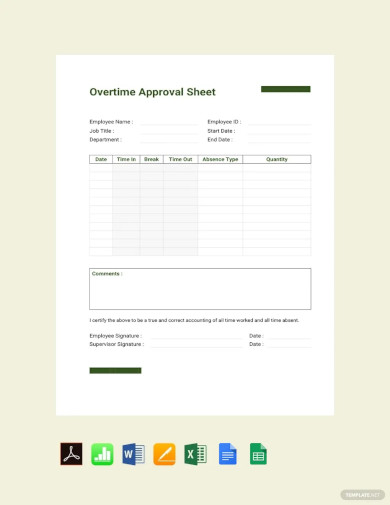
Overtime Approval Sheet Template
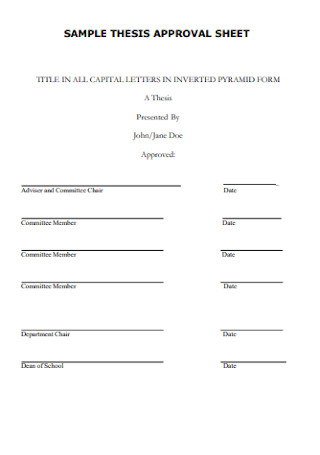
Sample Thesis Research Paper Approval Sheet
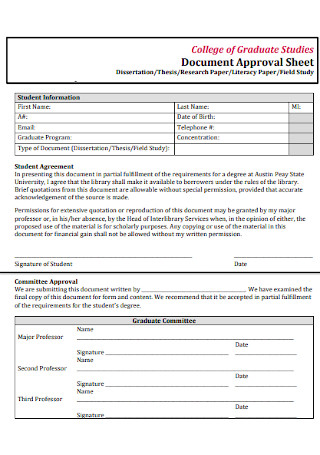
Document Narrative Report Approval Sheet

Sample Approval Business Plan Sheet
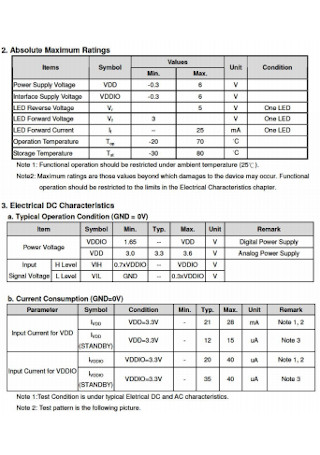
Customer Practical Research Approval Sheet
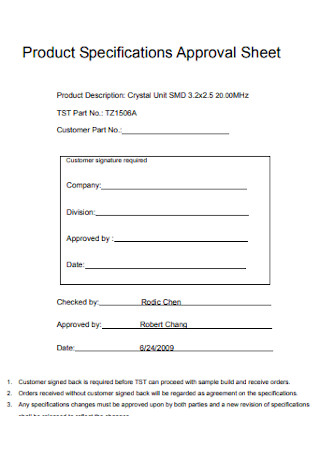
Product Satisfaction Approval Proposal Sheet
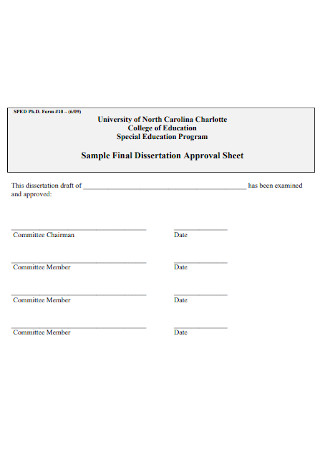
Sample Final Dissertation Feasibility Study Approval Sheet
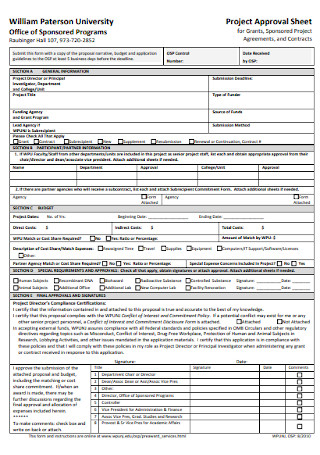
Project Design Approval Sheet
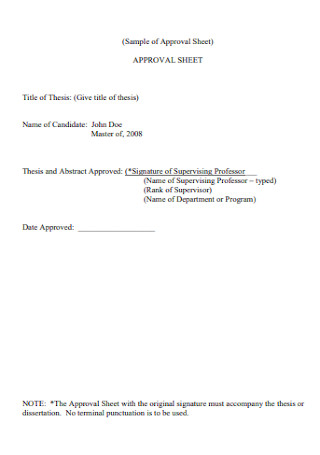
Sample of Approval Action Research Sheet Example
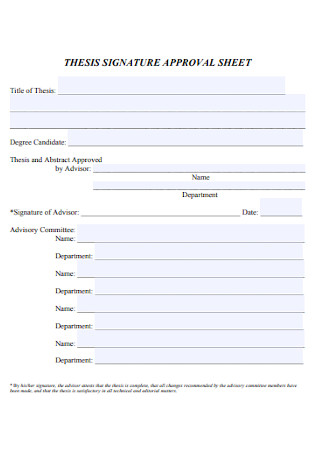
Thesis Tagalog Signature Approval Checklist

Basic Panel Approval Sheet

Topic Work Immersion Approval Sheet
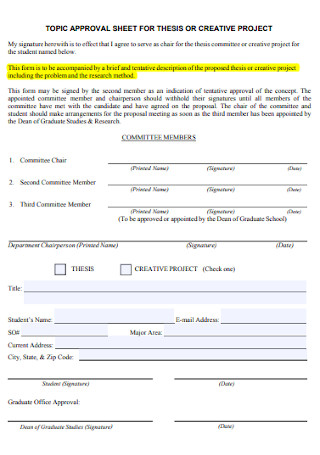
Qualitative Research Project Topic Approval Sheet
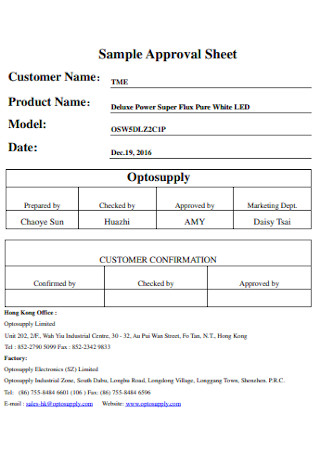
Sample Customer Acceptance Approval Sheet
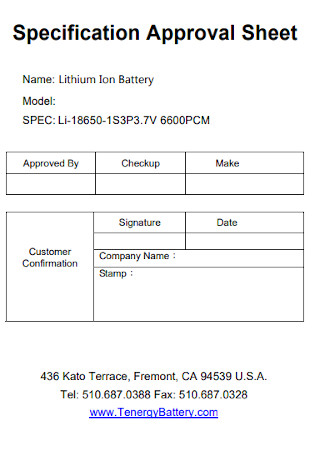
Specification Internship Report Approval Sheet
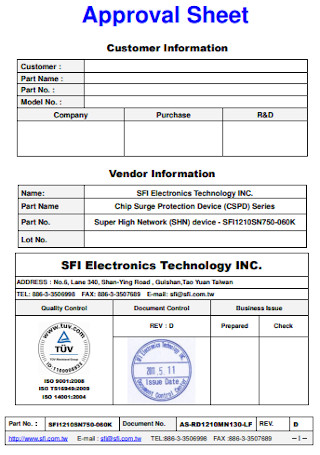
Electronics Approval Sheet Research Format
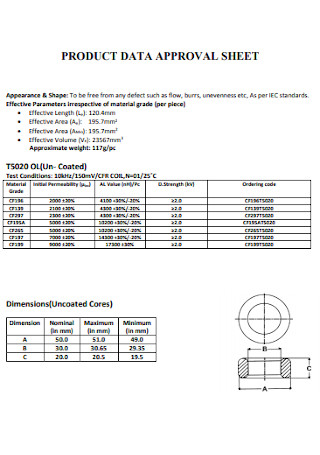
Product Data Expense Approval Sheet
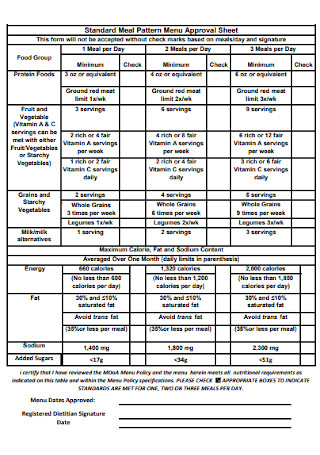
Meal Pattern Menu Approval Manual Sheet
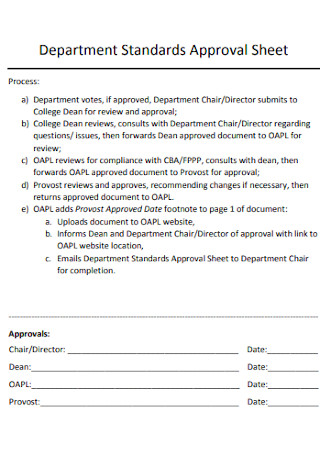
Standards Quantitative Research Department Approval Sheet
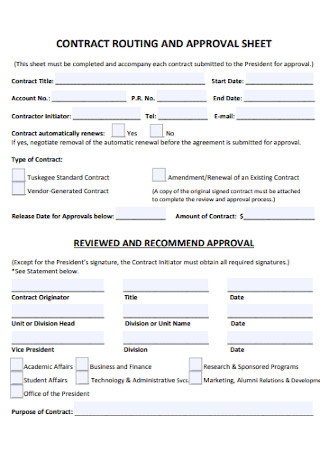
Contract Approval Questionnaire Sheet
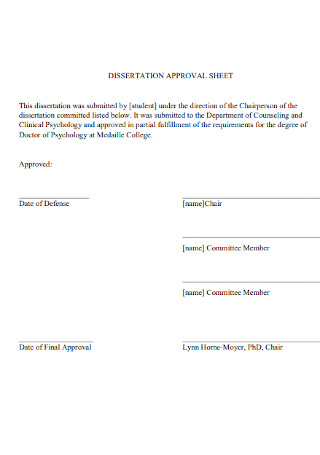
Dissertation Approval Sheet Template
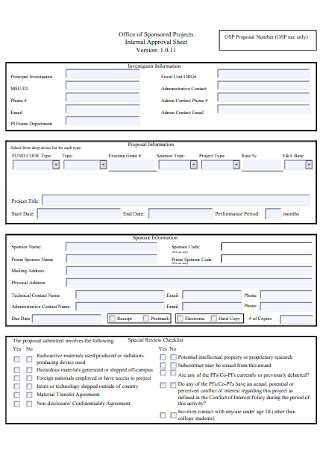
Internal Approval Sheet
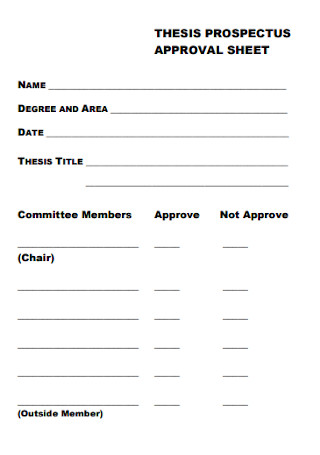
Thesis Prospectus Approval Sheet
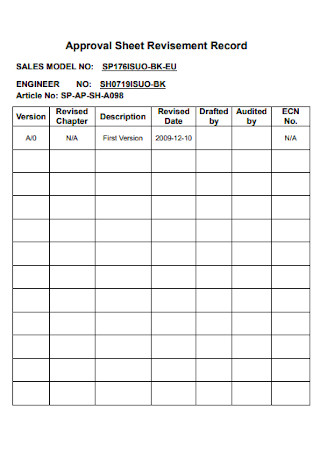
Approval Sheet Revisement Record Template
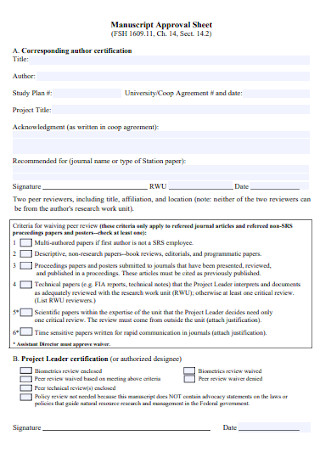
Manuscript Approval Sheet
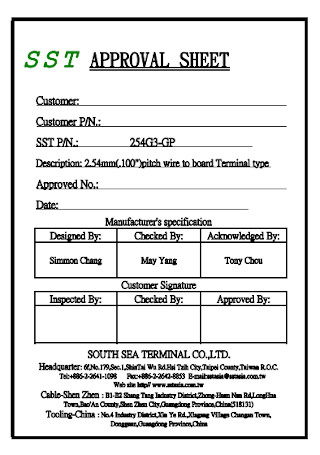
Simple Approval Sheet Template
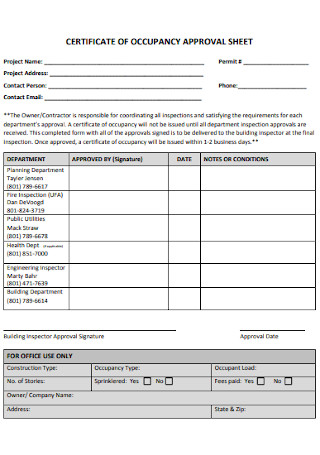
Certifiicate of Occupancy Approval Sheet
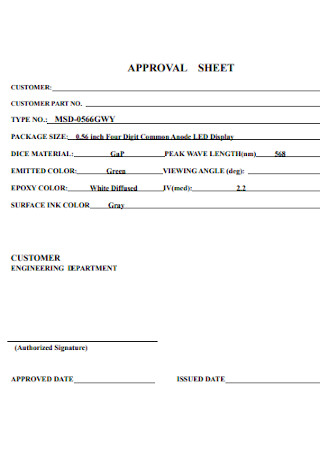
Formal Approval Sheet Template

Best Practice Approval Sheet
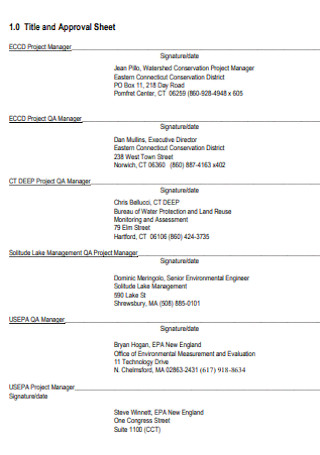
Title and Approval Sheet
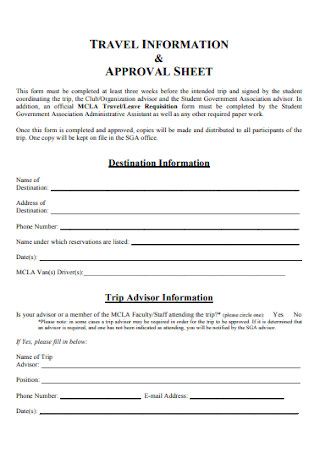
Travel Information Approval Sheet

Review and Approval Sheet
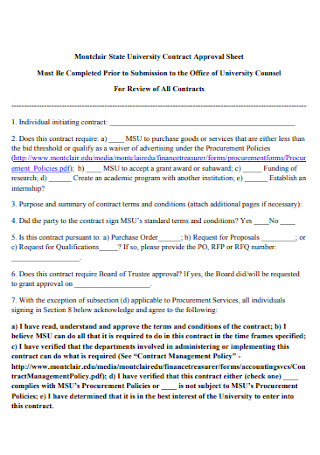
University Contract Approval Sheet
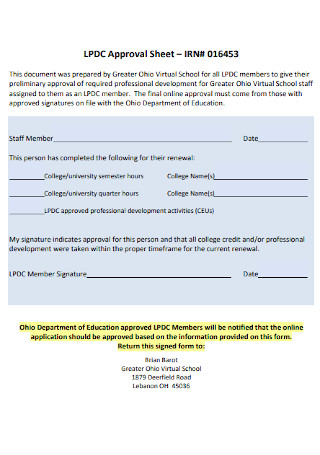
School Approval Sheet Template
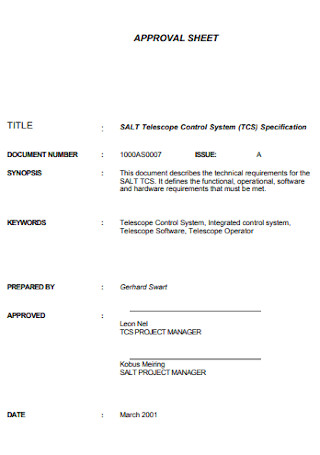
Approval Sheet Format
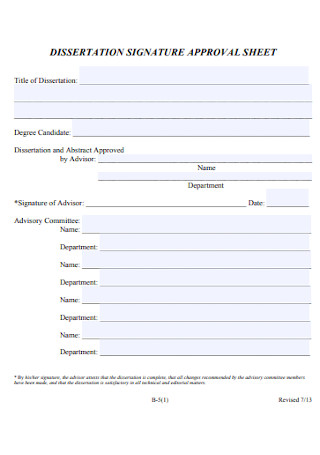
Dissertation Signature Approval Sheet
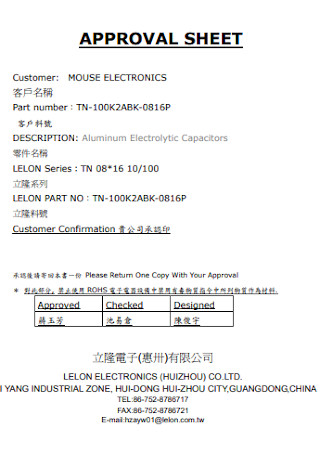
Printable Approval Sheet Template
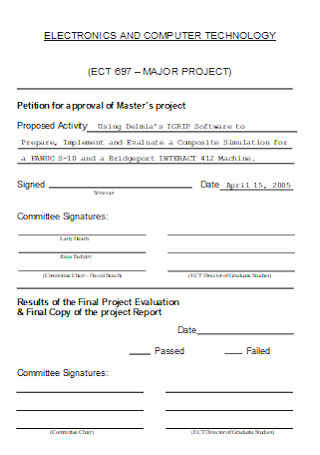
Major Project Approval Sheet
Why is the approval sheet important, who prepares approval sheets, step 1: write the specific header or title, step 2: insert the introductory statement, step 3: stipulate the terms, step 4: organize the format, step 5: certify the sheet with signature blocks, share this post on your network, file formats, word templates, google docs templates, excel templates, powerpoint templates, google sheets templates, google slides templates, pdf templates, publisher templates, psd templates, indesign templates, illustrator templates, pages templates, keynote templates, numbers templates, outlook templates, you may also like these articles, 45+ sample term sheets in pdf | ms word.
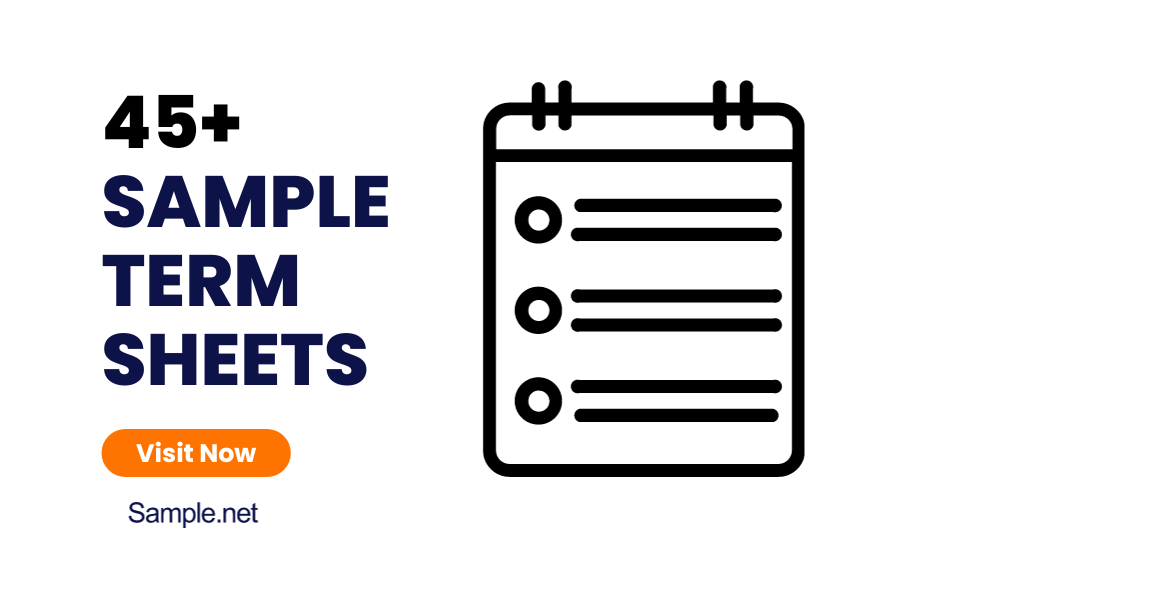
Starting a business is not easy, requiring countless hours of research, finding out about the industry, possible competitors, locations, and many more factors that can affect the launch and…
37+ SAMPLE Activity Sheet Templates in PDF | MS Word | Google Docs | Apple Pages
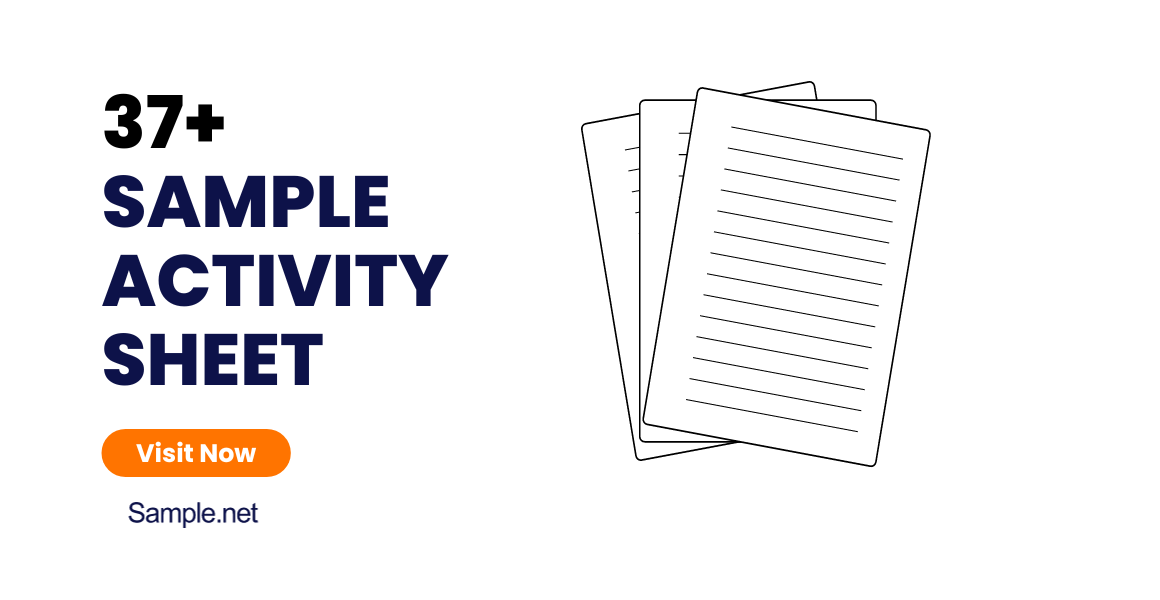
With the continuous spread of COVID-19 in 2020, discouraging public gatherings has increased worldwide, including schools. According to the United Nations, about 300 million children already missed classes globally.…
browse by categories
- Questionnaire
- Description
- Reconciliation
- Certificate
- Spreadsheet
Information
- privacy policy
- Terms & Conditions

The Graduate School
University information technology (uit), main navigation, formatting requirements: preliminary pages.
- Submission Procedure
- Policies for Theses and Dissertations
- Coauthored Theses and Dissertations
- Approval Requirements
- Publication Requirements
Copyright Page
Statement of thesis/dissertation approval, dedication, frontispiece, and epigraph, table of contents and list of figures/tables, acknowledgements.
- General Formatting Requirements
- Parts Composed of Related Chapters
- Headings and Subheadings
- Tables and Figures
- Footnote and Reference Citations
- Appendix or Appendices
- References or Selected Bibliography
- Documentation Styles
- Writing Styles
- Print Quality
- Accessibility in the PDF
- Electronic Version Submitted for Thesis Release
- Distribution of Theses and Dissertations
- Alternate Text
- Color Contrast
- Accessibility Issues in Table Construction
- Heading Space
- Double Space
- Single Space
- Previously Published, Accepted, and Submitted Articles as Chapters of a Dissertation
- Alternate Figure/Table Placement
Preliminary pages are, in order, the title page; copyright page; statement of thesis/dissertation approval; abstract; dedication (optional); frontispiece (optional); epigraph (optional); table of contents; lists of tables, figures, symbols, and abbreviations (necessary only in certain situations); and acknowledgments (optional). Table 2.1 lists all the possible preliminary sections in order and if they are required or not.
The preliminary pages are counted in sequence (except the copyright page, which is neither counted nor numbered). Any page with a main heading on it (title page, abstract, table of contents, etc.) is counted, but no page number is typed on the page. Second pages to the abstract, table of contents, lists, and acknowledgments are numbered with lower case Roman numerals centered within the thesis margins and .5” from the bottom of the page. See the preliminary pages in this handbook for an example.
Order of preliminary pages, indicating which are mandatory and where page numbers should be included.
Note : Page numbers in the preliminary pages appear centered on the bottom of the page in lower case Roman numerals. This differs from page numbers in the text, which appear on the top right of the page and use Arabic numerals.
SEE Sample Preliminary Pages
The title page is page i (Roman numeral) of the manuscript (page number not shown).
The title of the thesis or dissertation is typed in all capital letters. The title should be placed in the same size and style of font as that used for major headings throughout the manuscript. If longer than 4 1/2 inches, the title should be double spaced and arranged so that it appears balanced on the page. The title should be a concise yet comprehensive description of the contents for cataloging and data retrieval purposes. Initials, abbreviations, acronyms, numerals, formulas, super/subscripts, and symbols should be used in the title with careful consideration of clarity and maximizing search results for future readers. Consult the manuscript editors if in doubt.
The word “by” follows the title. The full legal name of the author as it appears in CIS follows after a double space. The name is not typed in all capital letters. These two lines of text are centered between the title and the statement described in the following paragraph.
The statement “A thesis submitted to the faculty of The University of Utah in partial fulfillment of the requirements for the degree of” appears single spaced in the middle of the title page (see Figure 2.1). For doctoral candidates, the phrasing reads “A dissertation submitted. . . ”
The appropriate degree follows the statement. The space between the statement and the degree should be the same size that is between the author’s name and the statement. In the event the name of the degree differs from the name of the department, e.g., Master of Science in Environmental Humanities, the words “Master of Science” are placed below the statement, followed by “in” and then the degree program; the lines of the degree name and program are double spaced (see Figure 2.2). Thus, a student receiving a doctorate in history need use only the words “Doctor of Philosophy.” A student receiving a doctorate in Geophysics must put “Doctor of Philosophy in Geophysics.”
Below the degree field, the full name of the department is listed on the title page. “The University of Utah,” is listed a double space below the department name.
The date appears on the title page a double space below “The University of Utah.” Only the month and year appear, with no punctuation separating them. The month indicates the last month in the semester the degree is granted: fall semester, December; spring semester, May; summer semester, August.
Again, the spaces below the title, the full legal name, the statement, and the degree should be of equal size.
The second page is the copyright page, which is uncounted and unnumbered. A copyright notice appears in every copy of the thesis or dissertation. The notice, as illustrated in Figure 2.3, is centered within the side margins and the top and bottom margins of the page.
Copyright © Student’s Full Legal Name 2022
All Rights Reserved
There is a double space between the two lines.
The statement of thesis/dissertation approval is page ii (Roman numeral) of the manuscript (page number not shown). This statement is prepared as shown in Figures 2.4 (for master’s students) and 2.5 (for doctoral students).
The statement of thesis/dissertation approval signifies that the thesis or dissertation has been approved by the committee chair and a majority of the members of the committee and by the department chair and the dean of The Graduate School. The names of any committee members who did not approve or digitally sign the forms for the thesis or dissertation are not dated. The dates entered should match the date when you received notification that the committee member electronically signed the form.
The full name of the student, as it appears on the title page and copyright page, must be used.
As with the digital signature forms, full legal names of committee members must be listed. The full legal names of committee members and department chair or dean can be found on your CIS page under the Committee tab. Neither degrees nor titles should be listed with the names of faculty members. No signatures are required.
Abstract Page
The abstract is page iii, unnumbered; if there is a second page, it is page iv, and a number appears on the page. The abstract is a concise, carefully composed summary of the contents of the thesis or dissertation. In the abstract, the author defines the problem, describes the research method or design, and reports the results and conclusions. No diagrams, illustrations, subheadings, or citations appear in the abstract. The abstract is limited to 350 words (approximately 1.5 double-spaced pages). A copy of the abstract of all doctoral candidates is published in Dissertation Abstracts International. The word ABSTRACT is placed 2 inches from the top of the page in all capital letters. Following a heading space, the abstract text begins, with the first line indented the same size space as for the paragraphs in the remainder of the manuscript. The text of the abstract must be double spaced.
If a manuscript is written in a foreign language, the abstract is in the same language, but an English version (or translation) of the abstract must precede the foreign language abstract. The two abstracts are listed as one in the table of contents. The first page of each version is unnumbered but counted. If there is a second page to each version of the abstract, the page number (lower-case Roman numeral) is centered between the left and right margins and between the bottom of the page and the top of the bottom margin.
The dedication is an optional entry; enumeration continues in sequence, but no page number appears on the page. It follows the abstract and precedes the table of contents. Often only one or two lines, it is centered within the top and bottom margins of the page and within the thesis margins. It is not labeled “Dedication” and is not listed in the table of contents.
Frontispiece and Epigraph
These are infrequently used entries. The frontispiece is an illustration that alerts the reader to the major theme of the thesis or dissertation. An epigraph is a quotation of unusual aptness and relevance.
Contents or Table of Contents
The table of contents follows the abstract (or dedication if one is used). The word CONTENTS (or TABLE OF CONTENTS) is placed 2 inches from the top of the page in all capital letters. Following a heading space, the table of contents begins. The table of contents, essentially an outline of the manuscript, lists the preliminary pages beginning with the abstract (page iii). It does not list a frontispiece, dedication, or epigraph if these are used, nor is the table of contents listed in the table of contents; these pages are, however, counted. The list of figures and list of tables, if used, are included (see the Table of Contents in this handbook for a sample using numbered chapters; see Figures 2.6, 2.7, and 2.8 for additional options).
All chapters or main sections and all first-level subheadings of the manuscript are listed in the table of contents. No lower subheadings levels are to appear in the table of contents. Beginning page numbers of each chapter or section listed are lined up with each listing by a row of evenly spaced, aligned period leaders. The numbers, titles, and subheadings of chapters or sections used in the table of contents must agree exactly in wording and capitalization with the way they appear on the actual page.
The table of contents reflects the relationship of the chapters and subheadings. Chapter titles appear in all capital letters, as do titles of appendices. First-level subheadings can be headline style or sentence style in capitalization. Subheadings are neither underlined nor italicized in the table of contents. If the table of contents continues to a second page, it begins 1 inch from the top of the page, and it is not labeled “Table of Contents Continued.” Main headings are followed by a double space in the table of contents; all subheadings are single spaced. The words “Chapters” and “Appendices” are used as referents only, printed above the list of entries. The word “Chapter” or “Appendix” is not repeated with each entry.
List of Figures / List of Tables
The enumeration continues in sequence; no number appears on pages with main headings (those in all caps). A list of tables, a list of figures, a list of symbols, a list of abbreviations, or a glossary may be used. All lists follow the table of contents. The title is placed 2 inches from the top edge of the page in all capital letters: LIST OF TABLES. Following a heading space, the list begins. A list of tables or a list of figures is required if there are 5 to 25 entries. Lists with fewer than 5 entries or more than 25 are not included. It is not permissible to combine a list of tables and figures. The word “Table” or “Figure” is not repeated with each entry.
As noted for entries in the table of contents, the listing of tables and figures must agree exactly in wording, capitalization, and punctuation with the table title or figure caption. (An exception to this rule occurs if the table title appears in all capital letters on the table itself; table titles in the list of tables are not typed in all capital letters.) Capitalization styles may not be mixed. In the case of long titles or captions, the first sentence must convey the essential description of the item. The first sentence alone then is used in the list. Long captions may not be summarized.
The table or figure number begins at the left margin and is followed by the title or caption. The page on which each table or figure appears is at the right margin. As in the table of contents, the page numbers are lined up with each entry by a row of evenly spaced, aligned periods (period leaders). If a table or figure occupies more than one page, only the initial page number is listed. If the title or caption of a table or figure appears on a part-title page preceding the table or figure, the page number in the list refers to the number of the part-title page.
If a list continues to a second page, the second page of text begins 1 inch from the top of the page. The second page is not labeled “List of Tables Continued” or “List of Figures Continued.” Individual entries are single-spaced with a double space between each entry.
A list of symbols and abbreviations or a glossary does not replace defining terms, symbols, or abbreviations upon their first occurrence in the text. When introducing terms, always introduce terms upon their first usage in the document.
The enumeration continues in sequence; no number appears on the first page. Acknowledgments are optional. If a preface is used, the acknowledgments are added to the end of the preface without a separate heading. The word ACKNOWLEDGMENTS is placed 2 inches from the top of the page in all capital letters. Following a heading space, the acknowledgments begin. The text of the acknowledgments must be double spaced. In the acknowledgments, students may wish to recognize special assistance from committee members, friends, or family members who may have helped in the research, writing, or technical aspects of the thesis or dissertation. Research funding, grants, and/or permission to reprint copyrighted materials should be acknowledged. Individuals employed to prepare the manuscript are not acknowledged.
The enumeration continues in sequence; no number appears on the first page. This is an optional entry. The word PREFACE is placed 2 inches from the top of the page in all capital letters. Following a heading space, the preface begins. The text of the preface must be double spaced. A preface includes the reasons for undertaking the study, the methods and design of the researcher, and acknowledgments. Background data and historical or other information essential to the reader’s understanding of the subject are placed in the text as an introduction, not in the preface. Theses and dissertations generally do not contain a foreword (i.e., a statement about the work by someone other than the author).
Skip to Content
Thesis Approval Form
Form information.
PhD students and master’s thesis plan students must submit a thesis approval form (TAF) to ensure that the final copy has been accepted by the thesis committee. The TAF must be uploaded as part of the electronic thesis submission process through UMI/Proquest , as a supplementary file. To have the degree awarded in any given semester, the thesis and TAF must both be submitted by the thesis/dissertation deadline. Deadlines and other graduation requirements are posted on the Graduate School’s website.
Signatures Required
Signatures must be obtained through the process below from the committee chair and any one other committee member. The form must be signed by both in advance of the deadline .
Instructions & Routing information
- Complete the landing page with your name and the names and colorado.edu e-mail addresses of the committee chair and the one other committee member to sign. Both must sign electronically in advance of submission, keeping in mind the submission deadline .
- Fill out the form with student ID, thesis title, degree information, and IRB and IACUC protocol numbers if applicable.
- Attach a copy of your thesis/dissertation. While formatting changes may be requested by the Graduate School, the content of the attached document should be final and reflect any revisions requested by the committee. Note : if your file is too large for DocuSign, after compression, you may send the final thesis/dissertation separately and attach a note to the TAF form stating how your committee members will receive the final file .
- Select “finish” to route the form to the chair and committee member simultaneously.
- When both the chair and committee member have signed and the form is complete, you will receive a pdf document with signatures via e-mail.
- The TAF form must then be saved as a separate single page pdf and uploaded as a supplementary file along with your thesis/dissertation to UMI/Proquest by the submission deadline . Your submission is not considered complete without this supplementary file.
Additional instructions here .
Please complete the following information:
Student Information
Committee Chair Information
Committee Member Information

IMAGES
VIDEO
COMMENTS
Below I have shared a quick guide to creating an approval sheet for the thesis. Create a Microsoft Word document or google doc whatever you are using and get started with the quick guide below. 1. Add University Name and Logo. The first step is to add your university name and logo at the top of the page.
Label the title as an approval sheet. 2. Compose an introductory statement following the headline. 3. Insert the terms and conditions section here. 4. Look at the approval sheet sample format and organize it accordingly. 5. Make a section in the sheet for the signature part.
(Sample of Approval Sheet) ... Title of Thesis: (Give title of thesis) Name of Candidate: John Doe Master of, 2008 Thesis and Abstract Approved: (*Signature of Supervising Professor___ ... (Name of Department or Program) Date Approved: _____ NOTE: *The Approval Sheet with the original signature must accompany the thesis or dissertation. No ...
SAMPLE . THESIS APPROVAL SHEET. TITLE IN ALL CAPITAL LETTERS IN INVERTED PYRAMID FORM . A Thesis . Presented By . John/Jane Doe . Approved: _ Adviser and Committee Chair Date . Committee Member Date . Committee Member Date . Committee Member Date . Department Chair Date . Dean of School Date .
(Sample Approval Page for Thesis) STATEMENT BY THE AUTHOR This thesis has been submitted in partial fulfillment of requirements for the Master of Science degree at The University of Arizona and is deposited in the Antevs Reading Room to be made available to borrowers, as are copies of regular theses and dissertations. ...
This Approval Form is a separate PDF and should not be included as a page in the thesis or dissertation itself. Master's Thesis Approval Form; Electronic Doctoral Dissertation Approval: Final Exams scheduled after March 3, 2020 include a link for Reading Committee Members to approve the dissertation online at MyGrad Committee View.
APPROVAL SHEET . This Thesis hereto entitled: _____ prepared and submitted by _____ in partial fulfillment of the requirements for the degree of _____ has been examined and is recommended for acceptance and approval for ORAL EXAMINATION. _____ Adviser. Approved by the Committee on Oral Examination with a grade of PASSED on
Doctoral Dissertation or Master's Thesis Approval Form - Use this fillable PDF form to collect signatures reporting the completion and final approval of a doctoral dissertation or master's thesis. Handwritten or electronic signatures are both acceptable. Once you have obtained signatures from all parties, the PDF must be submitted electronically to the Office of Graduate Services by the ...
Dissertation and Abstract Approved: (*Signature of Supervising Professor___ (Name of Supervising Professor - typed) (Rank of Supervisor) (Name of Department or Program) Date Approved: _____ NOTE: *The Approval Sheet with the original signature must accompany the thesis or dissertation. No terminal punctuation is to be used.
Complete the unsigned Approval page in the library's thesis template (page ii). Examples of signed and unsigned pages appear at the bottom of this page. All information must be identical and accurate on both versions of the Approval page. For submission, upload a .pdf of the signed Approval page to the Thesis Registration System.
This milestone is a part of the Thesis, Dissertation, or Record of Study submission process. Before submitting the Dissertation Approval Form: The final exam must have been passed. The final manuscript of the Thesis, Dissertation, or Record of Study should be uploaded to Vireo. See this page for See the Document Submission page for further ...
2. You should have your "Thesis/Dissertation Proposal Approval Form" completed at the start of your thesis registration hours. Once you register for thesis credit, you must register for a minimum of one thesis credit hour each term until the thesis is completed and successfully defended. The number of
Graduate & Professional School: Research Proposal Approval Form is necessary to document the following: 1) The approval of the proposed research by the advisory committee and head of the department or chair of the interdisciplinary degree program. 2) The student's awareness and action to address any and all compliance issues for research ...
As of Fall 2019, graduate students must use the new UHGS template for the front matter (title page, acknowledgements, table of contents, etc) ... Step 2: Use the new thesis/dissertation approval form to obtain the final approval and signatures of your thesis/dissertation committee. Submit this form to your college's thesis/dissertation ...
Before filing your title page, review the sample doctoral and master's title pages and guidelines for your title page. Submit Your Title Page. ... Work with your department on completion and submission of the TDA form. Departmental thesis reviewer approval. After you have obtained adviser/committee approval, you will need to submit your thesis ...
Sample Approval Sheet In This Section. Mechanical Requirements for the Traditional Dissertation; Sample Title Page; Sample Approval Sheet; Sample Abstract; Dissertation Formatting Checklist; AN APPROACH TO THE MEASUREMENT OF. MARKETING DOLLARS AND ENROLLMENT INCREASE.
THESIS PROPOSAL APPROVAL SHEET We have examined the thesis proposal entitled Thesis Title defended 1 January 2011 by Student name/s. We are satisfied with the revisions made and thus approve the proposal in its current form. Any changes between this approved version and the thesis manuscript requires the express approval of the faculty adviser.
On the other hand, approval sheets can also be made by the people with the power to approve. So, they send out the well-formatted sheets to anyone who plans on getting their approval for formality purposes. Yes or No: Examples of When to Use Approval Sheets. For anyone who creates the approval sheet, expect the response to be a yes or a no.
Statement of Thesis/Dissertation Approval. ... the date when you received notification that the committee member electronically signed the form. The full name of the student, as it appears on the title page and copyright page, must be used. ... (see the Table of Contents in this handbook for a sample using numbered chapters; see Figures 2.6, 2. ...
PhD students and master's thesis plan students must submit a thesis approval form (TAF) to ensure that the final copy has been accepted by the thesis committee. The TAF must be uploaded as part of the electronic thesis submission process through UMI/Proquest, as a supplementary file. To have the degree awarded in any given semester, the ...
This is a sample guide of the format of an approval sheet in a research paper. Users can add or edit the contents in it depending on the format assigned by the ... APPROVAL SHEET. The thesis entitled "_____" prepared and submitted by _____ in partial fulfillment of the requirements for the degree of _____ has been examined and recommended ...
Approval Sheet for a Research Paper - Free download as Word Doc (.doc / .docx), PDF File (.pdf), Text File (.txt) or read online for free. Approval Sheet for a Research Paper
APPROVAL SHEET. This feasibility study, entitled, "Pashpash: A Feasibility Study Towards Sustainability and Expansion of Delivery Services in San Jose, Antique", prepared and submitted by Ardamoy Danielle Hope, Ardenio Claiza, Balontong Kristian, Catiempo April Marie, Gawaran, Mark Arvin, Moscoso Hanah Camelle, Rosendo, Raiserie and Sabido Niña Kristel has been accepted and approved as ...