
- Future Students
- Parents and Families

College of Engineering
- Research and Facilities
- Departments
Guide to Writing Your Thesis in LaTeX
The bibliography and list of references.
The Graduate School requires a Bibliography which includes all the literature cited for the complete thesis or dissertation. Quoting from the Graduate School’s Guidelines for the Format of Theses and Dissertations :
“Every thesis in Standard Format must contain a Bibliography which lists all the sources used or consulted in writing the entire thesis and is placed at the very end of the work. The complete citations are arranged alphabetically by last name of the author. Individual citations are not numbered. No abbreviations in titles of published works will be accepted. The full title of a book, journal, website, proceedings, or any other published work must be italicized or underlined. Citations must follow standards set by the style manual that the student is using. The bibliography for URI theses is not broken into categories.”
The List of References is not required by the Graduate School, but is the style commonly used in Engineering, Mathematics, and many of the Sciences. It consists of a numbered list of the sources used or consulted in writing the thesis in the order that they are referenced in the text. There can be either one List of References for the entire thesis, or a List of References at the end of each chapter.
Both the Bibliography and the List of References will be generated by the urithesis LaTeX class. All you need to do is add information about your sources to the references.bib file, which is a database containing all of the necessary information about the references, then cite the reference in your thesis using the \cite{} command.
Generating the Bibliography and References
The bibliography and list of references are generated by running BibTeX. To generate the bibliography, load the file thesisbib.tex into your editor, then run BibTeX on it.
If each chapter has its own list of references, you will need to run BibTeX on each chapter to update its list of references. If there is one list of references for the whole thesis (because you used the oneref option, you will only need to run BibTeX on the top level file thesis.tex .
How to Add a Bibliography Entry
When we want to refer to a source in the thesis, we place an entry for that source in the file references.bib , then cite the source in the thesis with the \cite{LABEL} command. The syntax for an entry in the references.bib file is of the form:
ENTRYTYPE is the type of bibliographic entry such as Book , Article , or TechReport , that this entry describes. At the end of this page is a list of all possible entry types .
LABEL is a unique string that is used to refer to this entry in the body of the thesis when using the \cite{LABEL} command.
The FIELDNAMEn entries are the fields that describe this entry, (ie. author, title, pages, year, etc.). Each entry type has certain required fields and optional fields. See the list of all entry types for a description of the available fields.
As an example, suppose we have a paper from a conference proceedings that we want to cite. First we make an entry in the our references.bib file of the form:
We then cite this source in the text of our thesis with the command \cite{re:toolan:as03} . This will generate a Bibliography entry that looks something like:
and a List of References entry that looks something like:
Types of List of References
The Graduate School requires that the bibliography is always at the end of the thesis and sorted alphabetically by author, therefore there is no options that affect it. The list of references is optional, therefore there are a few different ways that it can created.
By default a separate list of references appears at the end of each chapter, and are sorted by the order that they are cited in that chapter. The option oneref (see options ) will create a single list of references for the whole thesis, which due to the requirements of the Graduate School, will appear after the last chapter and before any appendices.
The option aparefs will cite references using the APA style, which is the last name of the author and year of publication, such as (Toolan, 2006), instead of the default IEEE style, which is a number, such as [1]. This option will also sort the references alphabetically by author, instead of in order of citation. The options oneref and aparefs can be used together to create a single list of references using the APA style.
Supported Bibliography Entry Types
The following is a list of all the entry types that can be used. Click on the desired type to see a detailed description of how to use that type.
- Article – An article from a journal or magazine
- Book – A book with an explicit publisher
- InBook – A part of a book, such as a chapter or selected page(s)
- InCollection – A part of a book having its own title
- Booklet – Printed and bound works that are not formally published
- Manual – Technical documentation
- InProceedings – An article in a conference proceedings
- Proceedings – The entire proceedings of a conference
- MastersThesis – A Master’s thesis
- PhDThesis – A Ph.D. dissertation
- TechReport – A report published by a school or other institution
- Unpublished – A document that has not been formally published
- Electronic – An internet reference like a web page
- Patent – A patent or patent application
- Periodical – A magazine or journal
- Standard – Formally published standard
- Misc – For use when nothing else fits
Articles that have not yet been published can be handled as a misc type with a note. Sometimes it is desirable to put extra information into the month field such as the day, or additional months. This is accomplished by using the BIBTEX concatenation operator “#“:
Example .bib using this type:
Books may have authors, editors or both. Example .bib using this type:
Inbook is used to reference a part of a book, such as a chapter or selected page(s). The type field can be used to override the word chapter (for which IEEE uses the abbreviation “ch.”) when the book uses parts, sections, etc., instead of chapters
Incollection is used to reference part of a book having its own title. Like book , incollection supports the series, chapter and pages fields. Also, the type field can be used to override the word chapter.
Booklet is used for printed and bound works that are not formally published. A primary difference between booklet and unpublished is that the former is/was distributed by some means. Booklet is rarely used in bibliographies.
Technical documentation is handled by the manual entry type.
References of papers in conference proceedings are handled by the inproceedings or conference entry type. These two types are functionally identical and can be used interchangeably. Example .bib using this type:
It is rare to need to reference an entire conference proceedings, but, if necessary, the proceedings entry type can be used to do so.
Master’s (or minor) theses can be handled with the mastersthesis entry type. The optional type field can be used to override the words “Master’s thesis” if a different designation is desired:
The phdthesis entry type is used for Ph.D. dissertations (major theses). Like mastersthesis , the type field can be used to override the default designation. Example .bib using this type:
Techreport is used for technical reports. The optional type field can be used to override the default designation “Tech. Rep.” Example .bib using this type:
The unpublished entry type is used for documents that have not been formally published. IEEE typically just uses “unpublished” for the required note field.
The electronic entry type is for internet references. IEEE formats electronic references differently by not using italics or quotes and separating fields with periods rather than commas. Also, the date is enclosed within parentheses and is placed closer to the title. This is probably done to emphasize that electronic references may not remain valid on the rapidly changing internet. Note also the liberal use of the howpublished field to describe the form or category of the entries. The organization and address fields may also be used. Example .bib using this type:
The nationality field provides a means to handle patents from different countries
The nationality should be capitalized. The assignee and address (of the assignee) fields are not used, however, they are provided. The type field provides a way to override the “patent” description with other patent related descriptions such as “patent application” or “patent request”:
The periodical entry type is used for journals and magazines.
The standard entry type is used for formally published standards. Alternatively, the misc entry type, along with its howpublished field, can be used to create references of standards.
Misc is the most flexible type and can be used when none of the other entry types are applicable. The howpublished field can be used to describe what exactly (or in what form) the reference is (or appears as). Possible applications include technical-report-like entries that lack an institution, white papers and data sheets.
Additional Comments
Because we are effectively creating multiple bibliographies, (one for the actual bibliography, and one for each list of references), the two LATEX commands \bibliographystyle{} and \bibliography{} are not used. They have been redefined to do nothing, and the equivalent of these commands are done automatically when necessary.
When there is a reference that should be included in the bibliography, but does not need to be explicitly referenced in the thesis, use the \nocite{} command. This command works like the \cite{} command, except it does not put the citation in the list of references, only in the bibliography. The \nocite{} command must appear after the first \newchapter{} command, or it will be ignored.
When using the option aparefs , and a citation does not have an author, (such as often occurs with a web page), the key field can be used to specify what to use in the citation instead of the author’s name.
About the Bibliography Format
The bibliography format used by the urithesis class is based on the IEEE format. See the article “How to Use the IEEEtran BIBTEX Style” by Michael Shell for more details.
No Search Results
Creating multiple bibliographies in the same document
- 1 Introduction
- 2.1 The chapterbib package
- 2.2 The bibunits package
- 2.3 The multibib package
- 3.1 Per-chapter bibliographies
- 3.2.1 Using keywords
- 3.2.2 Using categories
Introduction
This article will discuss how you can create multiple bibliographies in the same L a T e X document using appropriate packages. By default, each LaTeX document can contain only one bibliography or reference list, either with a \begin{thebibliography}\bibitem...\end{thebibliography} list or with \bibligraphystyle{...}\bibliography{...} , or \printbibliography . But there are situations where you may need to create multiple bibliographies . You might want to have a separate bibliography for each chapter, rather than for the entire document. Or you might want to have separate bibliographies for different categories and themes.
If you try to cater for these scenarios by putting multiple \bibliography calls at different locations in your L a T e X document, you'll find that they all contain the same list of items, encompassing all citations in your entire document. Instead, you'll have to use the appropriate L a T e X packages to correctly generate separate bibliographies.
You'll first need to determine if you're using BibTeX or biblatex : they require different packages which cannot be mixed. If you're using a template provided by your publisher or university, check if the sample template .tex file contains \printbibliography or \addbibresource . If so, you're using biblatex , so head on to the section here . Otherwise, you're most probably using BibTeX, so continue reading here .
Packages for BibTeX
The chapterbib package.
If you simply need to have a bibliography at the end of each chapter of your book/thesis, the chapterbib package may be all you need.
- Each chapter should be in a .tex file of its own. Write \bibliographystyle { ... } \bibliography { ... } at the end of each chapter in each .tex file. You can specify a different .bib file for each chapter in the \bibliography .
- In your "main document" .tex file, load the chapterbib package. The sectionbib package option is useful if you want the bibliography for each chapter to appear as an unnumbered section instead of an unnumbered chapter after the actual chapter. \usepackage [sectionbib] { chapterbib }
- Use \include in the main document file to pull in each of your chapter .tex files. \input will not work with chapterbib to produce the per-chapter bibliographies!
- If compiling on a local machine: Compiling your main document .tex will generate multiple .aux files, one for each chapter .tex file you had included. You must now run bibtex on all these .aux files, before compiling the main document .tex file again. Overleaf's build tool, latexmk , will take care of all these processing steps automatically, so all you need to do is to click the "Recompile" button once.
Note that you must not write \bibliobraphy{...} in your main document .tex file when using chapterbib . Otherwise you may get lots of BibTeX error messages about "Illegal; another \bibdata command" . If you also need to have a "global" bibliography that collects all the citations in the entire document, the bibunits package might be a better choice.
Open an example in Overleaf
The bibunits package
The bibunits package can also be used to create per-chapter bibliographies, and the chapters do not need to be in separate .tex files.
- Start by writing \usepackage[sectionbib]{bibunits} in your main document .tex 's preamble.
- To use the same .bib file and bibliography style for all citations in your document, use the \defaultbibliographystyle{...} and \defaultbibliography{...} commands after loading bibunits . For example: \defaultbibliographystyle { unsrt } \defaultbibliography { references } % name of the .bib file without extensions
- Add \bibliographyunit[\chapter] after \begin{document} .
- At the end of each chapter, add \putbib . This will then print the bibliography for all instances of \cite that have occurred since the last \chapter . (You can write \bibliographyunit without any arguments at a later point in the document to turn off the automatic bibunit -ing of chapters.)
A few extra tips:
- If you are using a different .bib file for each chapter/unit, you can specify it as an optional argument to \putbib , e.g. \putbib[chap1refs] —note, no .bib extension.
If you need a different style for a particular bibunit i.e. different to the \defaultbibliographystyle{...} that you had specified, you can pass it as an optional argument to the bibunit : \begin{bibunit} [plain]
- If you also need a "global" bibliography that includes all citations from all chapters or bibunits, add the globalcitecopy option when loading the bibunits package: \usepackage[sectionbib, globalcitecopy ]{bibunits}
The multibib package
Sometimes you may want to have separate bibliographies for different categories. One way to achieve this is to use the multibib package. For example, to create a bibliography list for chemistry-related references, and one for physics-related references, here are the steps required:
You can use comma-separated values to create multiple bibliography types in the same \newcites{} command; just be sure that you have specified the correct number of bibliography titles, too:
- \citeMath , \bibliographystyleMath , \bibliographyMath
- \citePhys , \bibliographystylePhys , \bibliographyPhys
in addition to the default \cite , \bibliographystyle , \bibliography
You can now use \bibliographystyle , \bibliographystyleMath , \bibliographystylePhys to specify the style for each bibliography; and specify the .bib file for each \bibliography , \bibliographyMath , \bibliographyPhys . (The bibliography style is often consistent across all bibliographies, but you might use different .bib files.)
In this example, paper1 and paper2 are defined in references.bib and will be listed in the default bibliography. paper3 will be listed in the "Math Readings" bibliography; paper4 in the "Physics Readings" bibliography; both paper3 and paper4 are defined in refs-etc.bib file.
- If compiling on a local machine: Compiling your main document .tex will generate multiple .aux files. You must now run bibtex on all these .aux files, before compiling the main document .tex file again. On Overleaf, you just need to click the Recompile button and it will take care of all these steps automatically.
With biblatex
If you're using the biblatex package, then you should not load any of the packages mentioned in the previous sections: this includes natbib , chapterbib , bibunits , multibib .
Per-chapter bibliographies
The biblatex package has a refsection mechanism, similar to a " bibunit ".
- You can have biblatex automatically start a new refsection when it encounters \chapter , by adding the refsection=chapter option when loading biblatex : \usepackage [natbib,style=authoryear,refsection=chapter] { biblatex } \addbibresource { refs.bib }
- You can then put a \printbibliography at the end of each \chapter , to list only the citations that had appeared since the last \chapter . In the code sample below, we also use the heading=subbibintoc option for \printbibliography , so that the bibliography is printed at the end of the chapter as an unnumbered section ( subbib ) rather than an unnumbered chapter; and such that it will be included in the table of contents ( intoc ). \chapter { First Chapter } \section { Section Heading } Here's a citation! \citep { latex:companion } \printbibliography [heading=subbibintoc] \chapter { Second Chapter } \section { Section Heading } Here's another citation! \citep { lshort } \printbibliography [heading=subbibintoc]
- Alternatively, you can put \begin{refsection}...\end{refsection} around each chapter, or around arbitrary blocks of text. Do not use the refsection=chapter option in this case: \usepackage [natbib,style=authoryear] { biblatex } \addbibresource { refs.bib } ... \begin { refsection } \chapter { First Chapter } \section { Section Heading } Here's a citation! \citep { latex:companion } \printbibliography [heading=subbibintoc] \end { refsection } \begin { refsection } \chapter { Second Chapter } \section { Section Heading } Here's another citation! \citep { lshort } \printbibliography [heading=subbibintoc] \end { refsection } %% A list of publications can be created using this approach \begin { refsection } \nocite { paper1,paper2 } %% Here we want an unnumbered chapter, but with a different title \printbibliography [title={List of Publications}] \end { refsection }
Open an example in Overleaf. In this example, main.tex uses the [refsection=chapter] package option, while alt.tex uses the manually-inserted refsection environments.
Bibliographies for different categories
You can use keywords or categories to create separate bibliographies based on different topics.
Using keywords
- In this approach, you need to add a keywords field to your reference entry in the .bib file. For example: @article { paper4 , title = {High energy colliders as black hole factories...} , ... keywords = {phys} }
- Cite your references as usual.
- Then issue several \printbibliography commands while specifying which keyword to include. You can set different title s for each \printbibliography command: % The "main" bibliography \printbibliography [notkeyword={math},notkeyword={phys}] % The Math bibliography \printbibliography [keyword={math},title={Math Readings}] % The Physics Bibliography \printbibliography [keyword={phys},title={Physics Readings}]
Using categories
- In this approach, you do not need to add any extra fields to your .bib file. Instead, you'll declare the category types and add the references to each category, in your .tex file's preamble: \addbibresource { refs-nokeywords.bib } \DeclareBibliographyCategory { math } \DeclareBibliographyCategory { phys } \addtocategory { math }{ paper3 } \addtocategory { phys }{ paper4 }
- Then issue several \printbibliography commands, each specifying which category to print. % The "main" bibliography \printbibliography [notcategory={math},notcategory={phys}] % The Math bibliography \printbibliography [category={math},title={Math Readings}] % The Physics Bibliography \printbibliography [category={phys},title={Physics Readings}]
- Documentation Home
- Learn LaTeX in 30 minutes
Overleaf guides
- Creating a document in Overleaf
- Uploading a project
- Copying a project
- Creating a project from a template
- Using the Overleaf project menu
- Including images in Overleaf
- Exporting your work from Overleaf
- Working offline in Overleaf
- Using Track Changes in Overleaf
- Using bibliographies in Overleaf
- Sharing your work with others
- Using the History feature
- Debugging Compilation timeout errors
- How-to guides
- Guide to Overleaf’s premium features
LaTeX Basics
- Creating your first LaTeX document
- Choosing a LaTeX Compiler
- Paragraphs and new lines
- Bold, italics and underlining
Mathematics
- Mathematical expressions
- Subscripts and superscripts
- Brackets and Parentheses
- Fractions and Binomials
- Aligning equations
- Spacing in math mode
- Integrals, sums and limits
- Display style in math mode
- List of Greek letters and math symbols
- Mathematical fonts
- Using the Symbol Palette in Overleaf

Figures and tables
- Inserting Images
- Positioning Images and Tables
- Lists of Tables and Figures
- Drawing Diagrams Directly in LaTeX
- TikZ package
References and Citations
- Bibliography management with bibtex
- Bibliography management with natbib
- Bibliography management with biblatex
- Bibtex bibliography styles
- Natbib bibliography styles
- Natbib citation styles
- Biblatex bibliography styles
- Biblatex citation styles
- Multilingual typesetting on Overleaf using polyglossia and fontspec
- Multilingual typesetting on Overleaf using babel and fontspec
- International language support
- Quotations and quotation marks
Document structure
- Sections and chapters
- Table of contents
- Cross referencing sections, equations and floats
- Nomenclatures
- Management in a large project
- Multi-file LaTeX projects
- Lengths in L a T e X
- Headers and footers
- Page numbering
- Paragraph formatting
- Line breaks and blank spaces
- Text alignment
- Page size and margins
- Single sided and double sided documents
- Multiple columns
- Code listing
- Code Highlighting with minted
- Using colours in LaTeX
- Margin notes
- Font sizes, families, and styles
- Font typefaces
- Supporting modern fonts with X Ǝ L a T e X
Presentations
- Environments
Field specific
- Theorems and proofs
- Chemistry formulae
- Feynman diagrams
- Molecular orbital diagrams
- Chess notation
- Knitting patterns
- CircuiTikz package
- Pgfplots package
- Typesetting exams in LaTeX
- Attribute Value Matrices
Class files
- Understanding packages and class files
- List of packages and class files
- Writing your own package
- Writing your own class
Advanced TeX/LaTeX
- In-depth technical articles on TeX/LaTeX
Get in touch
Have you checked our knowledge base ?
Message sent! Our team will review it and reply by email.
Email:
BibTeX field: type
How to use the type field in bibtex.
The type field is used to store more descriptive name of the type of work. E.g. for a techreport entry it can be "Government Report", while for the phdthesis type it can be a PhD dissertation.
How the type field is used in BibTeX entry types
Guide to BibTeX Type PhdThesis
Ce contenu n’est pas encore disponible dans votre langue.
BibTeX is a reference management tool that is commonly used in LaTeX documents. The “phdthesis” BibTeX type is used for PhD dissertations or theses. In this guide, we will explain the required and optional fields for the “phdthesis” BibTeX type.
Vous avez besoin d'une solution simple pour gérer vos entrées BibTeX ? Découvrez CiteDrive!
- Gestion de références moderne et basée sur le web
- Collaborez et partagez avec d'autres chercheurs
- Intégration avec Overleaf
- Support complet de BibTeX/BibLaTeX
- Enregistrez des articles et des sites web directement depuis votre navigateur
- Recherchez de nouveaux articles dans une base de données de dizaines de millions de références
Required Fields
The “phdthesis” BibTeX type requires the following fields:
- author : The author of the thesis.
- title : The title of the thesis.
- school : The name of the institution that awarded the degree.
- year : The year the degree was awarded.
Optional Fields
In addition to the required fields, the “phdthesis” BibTeX type also has a number of optional fields that can be used to provide additional information. These fields include:
- type : The type of the thesis, such as “PhD thesis” or “Master’s thesis”.
- address : The location of the institution.
- month : The month the thesis was submitted.
- note : Any additional information about the thesis.
Here is an example of how to use the “phdthesis” BibTeX type:
In this example, the BibTeX entry defines a PhD thesis authored by John Smith titled “An Analysis of Example”. The degree was awarded in 2022 by the University of Example, and the thesis was submitted in June in Example City, CA. The type of the thesis is specified as “PhD thesis”, and a note is included that provides a URL for the thesis.
- Search Menu
- Sign in through your institution
- Advance Articles
- Editor's Choice
- Braunwald's Corner
- ESC Guidelines
- EHJ Dialogues
- Issue @ a Glance Podcasts
- CardioPulse
- Weekly Journal Scan
- European Heart Journal Supplements
- Year in Cardiovascular Medicine
- Asia in EHJ
- Most Cited Articles
- ESC Content Collections
- Author Guidelines
- Submission Site
- Why publish with EHJ?
- Open Access Options
- Submit from medRxiv or bioRxiv
- Author Resources
- Self-Archiving Policy
- Read & Publish
- Advertising and Corporate Services
- Advertising
- Reprints and ePrints
- Sponsored Supplements
- Journals Career Network
- About European Heart Journal
- Editorial Board
- About the European Society of Cardiology
- ESC Publications
- War in Ukraine
- ESC Membership
- ESC Journals App
- Developing Countries Initiative
- Dispatch Dates
- Terms and Conditions
- Journals on Oxford Academic
- Books on Oxford Academic
Article Contents
Risk of heart failure in inflammatory bowel disease: a swedish population-based study.
- Article contents
- Figures & tables
- Supplementary Data
Jiangwei Sun, Jialu Yao, Ola Olén, Jonas Halfvarson, David Bergman, Fahim Ebrahimi, Annika Rosengren, Johan Sundström, Jonas F Ludvigsson, Risk of heart failure in inflammatory bowel disease: a Swedish population-based study, European Heart Journal , 2024;, ehae338, https://doi.org/10.1093/eurheartj/ehae338
- Permissions Icon Permissions
Dysregulation of inflammatory and immune responses has been implicated in the pathogenesis of heart failure (HF). But even if inflammation is a prerequisite for inflammatory bowel disease (IBD), little is known about HF risk in IBD.
In this Swedish nationwide cohort, patients with biopsy-confirmed IBD were identified between 1969 and 2017 [n = 81,749, Crohn’s disease (CD, n = 24,303), ulcerative colitis (UC, n = 45,709), and IBD-unclassified (IBD-U, n = 11,737)]. Each patient was matched with up to five general population reference individuals (n = 382,190) and IBD-free full siblings (n = 95,239) and followed until 31 December 2019. Flexible parametric survival models estimated the adjusted hazard ratio (aHR) and standardized cumulative incidence for HF, with 95% confidence intervals (CI).
There were 5,582 incident HF identified in IBD patients (incidence rate [IR]: 50.3/10,000 person-years) and 20,343 in reference individuals (IR: 37.9) during a median follow-up of 12.4 years. IBD patients had a higher risk of HF than reference individuals (aHR 1.19, 95% CI 1.15 to 1.23). This increased risk remained significant ≥20 years after IBD diagnosis, leading to one extra HF case per 130 IBD patients until then. The increased risk was also observed across IBD subtypes: CD (IR: 46.9 vs. 34.4; aHR 1.28 [1.20 to 1.36]), UC (IR: 50.1 vs. 39.7; aHR 1.14 [1.09 to 1.19]), and IBD-U (IR: 60.9 vs. 39.0; aHR 1.28 [1.16 to 1.42]). Sibling-controlled analyses showed slightly attenuated association (IBD: aHR 1.10 [1.03 to 1.19]).
Patients with IBD had a moderately higher risk of developing HF for ≥20 years after IBD diagnosis than the general population.

- heart failure
- inflammatory bowel disease
Supplementary data
Email alerts, companion article.
- Human Immunology of Heart Failure: Deconstructing Inflammatory Risk
Related articles in PubMed
Citing articles via, looking for your next opportunity, affiliations.
- Online ISSN 1522-9645
- Print ISSN 0195-668X
- Copyright © 2024 European Society of Cardiology
- About Oxford Academic
- Publish journals with us
- University press partners
- What we publish
- New features
- Open access
- Institutional account management
- Rights and permissions
- Get help with access
- Accessibility
- Media enquiries
- Oxford University Press
- Oxford Languages
- University of Oxford
Oxford University Press is a department of the University of Oxford. It furthers the University's objective of excellence in research, scholarship, and education by publishing worldwide
- Copyright © 2024 Oxford University Press
- Cookie settings
- Cookie policy
- Privacy policy
- Legal notice
This Feature Is Available To Subscribers Only
Sign In or Create an Account
This PDF is available to Subscribers Only
For full access to this pdf, sign in to an existing account, or purchase an annual subscription.
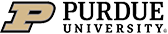
IMPROVING QOE OF 5G APPLICATIONS (VR AND VIDEO ANALYTICS APPLICATION) ON EDGE DEVICES
Recent advancements in deep learning (DL) and high-communication bandwidth access networks such as 5G enable applications that require intelligence and faster computational power at the edge with low power consumption. In this thesis, we study how to improve the Quality-of-Experience (QoE) of these emerging 5G applications, e.g., virtual reality (VR) and video analytics on edge devices. These 5G applications either require high-quality visual effects with a stringent latency requirement (for VR) or high analytics accuracy (for video analytics) while maintaining frame rate requirements under dynamic conditions.
In part 1, we study how to support high-quality untethered immersive multiplayer VR on commodity mobile devices. Simply replicating the prior-art for a single-user VR will result in a linear increase in network bandwidth requirement that exceeds the bandwidth of WiFi (802.11ac). We propose a novel technique, Coterie, that splits the rendering of background environment (BE) frames between the mobile device and the edge server that drastically enhances the similarity of the BE frames and reduces the network load via frame caching and reuse. Our proposed VR framework, Coterie, reduces per-player network requirement by over 10x and easily supports 4 players on Pixel 2 over 802.11ac while maintaining the QoE constraints of 4K VR.
In part 2, we study how to achieve high accuracy of analytics in video analytics pipelines (VAP). We observe that the frames captured by the surveillance video cameras powering a variety of 24X7 analytics applications are not always pristine -- they can be distorted due to environmental condition changes, lighting issues, sensor noise, compression, etc. Such distortions not only deteriorate the accuracy of deep learning applications but also negatively impact the utilization of the edge server resources used to run these computationally expensive DL models. First, we study how to dynamically filter out low-quality frames captured. We propose a lightweight DL-based quality estimator, AQuA , that can be used to filter out low-quality frames that can lead to high-confidence errors (false-positives) if fed into the analytic units (AU) in the VAP. AQuA-filter reduces false positives by 17% and the compute and network usage by up to 27% when used in a face-recognition VAP. Second, we study how to reduce such poor-quality frame captures by the camera. We propose CamTuner, a system that automatically and dynamically adapts the complex camera settings to changing environmental conditions based on analytical quality estimation to enhance the accuracy of video analytics. In a real customer deployment, CamTuner enhances VAP accuracy by detecting 15.9% additional persons and 2.6%–4.2% additional cars (without any false positives) than the default camera setting. While CamTuner focuses on improving the accuracy of single-AU running on a camera stream, next we present Elixir , a system that enhances the video stream quality for multiple analytics on a video stream by jointly optimizing different AUs’ objectives. In a real-world deployment, Elixir correctly detects 7.1% (22,068) and 5.0% (15,731) more cars, 94% (551) and 72% (478) more faces, and 670.4% (4975) and 158.6% (3507) more persons than the default-camera-setting and time-sharing approaches, respectively.
Degree Type
- Doctor of Philosophy
- Electrical and Computer Engineering
Campus location
- West Lafayette
Advisor/Supervisor/Committee Chair
Advisor/supervisor/committee co-chair, additional committee member 2, additional committee member 3, usage metrics.
- Wireless communication systems and technologies (incl. microwave and millimetrewave)
- Computer vision


IMAGES
VIDEO
COMMENTS
Define a new bibstring diplomathesis and give it a useful replacement text. diplomathesis = {diploma thesis}, author = {Dagobert Duck}, title = {Seashells as Currency after the Brexit}, type = {diplomathesis}, % mathesis and phdthesis work here. institution = {University of Ducktown}, year = {2019}, The known strings are.
All of the information about the recognised source types and all the keywords you can use can be found in the biblatex documentation.. Now let's return to the main .tex file. To set it up for a bibliography we need to load up the biblatex package using the \usepackage command. Also in the preamble we need to specify which .bib files we want to use by calling the \addbibresource command and ...
BibTeX phdthesis template. The phdthesis entry type is intended to be used for a PhD thesis. Minimal template. Minimal template with required fields only for a BibTeX phdthesis entry.
Guide to BibTeX Type PhdThesis. Web-based, modern reference management. Collaborate and share with fellow researchers. Integration with Overleaf. Comprehensive BibTeX/BibLaTeX support. Save articles and websites directly from your browser. Search for new articles from a database of tens of millions of references.
Resistance to authority: Methodological innovations and new lessons from the Milgram experiment (PhD thesis Nos. 10289373). University of Wisconsin-Madison; ProQuest Dissertations and Theses Global. However, APA version 7 requires this formatting: Hollander, M. M. (2017).
The basic solution here is to filter with this: type=thesis.So: \printbibliography[type=thesis, heading=subbibliography, title={PhD Thesis}] Explanation: According to the manual (section 2.1.2), the entrytype @phdthesis is aliased to @thesis in biblatex.It will automatically provide a note like "PhD Thesis" in the standard styles.
In this video series, we show you how to create a thesis using LaTeX. In this video we look at adding a bibliography to our thesis. To do this we use the bib...
PhD Thesis [4] The required elds are author, title, publisher, and year. You may also cite master's theses using the mastersthesis entry type. @phdthesisfkey, author = fO P Qwertyg, title = fHistory of the Goofy Layout of Keyboardsg, publisher = fPodunk University Arcana Departmentg, address = fPodunk INg, year = f1996g g Technical Report [5]
Generating the Bibliography and References. The bibliography and list of references are generated by running BibTeX. To generate the bibliography, load the file thesisbib.tex into your editor, then run BibTeX on it. If each chapter has its own list of references, you will need to run BibTeX on each chapter to update its list of references.
Chapter 1 Introduction Many PhD students in the sciences are encouraged to produce their PhD thesis in LATEX, particularly if their work involves a lot of mathematics.In addition, these days, LATEX is no longer the sole province of mathematicians and computer scientists and is now starting to be used in the arts and so-
In biblatex @phdthesis is an alias for @thesis with field type= {phdthesis} by default. See biblatex manual: "@phdthesis: Similar to @thesis except that the type field is optional and defaults to the localised term 'PhD thesis'. You may still use the type field to override that." Reply.
3. I want separate bibliograhies for phdtheses and masterstheses in biblatex 3.0. The bib-keys @phdthesis and @masterthesis will be treated just like @thesis by biblatex (with an additional bib-field "type"). Thus. \printbibliography[type=thesis, heading=subbibliography, title={Theses}] collects all kind of theses. And.
The preamble. In this example, the main.tex file is the root document and is the .tex file that will draw the whole document together. The first thing we need to choose is a document class. The article class isn't designed for writing long documents (such as a thesis) so we'll choose the report class, but we could also choose the book class.. We can also change the font size by adding square ...
techreport. An institutionally published report such as a report from a school, a government organization, an organization, or a company. This entry type is also frequently used for white papers and working papers. @techreport { CitekeyTechreport, title = "{W}asatch {S}olar {P}roject Final Report",
In this example, paper1 and paper2 are defined in references.bib and will be listed in the default bibliography.paper3 will be listed in the "Math Readings" bibliography; paper4 in the "Physics Readings" bibliography; both paper3 and paper4 are defined in refs-etc.bib file.. If compiling on a local machine: Compiling your main document .tex will generate multiple .aux files.
1. I have used instructions on biblatex: make title hyperlink to DOIs, URL or ISBN to hyperlink titles of my references to their respective url or do i entries. However, it does not work for @PhdThesis or @thesis, perhaps because url is not even an optional field for this document type in BibTeX. However, it is an optional field for @thesis in ...
How to use the type field in BibTeX? The type field is used to store more descriptive name of the type of work. E.g. for a techreport entry it can be "Government Report", while for the phdthesis type it can be a PhD dissertation. type = "Government Report". type = "White Paper". type = "Bachelor thesis".
Required Fields. The "phdthesis" BibTeX type requires the following fields: author: The author of the thesis.; title: The title of the thesis.; school: The name of the institution that awarded the degree.; year: The year the degree was awarded.; Optional Fields. In addition to the required fields, the "phdthesis" BibTeX type also has a number of optional fields that can be used to ...
biblatex-phys -Abiblatex implementationofthe aip andaps bibliographystyle∗ Joseph Wright† Released 2019/12/03 Thispackageprovidesastyleforbiblatex ...
Current behavior (undesired) There are several thesis types available in BibLaTeX, such as mastersthesis/mathesis and phdthesis.This question applies to any of them equally, but I will focus on phdthesis here.. For phdthesis entries, I get something like the following (after a few adjustments to periods and parentheses):. Chomsky, Avram Noam. 1955.
There were 5,582 incident HF identified in IBD patients (incidence rate [IR]: 50.3/10,000 person-years) and 20,343 in reference individuals (IR: 37.9) during a median follow-up of 12.4 years.
Recent advancements in deep learning (DL) and high-communication bandwidth access networks such as 5G enable applications that require intelligence and faster computational power at the edge with low power consumption. In this thesis, we study how to improve the Quality-of-Experience (QoE) of these emerging 5G applications, e.g., virtual reality (VR) and video analytics on edge devices. These ...
Change "PhD thesis" to "PhD dissertation" and then save the file. In your document, use \bibliographystyle{plain-diss} instead of {plain}. The same general solution will also work for the ieeetr.bst. A biblatex solution . Another way to do this would be to use biblatex, which provides easy customization of these sorts of things. Here's a ...
The standard BibTeX styles (and also the standard natbib styles) use the type field in @incollection to give the type of the "chapter", so. type = {PhD thesis}, will probably not result in the desired output. The biblatex standard styles completely ignore type for @incollection. So the note field may give better results than type here.
Copy the code of the entire function (ca. 16 lines) and paste the copy below the existing function. Change the new function's name from mastersthesis to bachelorsthesis. Change the string "Master's thesis" to "Bachelor's thesis". Save the new .bst file either in the same directory as your main .tex file or somewhere in your TeX distribution's ...