
- Publication Process

How to Write a Journal Article from a Thesis
- 3 minute read
- 209.5K views
Table of Contents
You are almost done with your PhD thesis and want to convert it into a journal article. Or, you’re initiating a career as a journal writer and intend to use your thesis as a starting point for an article. Whatever your situation, turning a thesis into a journal article is a logical step and a process that eventually every researcher completes. But…how to start?
The first thing to know about converting a thesis into a journal article is how different they are:
Thesis Characteristics:
- Meets academic requirements
- Reviewed by select committee members
- Contains chapters
- Lengthy, no word limits
- Table of contents
- Lengthy research of literature
- IRB approval described in detail
- Description and copies of tools used
- All findings presented
- Verb tenses may vary
Journal Article Characteristics:
- Meets journalistic standards
- Reviewed by a panel of “blind” reviewers
- Word limits
- Manuscript format
- Succinct research of literature
- IRB described in 1 to 3 sentences
- Essential and succinct tool information
- Selected findings presented
- Verb tenses are fairly consistent
Converting your thesis to a journal article may be complex, but it’s not impossible.
A thesis is a document of academic nature, so it’s more detailed in content. A journal article, however, is shorter, highlighting key points in a more succinct format. Adapting a thesis for conversion into a journal article is a time-consuming and intricate process that can take you away from other important work. In that case, Elsevier’s Language Editing services may help you focus on important matters and provide a high-quality text for submission in no time at all.
If you are going to convert a thesis into a journal article, with or without professional help, here is a list of some of the steps you will likely have to go through:
1. Identify the best journal for your work
- Ensure that your article is within the journal’s aim and scope. How to find the right journal? Find out more .
- Check the journal’s recommended structure and reference style
2. Shorten the length of your thesis
- Treat your thesis as a separate work
- Paraphrase but do not distort meaning
- Select and repurpose parts of your thesis
3. Reformat the introduction as an abstract
- Shorten the introduction to 100-150 words, but maintain key topics to hold the reader’s attention.
- Use the introduction and discussion as basis for the abstract
4. Modify the introduction
- If your thesis has more than one research question or hypothesis, which are not all relevant for your paper, consider combining your research questions or focusing on just one for the article
- Use previously published papers (at least three) from the target journal as examples
5. Tighten the methods section
- Keep the discussion about your research approach short
6. Report main findings in the results
- Expose your main findings in the results section in concise statements
7. Discussion must be clear and concise
- Begin by providing an interpretation of your results: “What is it that we have learned from your research?”
- Situate the findings to the literature
- Discuss how your findings expand known or previous perspectives
- Briefly present ways in which future studies can build upon your work and address limitations in your study
8. Limit the number of references
- To choose the most relevant and recent
- To format them correctly
- Consider using a reference manager system (e.g. Mendeley ) to make your life easier
If you are not a proficient English speaker, the task of converting a thesis into a journal article might make it even more difficult. At Elsevier’s Language Editing services we ensure that your manuscript is written in correct scientific English before submission. Our professional proofers and editors check your manuscript in detail, taking your text as our own and with the guarantee of maximum text quality.
Language editing services by Elsevier Author Services:
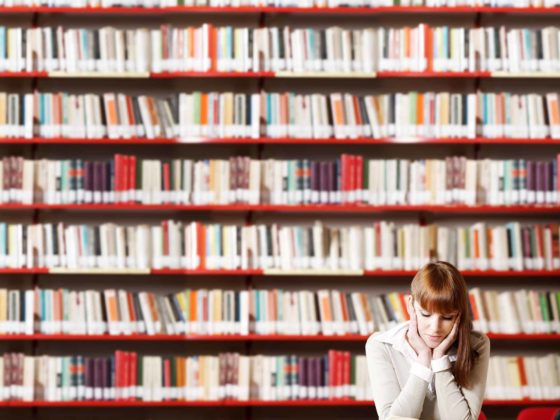
- Research Process
How to Choose a Journal to Submit an Article

- Publication Recognition
How to Submit a Paper for Publication in a Journal
You may also like.

Publishing Biomedical Research: What Rules Should You Follow?

Writing an Effective Cover Letter for Manuscript Resubmission

Journal Acceptance Rates: Everything You Need to Know

Research Data Storage and Retention

How to Find and Select Reviewers for Journal Articles

How to Request the Addition of an Extra Author Before Publication


Paper Rejection: Common Reasons
Input your search keywords and press Enter.

Thesis Statements
What this handout is about.
This handout describes what a thesis statement is, how thesis statements work in your writing, and how you can craft or refine one for your draft.
Introduction
Writing in college often takes the form of persuasion—convincing others that you have an interesting, logical point of view on the subject you are studying. Persuasion is a skill you practice regularly in your daily life. You persuade your roommate to clean up, your parents to let you borrow the car, your friend to vote for your favorite candidate or policy. In college, course assignments often ask you to make a persuasive case in writing. You are asked to convince your reader of your point of view. This form of persuasion, often called academic argument, follows a predictable pattern in writing. After a brief introduction of your topic, you state your point of view on the topic directly and often in one sentence. This sentence is the thesis statement, and it serves as a summary of the argument you’ll make in the rest of your paper.
What is a thesis statement?
A thesis statement:
- tells the reader how you will interpret the significance of the subject matter under discussion.
- is a road map for the paper; in other words, it tells the reader what to expect from the rest of the paper.
- directly answers the question asked of you. A thesis is an interpretation of a question or subject, not the subject itself. The subject, or topic, of an essay might be World War II or Moby Dick; a thesis must then offer a way to understand the war or the novel.
- makes a claim that others might dispute.
- is usually a single sentence near the beginning of your paper (most often, at the end of the first paragraph) that presents your argument to the reader. The rest of the paper, the body of the essay, gathers and organizes evidence that will persuade the reader of the logic of your interpretation.
If your assignment asks you to take a position or develop a claim about a subject, you may need to convey that position or claim in a thesis statement near the beginning of your draft. The assignment may not explicitly state that you need a thesis statement because your instructor may assume you will include one. When in doubt, ask your instructor if the assignment requires a thesis statement. When an assignment asks you to analyze, to interpret, to compare and contrast, to demonstrate cause and effect, or to take a stand on an issue, it is likely that you are being asked to develop a thesis and to support it persuasively. (Check out our handout on understanding assignments for more information.)
How do I create a thesis?
A thesis is the result of a lengthy thinking process. Formulating a thesis is not the first thing you do after reading an essay assignment. Before you develop an argument on any topic, you have to collect and organize evidence, look for possible relationships between known facts (such as surprising contrasts or similarities), and think about the significance of these relationships. Once you do this thinking, you will probably have a “working thesis” that presents a basic or main idea and an argument that you think you can support with evidence. Both the argument and your thesis are likely to need adjustment along the way.
Writers use all kinds of techniques to stimulate their thinking and to help them clarify relationships or comprehend the broader significance of a topic and arrive at a thesis statement. For more ideas on how to get started, see our handout on brainstorming .
How do I know if my thesis is strong?
If there’s time, run it by your instructor or make an appointment at the Writing Center to get some feedback. Even if you do not have time to get advice elsewhere, you can do some thesis evaluation of your own. When reviewing your first draft and its working thesis, ask yourself the following :
- Do I answer the question? Re-reading the question prompt after constructing a working thesis can help you fix an argument that misses the focus of the question. If the prompt isn’t phrased as a question, try to rephrase it. For example, “Discuss the effect of X on Y” can be rephrased as “What is the effect of X on Y?”
- Have I taken a position that others might challenge or oppose? If your thesis simply states facts that no one would, or even could, disagree with, it’s possible that you are simply providing a summary, rather than making an argument.
- Is my thesis statement specific enough? Thesis statements that are too vague often do not have a strong argument. If your thesis contains words like “good” or “successful,” see if you could be more specific: why is something “good”; what specifically makes something “successful”?
- Does my thesis pass the “So what?” test? If a reader’s first response is likely to be “So what?” then you need to clarify, to forge a relationship, or to connect to a larger issue.
- Does my essay support my thesis specifically and without wandering? If your thesis and the body of your essay do not seem to go together, one of them has to change. It’s okay to change your working thesis to reflect things you have figured out in the course of writing your paper. Remember, always reassess and revise your writing as necessary.
- Does my thesis pass the “how and why?” test? If a reader’s first response is “how?” or “why?” your thesis may be too open-ended and lack guidance for the reader. See what you can add to give the reader a better take on your position right from the beginning.
Suppose you are taking a course on contemporary communication, and the instructor hands out the following essay assignment: “Discuss the impact of social media on public awareness.” Looking back at your notes, you might start with this working thesis:
Social media impacts public awareness in both positive and negative ways.
You can use the questions above to help you revise this general statement into a stronger thesis.
- Do I answer the question? You can analyze this if you rephrase “discuss the impact” as “what is the impact?” This way, you can see that you’ve answered the question only very generally with the vague “positive and negative ways.”
- Have I taken a position that others might challenge or oppose? Not likely. Only people who maintain that social media has a solely positive or solely negative impact could disagree.
- Is my thesis statement specific enough? No. What are the positive effects? What are the negative effects?
- Does my thesis pass the “how and why?” test? No. Why are they positive? How are they positive? What are their causes? Why are they negative? How are they negative? What are their causes?
- Does my thesis pass the “So what?” test? No. Why should anyone care about the positive and/or negative impact of social media?
After thinking about your answers to these questions, you decide to focus on the one impact you feel strongly about and have strong evidence for:
Because not every voice on social media is reliable, people have become much more critical consumers of information, and thus, more informed voters.
This version is a much stronger thesis! It answers the question, takes a specific position that others can challenge, and it gives a sense of why it matters.
Let’s try another. Suppose your literature professor hands out the following assignment in a class on the American novel: Write an analysis of some aspect of Mark Twain’s novel Huckleberry Finn. “This will be easy,” you think. “I loved Huckleberry Finn!” You grab a pad of paper and write:
Mark Twain’s Huckleberry Finn is a great American novel.
You begin to analyze your thesis:
- Do I answer the question? No. The prompt asks you to analyze some aspect of the novel. Your working thesis is a statement of general appreciation for the entire novel.
Think about aspects of the novel that are important to its structure or meaning—for example, the role of storytelling, the contrasting scenes between the shore and the river, or the relationships between adults and children. Now you write:
In Huckleberry Finn, Mark Twain develops a contrast between life on the river and life on the shore.
- Do I answer the question? Yes!
- Have I taken a position that others might challenge or oppose? Not really. This contrast is well-known and accepted.
- Is my thesis statement specific enough? It’s getting there–you have highlighted an important aspect of the novel for investigation. However, it’s still not clear what your analysis will reveal.
- Does my thesis pass the “how and why?” test? Not yet. Compare scenes from the book and see what you discover. Free write, make lists, jot down Huck’s actions and reactions and anything else that seems interesting.
- Does my thesis pass the “So what?” test? What’s the point of this contrast? What does it signify?”
After examining the evidence and considering your own insights, you write:
Through its contrasting river and shore scenes, Twain’s Huckleberry Finn suggests that to find the true expression of American democratic ideals, one must leave “civilized” society and go back to nature.
This final thesis statement presents an interpretation of a literary work based on an analysis of its content. Of course, for the essay itself to be successful, you must now present evidence from the novel that will convince the reader of your interpretation.
Works consulted
We consulted these works while writing this handout. This is not a comprehensive list of resources on the handout’s topic, and we encourage you to do your own research to find additional publications. Please do not use this list as a model for the format of your own reference list, as it may not match the citation style you are using. For guidance on formatting citations, please see the UNC Libraries citation tutorial . We revise these tips periodically and welcome feedback.
Anson, Chris M., and Robert A. Schwegler. 2010. The Longman Handbook for Writers and Readers , 6th ed. New York: Longman.
Lunsford, Andrea A. 2015. The St. Martin’s Handbook , 8th ed. Boston: Bedford/St Martin’s.
Ramage, John D., John C. Bean, and June Johnson. 2018. The Allyn & Bacon Guide to Writing , 8th ed. New York: Pearson.
Ruszkiewicz, John J., Christy Friend, Daniel Seward, and Maxine Hairston. 2010. The Scott, Foresman Handbook for Writers , 9th ed. Boston: Pearson Education.
You may reproduce it for non-commercial use if you use the entire handout and attribute the source: The Writing Center, University of North Carolina at Chapel Hill
Make a Gift
Purdue Online Writing Lab Purdue OWL® College of Liberal Arts
Welcome to the Purdue Online Writing Lab

Welcome to the Purdue OWL
This page is brought to you by the OWL at Purdue University. When printing this page, you must include the entire legal notice.
Copyright ©1995-2018 by The Writing Lab & The OWL at Purdue and Purdue University. All rights reserved. This material may not be published, reproduced, broadcast, rewritten, or redistributed without permission. Use of this site constitutes acceptance of our terms and conditions of fair use.
The Online Writing Lab at Purdue University houses writing resources and instructional material, and we provide these as a free service of the Writing Lab at Purdue. Students, members of the community, and users worldwide will find information to assist with many writing projects. Teachers and trainers may use this material for in-class and out-of-class instruction.
The Purdue On-Campus Writing Lab and Purdue Online Writing Lab assist clients in their development as writers—no matter what their skill level—with on-campus consultations, online participation, and community engagement. The Purdue Writing Lab serves the Purdue, West Lafayette, campus and coordinates with local literacy initiatives. The Purdue OWL offers global support through online reference materials and services.
A Message From the Assistant Director of Content Development
The Purdue OWL® is committed to supporting students, instructors, and writers by offering a wide range of resources that are developed and revised with them in mind. To do this, the OWL team is always exploring possibilties for a better design, allowing accessibility and user experience to guide our process. As the OWL undergoes some changes, we welcome your feedback and suggestions by email at any time.
Please don't hesitate to contact us via our contact page if you have any questions or comments.
All the best,
Social Media
Facebook twitter.
Free All-in-One Office Suite with PDF Editor
Edit Word, Excel, and PPT for FREE.
Read, edit, and convert PDFs with the powerful PDF toolkit.
Microsoft-like interface, easy to use.
Windows • MacOS • Linux • iOS • Android

Select areas that need to improve
- Didn't match my interface
- Too technical or incomprehensible
- Incorrect operation instructions
- Incomplete instructions on this function
Fields marked * are required please
Please leave your suggestions below
- Quick Tutorials
- Practical Skills
How to Change Margins in Word? [For Students]
As an editor, understanding page formatting is key, especially when preparing documents for print or online publication. When I first started editing, I encountered challenges with formatting, particularly when trying to adjust margins for printed articles. If you're working on a paper, thesis, or essay, and need to print it for submission, but the formatting in the preview version doesn't align with your requirements. In this guide, I'll show you how to change margins in Word so they fit your formatting, ensuring your document looks just right for printing.
APA & MLA & Chicago Styles of Margins
Formatting a research paper consistently is crucial for academic success. Among the essential elements of formatting is setting the margins correctly. Here's a closer look at how APA, MLA, and Chicago styles handle margins:
APA (American Psychological Association) style:
One-inch margins are the standard on all sides of the paper (top, bottom, left, and right). This creates a clean and balanced layout that facilitates readability and allows for instructor comments in the margins.
MLA (Modern Language Association) style:
Similar to APA, MLA also recommends one-inch margins on all sides of the paper. This consistency ensures a professional presentation and promotes a reader-friendly experience.
Chicago (Chicago Manual of Style) style:
Chicago offers a bit more flexibility compared to APA and MLA. It allows for one-inch margins or larger margins. While one inch is perfectly acceptable, some instructors or publishers might prefer slightly larger margins, such as 1.25 inches. This extra space can enhance readability, especially for longer or complex documents.
While Microsoft Office Word is often the go-to choice for students, WPS Office offers a convenient alternative, especially when it comes to printing and formatting documents. In this demonstration, I'll use WPS Office to show you how to achieve the same results you would with Word. WPS Office is a free software compatible with all Word document versions, and it even allows you to convert your papers to PDF format without sacrificing formatting. Whether you're using a mobile device, Windows, or Mac, WPS Office ensures seamless compatibility and efficient document management.
Change Margins on the View Tab?
The first method we'll explore involves using the ruler, which can be enabled from the view tab. This method is recommended only when you're dealing with short documents, such as class assignments or short survey reports. If you're wondering how to see the margins in Word , this method will help you. With the ruler enabled, margins are visible and adjusted accordingly.
Step 1 : Open your academic document in WPS Writer, which you need to quickly adjust margins for.
Step 2 : If the ruler is not enabled in the WPS Writer interface, visit the "View" tab and then check the "Ruler" checkbox to enable it.
Step 3 : Now, press "Ctrl + A" to select the entire document, or if you need to set margins for different pages, use your cursor to select the preferred pages.
Step 4 : Once the text has been selected, move your cursor to the horizontal ruler, and slide the ruler left or right to adjust the margins.
Step 5 : Once the margins have been set, format the document if any formatting errors occur due to the changing margins of pages.
Change Margins on the Layout Tab
Margins can also be custom set using the layout tab in WPS Writer. This method usually comes in handy for me when I'm writing reports or thesis for a course where I need to follow an academic style. So, if you're stuck with a thesis and looking for how to set or adjust margins in Word on the internet, don't worry, I've got you covered! Just follow these steps:
Step 1 : Launch WPS Writer and open the academic document for which you need custom margins.
Step 2 : Head over to the Page Layout tab in the toolbar, and then click on "Margins" to view the pre-set margins.
Step 3 : In the Margins drop-down menu, select from Normal, Narrow, Moderate, or Wide margins for your academic work.
Step 4 : If you wish to set custom margins, WPS Writer gives students quick access to set their custom margins in the Page Layout ribbon.
Change Margins when Printing
Short on time to submit a hard copy of your work to the instructor? WPS Writer provides a solution for such situations as well, allowing students to adjust margins or even set them according to their academic style right before printing the document.
Step 1 : So, let's open the document in WPS Writer that we want to print after adjusting the margins.
Step 2 : Once the document is open, click on the "Menu" button at the top left corner.
Step 3 : Now, hover over the "Print" option in the menu and then select "Print Preview" from the flyout menu.
Step 4 : In the print preview, go to the "Page Margins" field and click to expand margin options.
Step 5 : In the dropdown, students can select from one of the pre-set margins in WPS Writer.
Step 6 : If you want to set custom margins, click on "Custom Margins.." to open the Page Setup dialog.
Step 7 : In the Page Setup dialog, students can define the page margins they want for their entire document to be printed. Once all the margins have been entered, press "OK".
Step 8 : Now that you have adjusted or set up the page margins of your document, press "Enter" on your keyboard to print the document.
With WPS Writer, adjusting or setting margins for your academic documents becomes hassle-free. With three different methods to choose from, I would recommend choosing the ruler method only when the margin conditions are not set by your instructor, as accuracy of margins is an issue. Using the ruler, students can adjust margins to alter the page length and width and also determine how many pages they want to fit their work. However, for reports or theses where margins need to be set according to academic styles, this method can lead to negative marking.
With custom margins, students can align their work with the preferred academic style, with the only drawback being that it might take up some time. So, if you plan to use this method, make sure to do it timely to avoid any last-minute stress.
I would only suggest the printing method when you're running late because it could lead to formatting errors ruining the look of the entire document, so be careful with this one.
Bonus Tips: Convert Word to PDF without Losing Format
Formatting a document according to specific styles like MLA, APA, or Chicago can be tricky, especially if you're not familiar with their unique requirements. It becomes even more daunting when, after putting in the effort to get everything just right, you need to convert the document to PDF. A single misstep can lead to hours of reformatting. To avoid this headache, consider using WPS Office and its WPS PDF tool for conversion. With WPS Office , you can maintain your carefully crafted formatting, ensuring your document looks just as you intended after conversion. This not only preserves your work but also makes sharing much easier. Plus, WPS Office's intuitive interface helps you stay organized and focused on your content rather than worrying about technical glitches.
Here is how students can save their work as a PDF in WPS Writer, avoiding any formatting errors that may arise during conversion.
Step 1 : Open the Word document in WPS Writer that you want to convert into a PDF.
Step 2 : Click on the Menu button located at the top left corner of WPS Writer's interface.
Step 3 : In the menu, select "Export to PDF" to open the export to PDF dialog box.
Step 4 : Now, in the Export Type field, select "Common PDF" and then click on "Export to PDF".
Your PDF file is now saved. To view it, simply open it with WPS PDF, your true all-in-one office suite that fulfills all your needs.
Use Word, Excel, and PPT for FREE, No Ads.
Edit PDF files with the powerful PDF toolkit.
Microsoft-like interface. Easy to learn. 100% Compatibility.
Boost your productivity with WPS's abundant free Word, Excel, PPT, and CV templates.
FAQs about Changing Margins in Word
1. can i print without margin.
Printing without margins can be useful when you need to maximize the printable area of a page. Adobe Reader provides an option for borderless printing, allowing you to print without margins. Follow the steps below to print without margins using Adobe Reader:
Step 1 : Open Adobe Reader and navigate to the "File" tab.
Step 2 : Select "Print" from the dropdown menu.
Step 3 : Choose your printer from the options provided.
Step 4 : Click on "Properties" to access the printer settings.
Step 5 : Look for the option labeled "Borderless Printing" and select it.
Step 6 : Click "OK" to save your settings.
Step 7 : Proceed with printing your document without margins.
2. Can I change the margins of just one page in Word?
Yes, for changing the margin of just one page, you have to add a section break to the page first and then change margin for the page.
Step 1 : Open the Word document.
Step 2 : Go to the page you want to change the margins for.
Step 3 : Place the cursor on the specific page.
Step 4 : Select Insert > Sections & Pages > Break > Section Break > Next Page.
Step 5 : Navigate to Page Setup > Margins.
Step 6 : Click Custom Margins.
Step 7 : Adjust the margins for the top, bottom, left, and right sides of the page using the up and down arrows or by typing specific values.
Step 8 : Click OK to apply the custom margins to the selected page.
3. How to change margins in Word without moving the header?
Step 1 : Open your document in Microsoft Word.
Step 2 : Double-click on the header area of the document to activate the header section.
Step 3 : The Header & Footer Tools tab will appear automatically. If not, ensure that you're on the "Design" tab, and the Header & Footer Tools tab should be displayed.
Step 4 : In the "Position" group on the Header & Footer Tools tab, locate the "Header from Top" option.
Step 5 : Click on the "Header from Top" dropdown menu and select the desired measurement unit (e.g., inches or centimeters).
Step 6 : Enter the new value for the distance between the top of the page and the header content. For example, entering "0.25" would set the header 0.25 inches from the top of the page.
Step 7 : Press Enter or click outside the header area to apply the changes.
Step 8 : To verify the changes, you can scroll down through the document to ensure that the header position has been adjusted accordingly.
Step 9 : If you need to make further adjustments, repeat the process by double-clicking on the header area and modifying the "Header from Top" value as needed.
Step 10 : Once you're satisfied with the header position, you can continue editing or close the header by double-clicking outside the header area or clicking on the "Close Header and Footer" button on the Header & Footer Tools tab.
Effortless Margin Adjustments for Students
Margins are crucial for maintaining a clean and professional appearance in your documents. If you're following a specific format, such as APA, MLA, or Chicago, knowing how to change margins in Word is not just optional; mandatory. WPS Office makes it incredibly simple to set and adjust margins, ensuring your work meets the required standards. Plus, WPS Office makes sharing and converting files a breeze, so you can focus on your content without worrying about technical issues. If you're a student, give WPS Office a try and see if it suits your needs. WPS Office is free to download, so you have nothing to lose!
- 1. How to Insert Checkbox in Word [For Students]
- 2. How to Insert Check Mark in Word [For Students]
- 3. How to Do Hanging Indent in Word for Your Essay? [For Students]
- 4. How to set the margins in WPS Writer
- 5. How to Check Word Count for Your Essays in Word [For Students]
- 6. How to change margins in Excel
15 years of office industry experience, tech lover and copywriter. Follow me for product reviews, comparisons, and recommendations for new apps and software.

IMAGES
VIDEO
COMMENTS
Adapting a Dissertation or Thesis Into a Journal Article. Dissertations or theses are typically required of graduate students. Undergraduate students completing advanced research projects may also write senior theses or similar types of papers. Once completed, the dissertation or thesis is often submitted (with modifications) as a manuscript ...
A good thesis has two parts. It should tell what you plan to argue, and it should "telegraph" how you plan to argue—that is, what particular support for your claim is going where in your essay. Steps in Constructing a Thesis. First, analyze your primary sources. Look for tension, interest, ambiguity, controversy, and/or complication.
Revised on April 16, 2024. A thesis is a type of research paper based on your original research. It is usually submitted as the final step of a master's program or a capstone to a bachelor's degree. Writing a thesis can be a daunting experience. Other than a dissertation, it is one of the longest pieces of writing students typically complete.
Thesis. Your thesis is the central claim in your essay—your main insight or idea about your source or topic. Your thesis should appear early in an academic essay, followed by a logically constructed argument that supports this central claim. A strong thesis is arguable, which means a thoughtful reader could disagree with it and therefore ...
Placement of the thesis statement. Step 1: Start with a question. Step 2: Write your initial answer. Step 3: Develop your answer. Step 4: Refine your thesis statement. Types of thesis statements. Other interesting articles. Frequently asked questions about thesis statements.
A thesis is a document of academic nature, so it's more detailed in content. A journal article, however, is shorter, highlighting key points in a more succinct format. Adapting a thesis for conversion into a journal article is a time-consuming and intricate process that can take you away from other important work.
Do not use a period after your title or after any heading in the paper (e.g., Works Cited). Begin your text on a new, double-spaced line after the title, indenting the first line of the paragraph half an inch from the left margin. Fig. 1. The top of the first page of a research paper.
Formatting a Chicago paper. The main guidelines for writing a paper in Chicago style (also known as Turabian style) are: Use a standard font like 12 pt Times New Roman. Use 1 inch margins or larger. Apply double line spacing. Indent every new paragraph ½ inch. Place page numbers in the top right or bottom center.
Abstract. Background: Many midwives who have completed their thesis or dissertation have not subsequently published their findings in a peer reviewed journal. This means that the potential ...
Thesis Format. Thesis format refers to the structure and layout of a research thesis or dissertation. It typically includes several chapters, each of which focuses on a particular aspect of the research topic. The exact format of a thesis can vary depending on the academic discipline and the institution, but some common elements include:
A thesis statement: tells the reader how you will interpret the significance of the subject matter under discussion. is a road map for the paper; in other words, it tells the reader what to expect from the rest of the paper. directly answers the question asked of you. A thesis is an interpretation of a question or subject, not the subject itself.
Tips for Writing Your Thesis Statement. 1. Determine what kind of paper you are writing: An analytical paper breaks down an issue or an idea into its component parts, evaluates the issue or idea, and presents this breakdown and evaluation to the audience.; An expository (explanatory) paper explains something to the audience.; An argumentative paper makes a claim about a topic and justifies ...
Example 4: Mix-and-match. To truly make the most of these options, consider mixing and matching the passive voice, IS-AV construction, and "I" construction .This can help the flow of your argument and improve the readability of your text. Example: Mix of different constructions.
Basic guidelines for formatting the reference list at the end of a standard APA research paper Author/Authors Rules for handling works by a single author or multiple authors that apply to all APA-style references in your reference list, regardless of the type of work (book, article, electronic resource, etc.)
Thesis and Article Writing: Format and Styles of Referencing. Thesis and Article writing: The thesis is a treatise that represents the fulfillment of the scholarly aspiration of the student. A good thesis should be clear and unambiguous and have a logical structure that should assist the reader's understanding of the argument being presented ...
The kind of thesis statement you write will depend on the type of paper you are writing. Here is how to write the different kinds of thesis statements: Argumentative Thesis Statement: Making a Claim. Analytical Thesis Statement: Analyzing an Issue. Expository Thesis Statement: Explaining a Topic.
Students who are completing a dissertation, thesis, or report are invited to join the Graduate School to learn about the resources available to them to assist in scheduling their defense, formatting their documents, and submitting their documents. In one afternoon, you can learn everything you need to be successful and complete your degree in a . . .
Throughout your paper, you need to apply the following APA format guidelines: Set page margins to 1 inch on all sides. Double-space all text, including headings. Indent the first line of every paragraph 0.5 inches. Use an accessible font (e.g., Times New Roman 12pt., Arial 11pt., or Georgia 11pt.).
Mission. The Purdue On-Campus Writing Lab and Purdue Online Writing Lab assist clients in their development as writers—no matter what their skill level—with on-campus consultations, online participation, and community engagement. The Purdue Writing Lab serves the Purdue, West Lafayette, campus and coordinates with local literacy initiatives.
Thesis Your thesis is the central claim in your essay—your main insight or idea about your source or topic. Your thesis should appear early in an academic essay, followed by a logically constructed argument that supports this central claim. A strong thesis is arguable, which means a thoughtful reader could disagree with it and therefore needs
Explore a collection of 30+ literary analysis essay examples in Word, Google Docs, and PDF formats. Learn how to analyze literature effectively, understand literary devices, create a strong thesis, and provide a comprehensive conclusion. Discover the importance of context, analogies, and literature reviews in crafting a well-rounded analysis.
To help guide your reader, end your introduction with an outline of the structure of the thesis or dissertation to follow. Share a brief summary of each chapter, clearly showing how each contributes to your central aims. However, be careful to keep this overview concise: 1-2 sentences should be enough. Note.
As an editor, understanding page formatting is key, especially when preparing documents for print or online publication. When I first started editing, I encountered challenges with formatting, particularly when trying to adjust margins for printed articles. If you're working on a paper, thesis, or essay, and need to print it for submission, but the formatting in the preview version doesn't ...
Prize-Winning Thesis and Dissertation Examples. Published on September 9, 2022 by Tegan George.Revised on July 18, 2023. It can be difficult to know where to start when writing your thesis or dissertation.One way to come up with some ideas or maybe even combat writer's block is to check out previous work done by other students on a similar thesis or dissertation topic to yours.