
What’s Included: The Dissertation Template
If you’re preparing to write your dissertation, thesis or research project, our free dissertation template is the perfect starting point. In the template, we cover every section step by step, with clear, straightforward explanations and examples .
The template’s structure is based on the tried and trusted best-practice format for formal academic research projects such as dissertations and theses. The template structure reflects the overall research process, ensuring your dissertation or thesis will have a smooth, logical flow from chapter to chapter.
The dissertation template covers the following core sections:
- The title page/cover page
- Abstract (sometimes also called the executive summary)
- Table of contents
- List of figures /list of tables
- Chapter 1: Introduction (also available: in-depth introduction template )
- Chapter 2: Literature review (also available: in-depth LR template )
- Chapter 3: Methodology (also available: in-depth methodology template )
- Chapter 4: Research findings /results (also available: results template )
- Chapter 5: Discussion /analysis of findings (also available: discussion template )
- Chapter 6: Conclusion (also available: in-depth conclusion template )
- Reference list
Each section is explained in plain, straightforward language , followed by an overview of the key elements that you need to cover within each section. We’ve also included practical examples to help you understand exactly what’s required in each section.
The cleanly-formatted Google Doc can be downloaded as a fully editable MS Word Document (DOCX format), so you can use it as-is or convert it to LaTeX.
FAQs: Dissertation Template
What format is the template (doc, pdf, ppt, etc.).
The dissertation template is provided as a Google Doc. You can download it in MS Word format or make a copy to your Google Drive. You’re also welcome to convert it to whatever format works best for you, such as LaTeX or PDF.
What types of dissertations/theses can this template be used for?
The template follows the standard best-practice structure for formal academic research projects such as dissertations or theses, so it is suitable for the vast majority of degrees, particularly those within the sciences.
Some universities may have some additional requirements, but these are typically minor, with the core structure remaining the same. Therefore, it’s always a good idea to double-check your university’s requirements before you finalise your structure.
Will this work for a research paper?
A research paper follows a similar format, but there are a few differences. You can find our research paper template here .
Is this template for an undergrad, Masters or PhD-level thesis?
This template can be used for a dissertation, thesis or research project at any level of study. It may be slight overkill for an undergraduate-level study, but it certainly won’t be missing anything.
How long should my dissertation/thesis be?
This depends entirely on your university’s specific requirements, so it’s best to check with them. As a general ballpark, Masters-level projects are usually 15,000 – 20,000 words in length, while Doctoral-level projects are often in excess of 60,000 words.
What about the research proposal?
If you’re still working on your research proposal, we’ve got a template for that here .
We’ve also got loads of proposal-related guides and videos over on the Grad Coach blog .
How do I write a literature review?
We have a wealth of free resources on the Grad Coach Blog that unpack how to write a literature review from scratch. You can check out the literature review section of the blog here.
How do I create a research methodology?
We have a wealth of free resources on the Grad Coach Blog that unpack research methodology, both qualitative and quantitative. You can check out the methodology section of the blog here.
Can I share this dissertation template with my friends/colleagues?
Yes, you’re welcome to share this template. If you want to post about it on your blog or social media, all we ask is that you reference this page as your source.
Can Grad Coach help me with my dissertation/thesis?
Within the template, you’ll find plain-language explanations of each section, which should give you a fair amount of guidance. However, you’re also welcome to consider our dissertation and thesis coaching services .


- Langson Library
- Science Library
- Grunigen Medical Library
- Law Library
- Connect From Off-Campus
- Accessibility
- Gateway Study Center

Email this link
Thesis / dissertation formatting manual (2024).
- Filing Fees and Student Status
- Submission Process Overview
- Electronic Thesis Submission
- Paper Thesis Submission
- Formatting Overview
- Fonts/Typeface
- Pagination, Margins, Spacing
- Paper Thesis Formatting
- Preliminary Pages Overview
- Copyright Page
- Dedication Page
- Table of Contents
- List of Figures (etc.)
- Acknowledgements
- Text and References Overview
- Figures and Illustrations
- Using Your Own Previously Published Materials
- Using Copyrighted Materials by Another Author
- Open Access and Embargoes
- Copyright and Creative Commons
- Ordering Print (Bound) Copies
- Tutorials and Assistance
- FAQ This link opens in a new window
UCI Libraries maintains the following templates to assist in formatting your graduate manuscript. If you are formatting your manuscript in Microsoft Word, feel free to download and use the template. If you would like to see what your manuscript should look like, PDFs have been provided. If you are formatting your manuscript using LaTex, UCI maintains a template on OverLeaf.
- Annotated Template (Dissertation) 2024 PDF of a template with annotations of what to look out for
- Word: Thesis Template 2024 Editable template of the Master's thesis formatting.
- PDF Thesis Template 2024
- Word: Dissertation Template 2024 Editable template of the PhD Dissertation formatting.
- PDF: Dissertation Template 2024
- Overleaf (LaTex) Template
- << Previous: Tutorials and Assistance
- Next: FAQ >>
- Last Updated: Feb 20, 2024 2:09 PM
- URL: https://guides.lib.uci.edu/gradmanual
Off-campus? Please use the Software VPN and choose the group UCIFull to access licensed content. For more information, please Click here
Software VPN is not available for guests, so they may not have access to some content when connecting from off-campus.
Have a language expert improve your writing
Run a free plagiarism check in 10 minutes, automatically generate references for free.
- Knowledge Base
- Dissertation
- Dissertation & Thesis Outline | Example & Free Templates
Dissertation & Thesis Outline | Example & Free Templates
Published on 8 June 2022 by Tegan George .
A thesis or dissertation outline is one of the most critical early steps in your writing process . It helps you to lay out and organise your ideas and can provide you with a roadmap for deciding what kind of research you’d like to undertake.
Generally, an outline contains information on the different sections included in your thesis or dissertation, such as:
- Your anticipated title
- Your abstract
- Your chapters (sometimes subdivided into further topics like literature review, research methods, avenues for future research, etc.)
In the final product, you can also provide a chapter outline for your readers. This is a short paragraph at the end of your introduction to inform readers about the organisational structure of your thesis or dissertation . This chapter outline is also known as a reading guide or summary outline.
Table of contents
How to outline your thesis or dissertation, dissertation and thesis outline templates, chapter outline example, sample sentences for your chapter outline, sample verbs for variation in your chapter outline, frequently asked questions about outlines.
While there are some inter-institutional differences, many outlines proceed in a fairly similar fashion.
- Working Title
- ‘Elevator pitch’ of your work (often written last).
- Introduce your area of study, sharing details about your research question, problem statement , and hypotheses . Situate your research within an existing paradigm or conceptual or theoretical framework .
- Subdivide as you see fit into main topics and sub-topics.
- Describe your research methods (e.g., your scope, population , and data collection ).
- Present your research findings and share about your data analysis methods.
- Answer the research question in a concise way.
- Interpret your findings, discuss potential limitations of your own research and speculate about future implications or related opportunities.
To help you get started, we’ve created a full thesis or dissertation template in Word or Google Docs format. It’s easy adapt it to your own requirements.
Download Word template Download Google Docs template
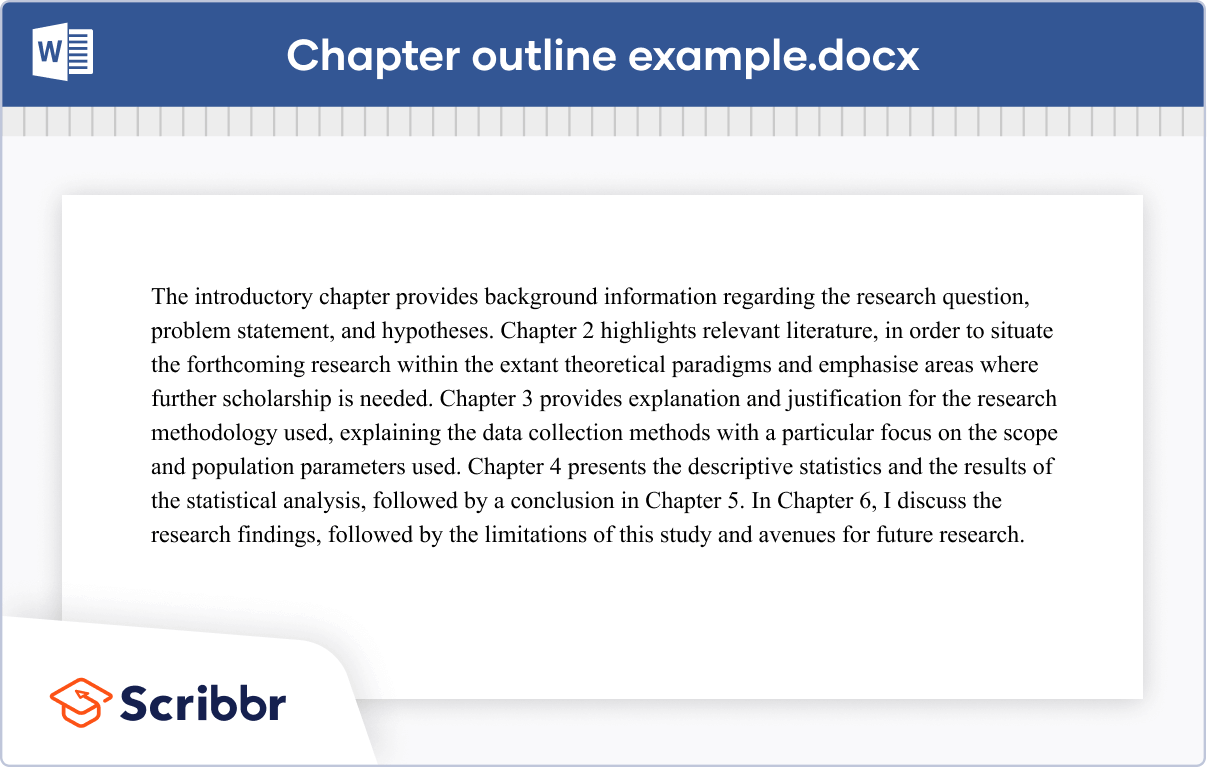
It can be easy to fall into a pattern of overusing the same words or sentence constructions, which can make your work monotonous and repetitive for your readers. Consider utilising some of the alternative constructions presented below.
Example 1: Passive construction
The passive voice is a common choice for outlines and overviews because the context makes it clear who is carrying out the action (e.g., you are conducting the research ). However, overuse of the passive voice can make your text vague and imprecise.
Example 2: IS-AV construction
You can also present your information using the ‘IS-AV’ (inanimate subject with an active verb) construction.
A chapter is an inanimate object, so it is not capable of taking an action itself (e.g., presenting or discussing). However, the meaning of the sentence is still easily understandable, so the IS-AV construction can be a good way to add variety to your text.
Example 3: The I construction
Another option is to use the ‘I’ construction, which is often recommended by style manuals (e.g., APA Style and Chicago style ). However, depending on your field of study, this construction is not always considered professional or academic. Ask your supervisor if you’re not sure.
Example 4: Mix-and-match
To truly make the most of these options, consider mixing and matching the passive voice , IS-AV construction , and ‘I’ construction .This can help the flow of your argument and improve the readability of your text.
As you draft the chapter outline, you may also find yourself frequently repeating the same words, such as ‘discuss’, ‘present’, ‘prove’, or ‘show’. Consider branching out to add richness and nuance to your writing. Here are some examples of synonyms you can use.
A thesis or dissertation outline is one of the most critical first steps in your writing process. It helps you to lay out and organise your ideas and can provide you with a roadmap for deciding what kind of research you’d like to undertake.
When you mention different chapters within your text, it’s considered best to use Roman numerals for most citation styles. However, the most important thing here is to remain consistent whenever using numbers in your dissertation .
All level 1 and 2 headings should be included in your table of contents . That means the titles of your chapters and the main sections within them.
The contents should also include all appendices and the lists of tables and figures, if applicable, as well as your reference list .
Do not include the acknowledgements or abstract in the table of contents.
Cite this Scribbr article
If you want to cite this source, you can copy and paste the citation or click the ‘Cite this Scribbr article’ button to automatically add the citation to our free Reference Generator.
George, T. (2022, June 08). Dissertation & Thesis Outline | Example & Free Templates. Scribbr. Retrieved 6 May 2024, from https://www.scribbr.co.uk/thesis-dissertation/outline-thesis-dissertation/
Is this article helpful?
Tegan George
Other students also liked, dissertation table of contents in word | instructions & examples, how to write a dissertation proposal | a step-by-step guide, thesis & dissertation acknowledgements | tips & examples.
Purdue Online Writing Lab Purdue OWL® College of Liberal Arts
University Thesis and Dissertation Templates

Welcome to the Purdue OWL
This page is brought to you by the OWL at Purdue University. When printing this page, you must include the entire legal notice.
Copyright ©1995-2018 by The Writing Lab & The OWL at Purdue and Purdue University. All rights reserved. This material may not be published, reproduced, broadcast, rewritten, or redistributed without permission. Use of this site constitutes acceptance of our terms and conditions of fair use.
Theses and dissertations are already intensive, long-term projects that require a lot of effort and time from their authors. Formatting for submission to the university is often the last thing that graduate students do, and may delay earning the relevant degree if done incorrectly.
Below are some strategies graduate students can use to deal with institutional formatting requirements to earn their degrees on time.
Disciplinary conventions are still paramount.
Scholars in your own discipline are the most common readers of your dissertation; your committee, too, will expect your work to match with their expectations as members of your field. The style guide your field uses most commonly is always the one you should follow, and if your field uses conventions such as including all figures and illustrations at the end of the document, you should do so. After these considerations are met, move on to university formatting. Almost always, university formatting only deals with things like margins, font, numbering of chapters and sections, and illustrations; disciplinary style conventions in content such as APA's directive to use only last names of authors in-text are not interfered with by university formatting at all.
Use your university's formatting guidelines and templates to your advantage.
If your institution has a template for formatting your thesis or dissertation that you can use, do so. Don't look at another student's document and try to replicate it yourself. These templates typically have the necessary section breaks and styles already in the document, and you can copy in your work from your existing draft using the style pane in MS Word to ensure you're using the correct formatting (similarly with software such as Overleaf when writing in LaTeX, templates do a lot of the work for you). It's also often easier for workers in the offices that deal with theses and dissertations to help you with your work if you're using their template — they are familiar with these templates and can often navigate them more proficiently.
These templates also include placeholders for all front matter you will need to include in your thesis or dissertation, and may include guidelines for how to write these. Front matter includes your table of contents, acknowledgements, abstract, abbreviation list, figure list, committee page, and (sometimes) academic history or CV; everything before your introduction is front matter. Since front matter pages such as the author's academic history and dissertation committee are usually for the graduate school and not for your department, your advisor might not remember to have you include them. Knowing about them well before your deposit date means you won't be scrambling to fill in placeholders at the last minute or getting your work returned for revision from the graduate school.
Consider institutional formatting early and often.
Many graduate students leave this aspect of submitting their projects until it's almost too late to work on it, causing delays in obtaining their degree. Simply being aware that this is a task you'll have to complete and making sure you know where templates are, who you can ask for help in your graduate office or your department, and what your institution's guidelines are can help alleviate this issue. Once you know what you'll be expected to do to convert to university formatting, you can set regular check-in times for yourself to do this work in pieces rather than all at once (for instance, when you've completed a chapter and had it approved by your chair).
Consider fair use for images and other third-party content.
Most theses and dissertations are published through ProQuest or another publisher (Harvard, for instance, uses their own open publishing service). For this reason, it may be the case that your institution requires all images or other content obtained from other sources to fall under fair use rules or, if an image is not considered under fair use, you'll have to obtain permission to print it in your dissertation. Your institution should have more guidance on their specific expectations for fair use content; knowing what these guidelines are well in advance of your deposit date means you won't have to make last-minute changes or removals to deposit your work.
- Writing a Thesis Using MS Word
- Graduate Academic Affairs
MS Word Template
The template above provides a basic thesis layout, which meets the IIT thesis manual requirements. It consists of the following parts:
- Acknowledgment
- Authorship Statement
- Table of Contents
- List of Tables
- List of Figures
- List of Symbols
- Bibliography plus
- 5 Chapters each having 3 sections. (You may delete chapter and sections or add extra ones in case your thesis has a different number of chapters and sections; Chapter names are generic and you should use what is appropriate for your research).
Style Elements Template
This document has includes several examples of figures, tables, and their captions for Microsoft Word. You can cut-and-paste one- or two-line figure titles and table titles and insert columns and rows as needed to formatted tables.
This template only provides a basic layout of what is required. Due to technical limitations, all of the following should be done manually (we hope to update this in the future):
- Page numbers in the Table of Contents
- Figure and Table label numbers and page numbers for the List of Figures or List of Tables
- Provide bibliography parts and the relevant citations (the template is compatible with reference management software)
- Revise the above items if any related changes are made (e.g. a figure/table/page is added or deleted)
The template below is an obsolete version, provided for reference purposes. We do not recommend using this template for your thesis.
Download iitthesis2.dot
Learn more...
Graduate Student Success Center
Thesis and dissertation template.
The Graduate College offers a thesis/dissertation template that contains all required content and formatting. You can either write your document from within the template or apply the template’s formatting to your previously created work.
Need help working in the template? Schedule an appointment today.
Before You Begin
The first time you download the template, save the template file to your computer before you begin work on your document. This is important if you are composing your thesis/dissertation within the template or if you are copying and pasting your content into the template. You may need the original template file in the future.
Please note: We offer the Google Doc template for initial drafts of your thesis/dissertation to share easily with your committee chair. We do not accept Google Documents as the final document of your thesis/dissertation. Google Docs does not have the functionality we require for our final theses/dissertations. Please use the Google Doc template while keeping in mind that you will need to convert your document to Microsoft Word later.
Download Thesis and Dissertation Template (Word Doc) Download Thesis and Dissertation Template (LATEX) Download Thesis and Dissertation Template (Google Doc)
Word Template Last Updated: February 2021
Word Document Template Information
Download instructions.
- Download the Boise State Template from the orange callout ribbon above.
- Show the downloaded file in the Downloads folder.
- Right click and select Open
- Enable Content
- Click File > Save As and name the file, for instance, Boise_State_Template.dotm (note the extension is “.dotm”) and Save as type: Word Macro-Enabled Template (*.dotm) . It is recommended locating this file on your desktop – it may come in handy if you need to reattach the template to your document in the future (see below).
- Close this file.
Working Within the Template
To work within the template, styles are applied throughout the document. These styles can be found by clicking the arrow in the lower right hand corner of the Styles section in the Home tab. To apply a style, simply highlight the text that you wish to format and click the appropriate name from the styles list.
When entering your own work into the template, be sure to apply the following styles to the appropriate parts of your document. Failure to do so will mean that your Table of Contents, List of Figures, and List of Tables will be incorrect.
- Format a Heading 1 in all caps, and centered
- Format a Heading 2 in title-caps, bold, and centered
- Format a Heading 3 in title-caps, underlined, and aligned left
- Format a Heading 4 in title-caps, underlined, and indented once
- Format a Heading 5 in title-caps, underlined and indented twice
- Figure Captions are bolded and centered in the template. They may also be justified.
- Table Captions are bolded and aligned left in the template. They may also be justified.
- Appendix Heading 2
- Appendix Heading 3
Formatting Landscape Pages
When setting pages of your document to landscape orientation to accommodate large figures or tables, you must reformat their page numbers so that they will still be visible after binding.
- Open the landscape page’s header by double-clicking within the header.
- Deselect Link to Previous, located in the Navigation section of the Design tab. Repeat this step for the page following the landscape page.
- Delete the landscape page’s current page number.
- Click Insert → Page Number (in the Header & Footer section)→Page Margins.
- Select Landscape Page Numbers.
Note: If your other pages’ pagination disappears after inserting landscape page numbers, you likely did not turn off Link to Previous. Undo your changes to the page numbers and restart the instructions.
Replacing Table of Contents, List of Figures, and List of Tables
After your writing and editing is complete, you will need to replace the Table of Contents, List of Figures, and List of Tables.
- Right click the existing TOC, LOF, or LOT.
- Click Update Field.
- Select Update entire table and click Ok.
Note: All other lists (such as a List of Abbreviations or List of Graphs) are not updated automatically. Instead, the template includes examples of manually-created lists that can be altered to fit your needs.
Attaching the Template to a Preexisting Document. If your document is at or near completion, it may be easier for you to attach the template to your existing file than to paste your document into a new template.
Formatting Styles and Applying Styles
Before attaching the Thesis/Dissertation template to your document, you must first apply the following styles to the appropriate sections of your work. It does not matter how these styles look – when you first apply them they will not look right – only that the names of the styles match those in the following list exactly. After you have applied all the styles and attach the template the document will be formatted correctly.
These styles can be found by clicking the arrow in the lower right hand corner of the Styles section in the Home tab. Leave this menu open while you work through the document. To apply a style, simply highlight the text that you wish to format and click the appropriate name from the styles list.
Attaching Styles
- Access the Styles menu by clicking the lower-right corner of the Styles box on the Home tab in Windows. Keep this menu open on the side of your screen and apply the styles to your document as you work.
- Highlight the text you wish to format (it is often only necessary to “click in” the section you wish to format)
- Click the appropriate style from the Styles menu
Note: If the style you are looking for is not included in the list you may need to create the style (see next).
Creating Styles
Some required styles will not be listed in the premade styles, thus you will need to create them yourself.
- Highlight the text that you wish to format
- Right click the text and select Styles → Save Selection as a New Quick Style.
- Enter the appropriate style name and click OK.
Note: Remember, it does not matter how these styles look at this time, only that the style names match the names listed in the table above.
Attaching the Template
After applying styles to your document, you can attach the template, which will fix most of your document’s formatting issues.
- Download the Boise State Thesis and Dissertation Template and save it to your computer. See instructions above under “Before you Begin.”
- Open the Word document containing your thesis/dissertation, click file, click options, click add-ins, and select templates from the Manage drop down menu at the bottom of the page. Click go.
- In the Document Template section, click Attach.
- Navigate to the folder in which you saved the template and select it.
- Important: Check the box labeled “Automatically update document styles.”
Adjusting Margins
- Click Ctrl+A to select the entire document.
- In the Home ribbon, click layout, click margins and select the mirror margin option that contains inside margin 1.5″, top and bottom margins 1.”
Setting Page Numbers
Be careful that you set section breaks between front matter and body text and also between portrait and landscape-oriented pages (see Manually Formatting Your Document for instructions on setting page breaks). Each has a different way of formatting their pagination.
Front Matter
- Set a continuous section break immediately before the Heading 1 on the first page that follows your approval pages.
- Set a continuous section break immediately before the title of Chapter 1.
- Open the footer on the first page following your approval page by clicking the Footer button in the Header & Footer section of the Insert tab and selecting Edit Footer.
- Deselect Link to Previous, located in the Navigation section of the Design tab. This step is only necessary for the first numbered page in the front matter.
- Insert page numbers. Front matter page numbers should be in lowercase Roman numerals and should be centered at the bottom of each page.
- Double-click inside the footer of the first page in Chapter 1.
- Deselect Link to Previous, located in the Navigation section of the Design tab. This step is only necessary for the first page in the body text.
- Delete the page numbers from the footer.
- Open the header on the same page by double-clicking inside the header.
- Deselect Link to Previous, located in the Navigation section of the Design tab.
- Insert alpha-numeric page numbers, starting with 1, into the upper right-hand corner of the pages.

Landscape Pages
- Repeat step 3 on the page following the landscape page.
- Click Insert → Page Number (in the Header & Footer section) → Page Margins.
Inserting Table of Contents and Lists of Figures or Tables
Finally, after your document’s content is complete, you will need to create the Table of Contents, List of Figures, and List of Tables.
- In the Home ribbon, select References , then select Table of Contents and choose the first option.
- To build your list of tables or figures do the following: on the Home ribbon, select references, select Insert List of Table of Figures, on the options drop down select either table captions or figure captions depending on which you are creating. You will then have to manually insert the heading.
Note: The template does not include macros for automatically generating other lists such as a List of Abbreviations or List of Graphs. However, it does include example lists that can be copied, pasted, and altered to meet your needs.
Helpful Tips
- Access the Styles menu by clicking the lower-right corner of the styles box on the Home tab in Windows. Keep this menu open on the side of your screen, or on a second screen, and apply the styles to your document as you work. To make the document styles behave, use the styles in the template. For example, for all Heading 1s, use the Heading 1 style, which will automatically insert a break and a 2 inch margin, etc. As long as the styles are used, the document should behave appropriately, and the table of contents will include the headings once updated. To modify the Table of Contents, click once to highlight the table in gray, right-click and select “Update Entire Field.”
- Show formatting marks as you work in your document. Click on the File tab, then Options, Display, and click on the box “Show all formatting marks” and OK.
Free Bachelor Thesis Template
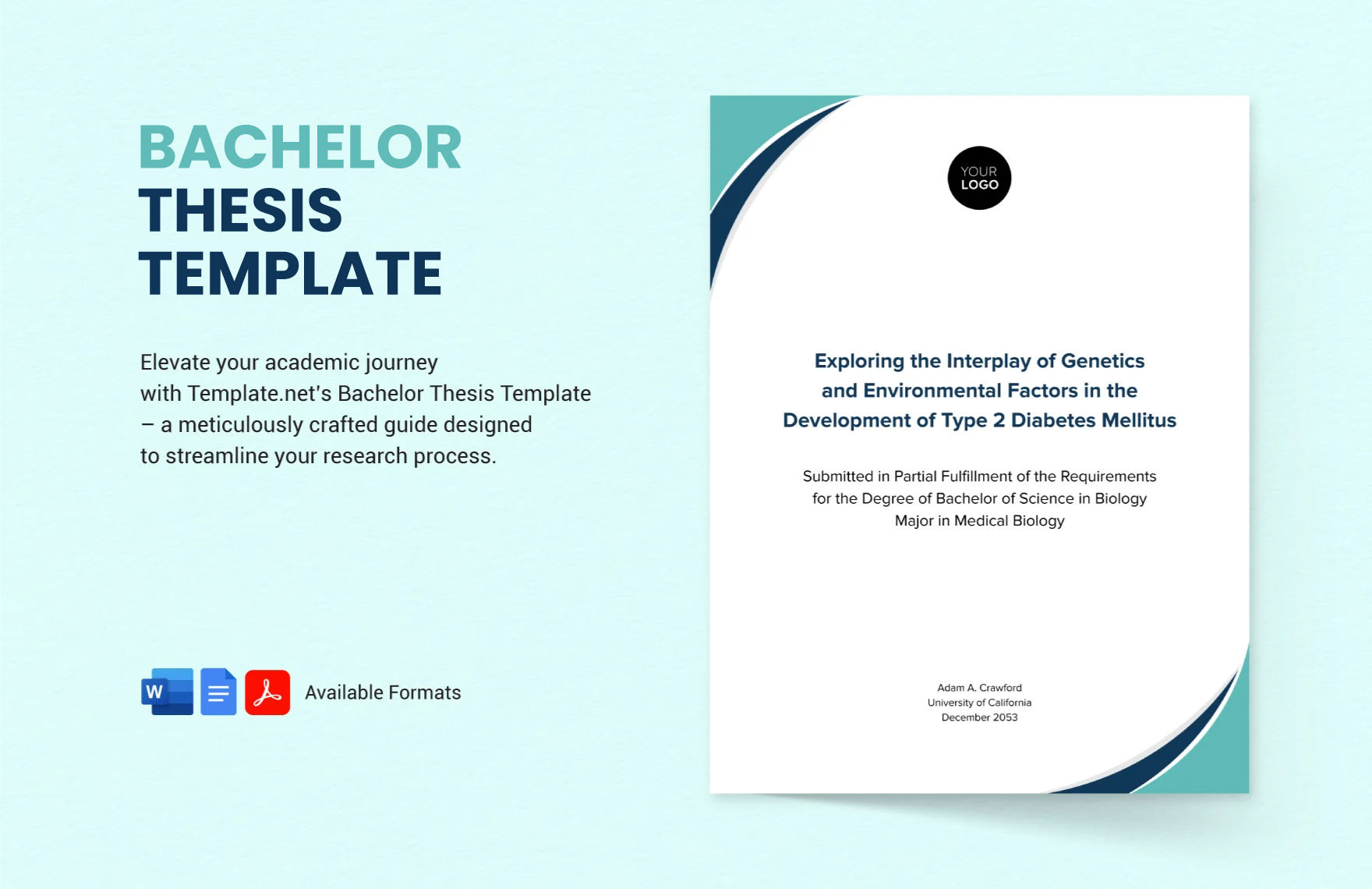
Free Download this Bachelor Thesis Template Design in Word, Google Docs, PDF Format. Easily Editable, Printable, Downloadable.
Elevate your academic journey with Template.net’s Bachelor Thesis Template – a meticulously crafted guide designed to streamline your research process. With customizable sections like a compelling introduction to a robust methodology and comprehensive conclusions, this editable template ensures your thesis stands out. Organize, articulate, and present your findings seamlessly with this tool for academic success.
No template.net attribution required
You may also like
Browse Course Material
Course info, instructors.
- Prof. Michael Short
- Jane Kokernak
- Christine Sherratt
Departments
- Nuclear Science and Engineering
As Taught In
- Nuclear Engineering
- Academic Writing
Learning Resource Types
Undergraduate thesis tutorial, guides, templates and tools, style guides and templates.
MIT Libraries Thesis Preparation Styles and Requirements
Templates for NSE S.B. Thesis Cover Page and Abstract Page (PDF)
Editable theses for use as templates:
- S. B. Thesis in Microsoft Word Format (DOC - 27MB) Professor Short’s S. B. thesis, 2005. Use this as a template if you choose to use MSWord.
- PhD Thesis in LyX Format (ZIP - 45MB) (The ZIP file contains: 8 .aux files, 1 .bak file, 2 .bbl files, 1 .bib file, 1 .cls file, 1 .layout file, 2 .lof files, 16 .lyx files, 1 .lyx~ file, 2 .performance monitor files, 1 .sty file, 17 .tex files, 3 text document files, 2 .toc files, 2 .pdf files, 135 .jpeg files, 128 .png files.) Professor Short’s PhD thesis, from 2010. Use this as a template for LyX, and export it to LaTeX if you so desire. MIT style files are included.
Sample Work from Prior 22.THT Students
Prospectuses are courtesy of the students, used with permission; theses are © MIT.
Useful Technical Writing Tools
- Beall’s List of “potential, possible, or probable” predatory open-access publishers 2015 Be wary of using journals on this list in your research. However, don’t assume that mere presence on this list constitutes a disreputable journal. Beall’s List is a self-maintained site, and there is some debate about its objectiveness and accuracy. See “ Beyond Beall’s List: Better understanding predatory publishers ” and “Ethics and Access 1: The Sad Case of Jeffrey Beall” (PDF) for critiques. A case of a publisher being added and later removed after protest is described in Beall’s own blog post and the corresponding publisher’s notice . Let’s just say that you should consider your sources very carefully, and look for your own warning signs of low quality, predatory publishing practices, or something not sounding right.
- LyX Use this graphical front-end to LaTeX as a happy compromise between Word’s ease of use and LaTeX’s robustness.
- LaTeX Tutorial A site to easily help you learn LaTeX for scientific writing.
- ShareLaTeX Use this collaborative, cloud-based LaTeX editor to work on your documents in real-time with your advisor.
- JabRef A lightweight BiBTeX reference manager that integrates seamlessly with LaTeX and LyX.
- Mendeley A tool to organize and annotate PDFs and export citations.
- Zotero A tool to find, organize, and cite bibliographic references.

You are leaving MIT OpenCourseWare

- Mardigian Library
- Subject Guides
Formatting Your Thesis or Dissertation with Microsoft Word
- Tables and Figures
- Introduction
- Copyright Page
- Dedication, Acknowledgements, & Preface
- Headings and Subheadings
- Citations and Bibliography
- Page Numbers
- Rotated (Landscape) Pages
- Table of Contents
- Lists of Tables and Figures
- List of Abbreviations
- Some Things to Watch For
- PDF with Embedded Fonts
Tables and figures
Many theses include tables and figures. Most often, they are added to the thesis as images, but sometimes you might want to add some as a linked Excel file. And, the way that captions are added to figures and tables differs between APA and IEEE style. The videos below are lengthy, so they start with a table of contents so you can jump to the section that you need.
Tables and figures - IEEE style
This video demonstrates a modified IEEE style for tables and figures that most CECS students use.
- << Previous: Page Numbers
- Next: Rotated (Landscape) Pages >>
- Last Updated: Mar 21, 2024 2:35 PM
- URL: https://guides.umd.umich.edu/Word_for_Theses
Call us at 313-593-5559
Chat with us
Text us: 313-486-5399
Email us your question

- 4901 Evergreen Road Dearborn, MI 48128, USA
- Phone: 313-593-5000
- Maps & Directions
- M+Google Mail
- Emergency Information
- UM-Dearborn Connect
- Wolverine Access
Using Word to Write your Thesis: Creating an Outline
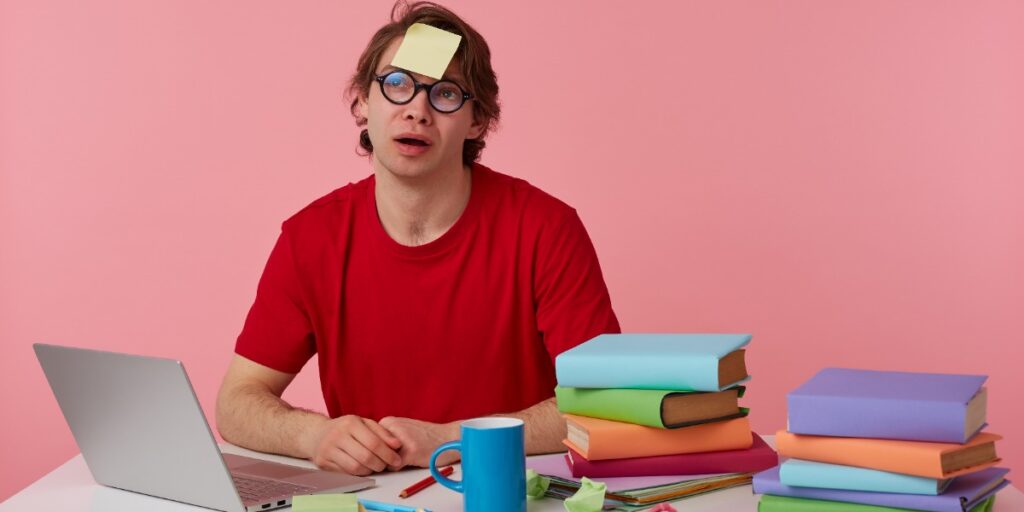
When I started the third year of my Ph.D., and the thought of creating a thesis outline was looming, I was advised to attend a course to learn how to use Microsoft Word properly before I started writing .
I laughed! Of course, I knew how to use Word! Why on earth would I spend 3 hours at a course on something I already know how to do?
My friend was insistent that I should attend. Since she had never steered me wrong in the lab before, I figured it couldn’t hurt to see if there was a trick or two I could pick up along the way.
Initially, I was quietly despairing that the course was a waste of an afternoon, especially after hearing questions such as “How do you insert a table?”, but I persevered and, by the second half of the session, realized that I knew nothing about the advanced functions of Word that make writing a thesis that much easier.
Finding out how little I actually knew had me feeling down at first, with that “worst Ph.D. student ever” feeling sinking in. But after talking to other students, I soon found out that I wasn’t alone! Surprisingly, few people I spoke to (including several students who had just submitted theses) had any idea of how much of the work of thesis writing Word would do automatically (or auto-magically) for you.
In the hopes that I can make at least one student’s write-up less stressful, I’ve created several posts that will show you how to use Microsoft Word ‘s advanced functions to write your thesis. Today’s topic starts from the beginning.
Creating a Thesis Outline
The first trick that I found fantastically helpful in laying out thesis chapters is the Outlining function . Creating a thesis outline allows you to set out the headings for your chapters, sections, and subsections and provides an easy means of moving them about without having to copy and paste things all over your document. To use the outline function, click the “ View ” tab at the top of the Word menu and select “ Outline ”.

This will give you the outlining toolbar.

From here, you can start your thesis outline by jotting down your main headings for each chapter and building a plan for each section.
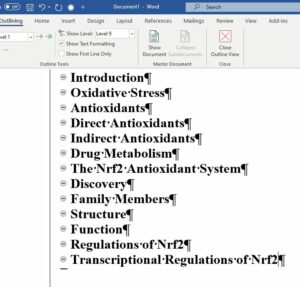
At this stage, you will have a very rough idea of the points you want to include. Now, you can designate the level or importance of each heading. The level will decide the size and type of font used for the heading and will be useful later on when you generate the table of contents.
Give it Some Style
Before you start assigning levels to the headings, decide how you want each level to look: e.g., the Chapter heading needs to be size 20, bold and underlined, level 2 section headings need to be size 18, bold, etc.
Then set up the style for each level:
- Close outline view
- Return to the home tab
- Go to the Styles gallery
- Right-click “ Heading 1 “
- Select “ Modify” and set up your preferred font styles
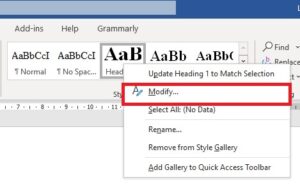
I found it useful to set this to “ New documents based on this template ” so that in each thesis chapter that I wrote, the headings were identical. You can also use the format option to make even more changes, like adjusting the line spacing and indents, or setting text to “keep with next” so paragraphs don’t break over a page or figures and legends don’t become separated.
Once you have this set up for each of the headings (I went as far as Heading 5 and didn’t need to go any further), you can set up the levels for your chapter headings within your thesis outline.
- Return to outline view
- Using the tool marked “ level ” use the single arrows on either side of it to promote or demote each heading a level, the double arrows move the headings to either end, i.e. Heading 1 or body text.
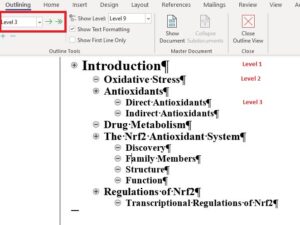
If you decide you need to move sections around, rather than copying and pasting, simply click the grey circle next to the heading and drag it to its new position.
Give Them Numbers
Next, you can add numbering to your headings. Still in outline view :
- Highlight all the headings in your thesis outline
- Click the Home tab and select “ multilevel list ” (located beside list numbering and bullet points)
- Select the type of numbering you want. I opted for the 1, 1.1, 1.1.1 format, but don’t be afraid to play around with other options if that’s not what you’re looking for.
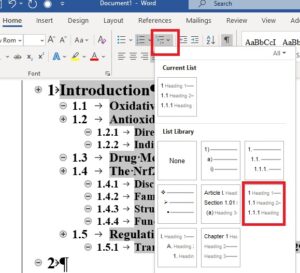
With your thesis outline laid out for each chapter, it just becomes a matter of filling in the gaps. This will break your thesis into much more manageable chunks.
Pick a small section to write each week, and your thesis will practically write itself!
Stay tuned for my next post on generating a table of contents, inserting captions, and cross-referencing sections.
Originally published October 15, 2014. Reviewed and updated on November 22, 2020.
**Note: All screenshots taken from Word for Windows, 2019.
Thank you so much that’s just what I was hoping to find to finally finish my master’s thesis!
Wow. Thanks for this. Much helpful!!
I am just starting my Master’s Capstone paper and this is exactly what I was hoping to find! THANK YOU!
Thank you so much for this! I have completed almost all of my undergrad without knowing about outline and am so grateful to find your post for my dissertation!
Very informative
Leave a Comment Cancel Reply
You must be logged in to post a comment.
This site uses Akismet to reduce spam. Learn how your comment data is processed .
Forgot your password?
Lost your password? Please enter your email address. You will receive mail with link to set new password.
Back to login

Research Guides
Submit and publish your thesis.
- The Graduate Thesis: What is it?
- Thesis Defences
- Deadlines and Fees
Formatting in MS Word
- Formatting in LaTeX
- Making Thesis Accessible
- Thesis Embargo
- Review and Release
- Your Rights as an Author
- Re-using Third Party Materials
- Creative Commons Licenses for Theses
- Turning Thesis into an Article
- Turning Thesis into a Book
- Other Venues of Publication
Thesis style template for MS Word is available on the School of Graduate Studies website . You are not required to use the template but using it will make some of the formatting requirements easier to meet.
►► Thesis template for Microsoft Word (.docx)
For formatting instructions and requirements see the Formatting section of the SGS website .
MS Word formatting tips
Section breaks and page numbers.
One of the most common formatting items that causes difficulty is the page numbering, since the front section and the rest of the thesis use different characters and placement. The way to properly format these sections is to add Section Breaks in between the front matter and the Introduction or Chapter One and between each of the following chapters, including the Bibliography and Appendices sections.
Adding Section Breaks and Page Numbers in Word 2016
You will need to insert “Section Break – next page” in between all chapters and between the front matter and the first chapter as well as between the last chapter and the appendices and the references.
- Click on the place where the break should be inserted and then go to the Layout tab.
- Click on the arrow beside Breaks and choose Section Break Next Page from the list. This allows you to format sections individually of each other.
- Go to the first chapter after the front matter, click in the header and footer area and in the Header & Footer tools, ensure that “Different First Page” is selected and then ensure that the “Link to Previous” option is not selected. This way, when you format the front matter with Roman numerals in the bottom centre, it won’t carry the formatting into the next section.
- Use the Insert Page Numbers and Format Page numbers to insert the page numbers in the appropriate place with the appropriate formatting.
Using Document Styles
The template has Styles that can be used to format your entire thesis. To use a style, select the text to apply the style to, then choose the appropriate style from the Styles window.
If you don’t want to use the template (for example, if you don’t want to use the numbered headings, you can create your own styles. To do this, format the heading (or other element) the way you want, then click New Style in the style window. Insert a unique name for the style and click OK . You can then use that style for those elements going forward.
Table of Contents (TOC)
To automatically generate a TOC, apply the appropriate Styles to all headings. The template has styles created for this purpose. If you are not using the template, you can create your own heading styles to apply.
Auto-generate the TOC in Word 2016 on both Mac and Windows
- Go to the References tab, choose Table of Contents and select Custom Table of Contents . Click OK .
Using your own styles
- If you have created your own styles with custom names, go to the References tab, choose Table of Contents and select Custom Table of Contents , then click Options .
- Put numbers beside the styles you created that correspond with the level of heading they represent. Click OK , then OK again.
Manual formatting of TOC
To add right-aligned tabs with leaders:
- From the Home tab, open the Paragraph settings and click on the Tabs button.
- Enter the tab stop position, choose Right Tab and for Leader , choose the … option. Click Set (or the + sign on Mac), then click OK .
- Type the TOC entry, press tab, then insert the page number.
Miscellaneous tips
- Use page breaks instead of pressing Enter or Return
- Use paragraph first-line indent or tab consistently throughout doc (best to use Styles)
- Use consistent spacing around headers
- Use Shift + Return/Enter to keep headings that run over 2 lines in the same paragraph
- Ensure there are no Widow/Orphan headings or paragraphs
- When inserting longer quotes, use margins to indent rather than tabbing in and inserting a hard return after each line
- Always use tabs rather than spaces. Set tab stops so you aren’t using multiple tabs
Formatting issues and examples
When creating your own table of contents , be sure to format the space between the text and the numbers properly. Do not use multiple tabs or periods to separate them. This will result in a jagged right margin. You want to set a right-aligned tab with leaders in order to have the numbers properly aligned to the right margin. The auto-generate TOC feature does this automatically.

When starting content on a new page, do not use the return key until you get to the next page. If you add content to that section later on, it will move everything down the page, even on the following page. Instead, use the Insert Page Break feature.

When formatting indented quotes, do not use tabs to indent the lines , or put a return at the end of each line. The test in the paragraph won’t flow properly if you need to add more text or change the margins. Instead use the margin controls in the Ruler to indent the paragraph on each side.

- << Previous: Formatting
- Next: Formatting in LaTeX >>
- Last Updated: Sep 15, 2023 3:23 PM
- URL: https://guides.library.utoronto.ca/thesis
Library links
- Library Home
- Renew items and pay fines
- Library hours
- Engineering
- UT Mississauga Library
- UT Scarborough Library
- Information Commons
- All libraries
University of Toronto Libraries 130 St. George St.,Toronto, ON, M5S 1A5 [email protected] 416-978-8450 Map About web accessibility . Tell us about a web accessibility problem . About online privacy and data collection .
© University of Toronto . All rights reserved. Terms and conditions.
Connect with us
- Welcome to the Staff Intranet
- My Workplace
- Staff Directory
- Service Status
- Student Charter & Professional Standards
- Quick links
- Bright Red Triangle
- New to Edinburgh Napier?
- Regulations
- Academic Skills
- A-Z Resources
- ENroute: Professional Recognition Framework
- ENhance: Curriculum Enhancement Framework
- Programmes and Modules
- QAA Enhancement Themes
- Quality & Standards
- L&T ENssentials Quick Guides & Resources
- DLTE Research
- Student Interns
- Intercultural Communication
- Far From Home
- Annual Statutory Accounts
- A-Z Documents
- Finance Regulations
- Insurance Certificates
- Procurement
- Who's Who
- Staff Briefing Note on Debt Sanctions
- Operational Communications
- Who's Who in Governance & Compliance
- Governance Services
- Health & Safety
- Customer Charter
- Pay and Benefits
- HR Policy and Forms
- Working at the University
- Recruitment
- Leaving the University
- Industrial Action
- Learning Technology
- Digital Skills
- IS Policies
- Plans & Performance
- Research Cycle
- International & EU Recruitment
- International Marketing and Intelligence
- International Programmes
- Global Online
- Global Mobility
- English for Academic Purposes (EAP)
- UCAS Results Embargo
- UK Recruitment
- Visa and International Support
- Useful Documents
- Communications
- Corporate Gifts
- Development & Alumni Engagement
- NSS Staff Hub
- Planning & Performance
- Business Intelligence
- Market Intelligence
- Data Governance
- Principal & Vice-Chancellor
- University Leadership Team
- The University Chancellor
- University Strategy
- Catering, Events & Vacation Lettings
- Environmental Sustainability
- Facilities Service Desk
- Print Services
- Property and Maintenance
- Student Accommodation
- A-Z of Services
- Directorate
- Staff Documents
- Design principles
- Business Engagement
- Commercialise Your Research
- Intellectual Property
- Consultancy and Commercial Activity Framework
- Continuing Professional Development (CPD)
- Research Process
- Policies and Guidance
- External Projects
- Public Engagement
- Research Data
- Research Degrees
- Researcher Development
- Research Governance
- Research Induction
- Research Integrity
- Worktribe Log-in
- Worktribe RMS
- Knowledge Exchange Concordat
- Academic Appeals
- Academic Calendar
- Academic Integrity
- Curriculum Management
- Examinations
- Graduations
- Key Dates Calendar
- My Programme template
- Our Charter
- PASS Process Guides
- Student Centre & Campus Receptions (iPoints)
- Student Check In
- Student Decision and Status related codes
- Student Engagement Reporting
- Student Records
- Students requesting to leave
- The Student Charter
- Student Sudden Death
- Programme and Student Support (PASS)
- Timetabling
- Strategy Hub
- Careers & Skills Development
- Placements & Practice Learning
- Graduate Recruitment
- Student Ambassadors
- Confident Futures
- Disability Inclusion
- Student Funding
- Report and Support
- Keep On Track
- Student Pregnancy, Maternity, Paternity and Adoption
- Counselling
- Widening Access
- About the AUA
- Edinburgh Napier Students' Association
- Join UNISON
- Member Information & Offers
- LGPS Pensions Bulletin
- Donations made to Charity
- Grad Schools
- HR Excellence in Research Award
- Mentoring Resources
- Online RDF Planner
- Online Resources
- Researcher Development Framework
- RPG English Language Support
- Supervision training
- Thesis templates
- Vitae Resources
Microsoft word thesis template for research students
Frances Ryan in the School of Computing has created a standardised Thesis template for research degree students.
The template is a good example of how to layout and structure a thesis, and can be downloaded below.
Please note that you should discuss the eventual structure and content of your thesis with your supervisor, and this template may not apply to all theses.
*** DOWNLOAD WORD THESIS TEMPLATE HERE *** (.docx file)
- Report a bug
- Privacy Policy
Edinburgh Napier University is a registered Scottish charity. Registration number SC018373
- Search This Site All UCSD Sites Faculty/Staff Search Term
- Meet the Dean
- Meet the Team
- Professors of the Graduate Division
- Funding Opportunities
- Alumni & Friends
- Prospective Students
- Degree Programs
- Requirements
- Admitted Students
- Admission FAQ
- Compliance/Health and Safety Information
- Tuition & Fees
- Fellowships
- Third-Party Payments
- Non-UC Visiting Grads
- Financial Support FAQ
- News & Updates
- Progress to Degree
- Enrolling at UC San Diego
Preparing to Graduate
- Policies & Procedures
- Student Academic FAQ
- Merkin Graduate Fellows Program
- Student Updates
- Health & Wellbeing
- Professional Development
- Student Spotlights
- Programs and Resources
- Postdoctoral Affairs
- Dissertation & Thesis Template
As a resource for graduate students, sample Word templates are available to assist with the initial formatting of doctoral dissertations and master's theses. Students are expected to fully format their dissertation/thesis according to the " Preparation and Submission Manual for Doctoral Dissertations and Master's Theses ".
- This template is a starting point and students may have to add or remove sections/text to accurately reflect their document and adhere to all requirements in the manual.
- Graduate Education and Postdoctoral Affairs (GEPA) does not provide technical support for any of the templates below.
- If using these templates, students must still refer to the formatting manual for full instructions.
The below templates are in Word. If you prefer to use LaTeX, here is a recommended unofficial template . We are not able to provide technical support for LaTeX.
Note: opening the Word template in Google Docs may cause auto-formatting features to be lost or auto-formatting features may appear differently.
A sample template of a co-author permission letter and cover letter from the committee chair can be found here . For complete information on submission of permission letters, please see this page and/or refer to the full Manual .
Master’s Degree Thesis
Download template
Doctoral Degree Dissertation
- Degree Completion
- Dissertation & Thesis Submission
- Dissertation & Thesis Manual
Google Custom Search
Wir verwenden Google für unsere Suche. Mit Klick auf „Suche aktivieren“ aktivieren Sie das Suchfeld und akzeptieren die Nutzungsbedingungen.
Hinweise zum Einsatz der Google Suche
- Chair of Communication Networks
- TUM School of Computation, Information and Technology
- Technical University of Munich
FAQ & Templates
On the following pages you can information about writing your thesis, giving a talk and important template files for download:
- Writing your thesis
- Giving your talk
Navigation Menu
Search code, repositories, users, issues, pull requests..., provide feedback.
We read every piece of feedback, and take your input very seriously.
Saved searches
Use saved searches to filter your results more quickly.
To see all available qualifiers, see our documentation .
- Notifications
Template for a bachelor or master thesis in LaTeX or Lyx
informatik-mannheim/thesis-template
Folders and files, repository files navigation, thesis template.
This repo contains templates for bachelor and master thesis for the students of computer science at the University of Applied Sciences Mannheim. Other students of the university may also benefit from this template.
It is of limited use for people outside the respective university.
Dieses Repository enthält Vorlagen für Bachelor- und Master-Arbeiten, sowohl für LaTeX als auch LyX. Sie richten sich an Studierende der Fakultät für Informatik an der Hochschule Mannheim. Das Template ist so gestaltet, dass auch andere Studiengänge die Vorlage benutzen können.
Für Personen außerhalb der Hochschule ist die Vorlage möglicherweise nur von begrenztem Wert.
Struktur des Repositories
- latex : Ein LaTeX-Template für Abschlussarbeiten
- lyx : Eine LyX -Version des LaTeX-Templates
Die LaTeX-Version ist die am besten gepflegte Vorlage. Die LyX-Version hinkt etwas hinterher.
Contributors 18
- Makefile 1.1%

IMAGES
VIDEO
COMMENTS
The cleanly-formatted Google Doc can be downloaded as a fully editable MS Word Document (DOCX format), so you can use it as-is or convert it to LaTeX. Download The Dissertation Template. Download Grad Coach's comprehensive dissertation and thesis template for free. Fully editable - includes detailed instructions and examples.
Example 4: Mix-and-match. To truly make the most of these options, consider mixing and matching the passive voice, IS-AV construction, and "I" construction .This can help the flow of your argument and improve the readability of your text. Example: Mix of different constructions.
UCI Libraries maintains the following templates to assist in formatting your graduate manuscript. If you are formatting your manuscript in Microsoft Word, feel free to download and use the template. ... Editable template of the Master's thesis formatting. PDF Thesis Template 2024. Word: Dissertation Template 2024. Editable template of the PhD ...
The title page (or cover page) of your thesis, dissertation, or research paper should contain all the key information about your document. It usually includes: Dissertation or thesis title. Your name. The type of document (e.g., dissertation, research paper) The department and institution. The degree program (e.g., Master of Arts)
Example 1: Passive construction. The passive voice is a common choice for outlines and overviews because the context makes it clear who is carrying out the action (e.g., you are conducting the research ). However, overuse of the passive voice can make your text vague and imprecise. Example: Passive construction.
Online tutorials: Using the thesis template. The SFU Library thesis template is a Microsoft Word file designed to assist students in preparing theses, projects, and extended essays. The template and instructions are .docx files, and have been tested in Word 2011 (Mac), Word 2013 (Windows), and Word 2016/365 (Windows and Mac).
Revised on April 16, 2024. A thesis is a type of research paper based on your original research. It is usually submitted as the final step of a master's program or a capstone to a bachelor's degree. Writing a thesis can be a daunting experience. Other than a dissertation, it is one of the longest pieces of writing students typically complete.
University Thesis and Dissertation Templates. Theses and dissertations are already intensive, long-term projects that require a lot of effort and time from their authors. Formatting for submission to the university is often the last thing that graduate students do, and may delay earning the relevant degree if done incorrectly.
Style Elements Template. This document has includes several examples of figures, tables, and their captions for Microsoft Word. You can cut-and-paste one- or two-line figure titles and table titles and insert columns and rows as needed to formatted tables. Note. This template only provides a basic layout of what is required.
Open the Word document containing your thesis/dissertation, click file, click options, click add-ins, and select templates from the Manage drop down menu at the bottom of the page. Click go. In the Document Template section, click Attach. Navigate to the folder in which you saved the template and select it.
Elevate your academic journey with Template.net's Bachelor Thesis Template - a meticulously crafted guide designed to streamline your research process. With customizable sections like a compelling introduction to a robust methodology and comprehensive conclusions, this editable template ensures your thesis stands out. Organize, articulate ...
Style Guides and Templates. MIT Libraries Thesis Preparation Styles and Requirements. Templates for NSE S.B. Thesis Cover Page and Abstract Page (PDF) Editable theses for use as templates: S. B. Thesis in Microsoft Word Format (DOC - 27MB) Professor Short's S. B. thesis, 2005. Use this as a template if you choose to use MSWord.
Most often, they are added to the thesis as images, but sometimes you might want to add some as a linked Excel file. And, the way that captions are added to figures and tables differs between APA and IEEE style. The videos below are lengthy, so they start with a table of contents so you can jump to the section that you need. ...
To use the outline function, click the " View " tab at the top of the Word menu and select " Outline ". This will give you the outlining toolbar. From here, you can start your thesis outline by jotting down your main headings for each chapter and building a plan for each section. At this stage, you will have a very rough idea of the ...
An thesis essay outline template is a template containing how an essay ought to be drafted, stored in a PDF version. As expected, such templates are stored in such a portal so as to enable ease of sharing among the interested parties [could be students, researchers, tutors etc]. crestmont.edu. Download.
Manual formatting of TOC. To add right-aligned tabs with leaders: From the Home tab, open the Paragraph settings and click on the Tabs button. Enter the tab stop position, choose Right Tab and for Leader, choose the … option. Click Set (or the + sign on Mac), then click OK. Type the TOC entry, press tab, then insert the page number.
Microsoft word thesis template for research students Frances Ryan in the School of Computing has created a standardised Thesis template for research degree students. The template is a good example of how to layout and structure a thesis, and can be downloaded below.
Right-click the style that says "Heading 1.". Select "Update Heading 1 to Match Selection.". Allocate the formatting for each heading throughout your document by highlighting the heading in question and clicking the style you wish to apply. Once that's all set, follow these steps: Add a title to your table of contents.
Dissertation & Thesis Template. As a resource for graduate students, sample Word templates are available to assist with the initial formatting of doctoral dissertations and master's theses. Students are expected to fully format their dissertation/thesis according to the "Preparation and Submission Manual for Doctoral Dissertations and Master's ...
A thesis presented in partial fulfilment of the requirements for the Research Master: Master of Advanced Studies in Theology and Religion; OLD Programme: Research Master's Thesis, Master of Advanced Studies in Theology and Religion; Dissertation Doctor's Degree in Theology; Templates section breaks, margins, page numbers and automatic tables
Writing your thesis; Giving your talk; Templates; To top -Chair of Communication Networks Prof. Dr.-Ing. Wolfgang Kellerer. Arcisstr. 21 80333 Munich. Visitor Address: Building 9, 1. floor. Tel: +49 89 289-23500 Fax: +49 89 289-23523. News 08.05.2024 BMBF 6G-life General Assembly
This repo contains templates for bachelor and master thesis for the students of computer science at the University of Applied Sciences Mannheim. Other students of the university may also benefit from this template. It is of limited use for people outside the respective university.