
What’s Included: The Dissertation Template
If you’re preparing to write your dissertation, thesis or research project, our free dissertation template is the perfect starting point. In the template, we cover every section step by step, with clear, straightforward explanations and examples .
The template’s structure is based on the tried and trusted best-practice format for formal academic research projects such as dissertations and theses. The template structure reflects the overall research process, ensuring your dissertation or thesis will have a smooth, logical flow from chapter to chapter.
The dissertation template covers the following core sections:
- The title page/cover page
- Abstract (sometimes also called the executive summary)
- Table of contents
- List of figures /list of tables
- Chapter 1: Introduction (also available: in-depth introduction template )
- Chapter 2: Literature review (also available: in-depth LR template )
- Chapter 3: Methodology (also available: in-depth methodology template )
- Chapter 4: Research findings /results (also available: results template )
- Chapter 5: Discussion /analysis of findings (also available: discussion template )
- Chapter 6: Conclusion (also available: in-depth conclusion template )
- Reference list
Each section is explained in plain, straightforward language , followed by an overview of the key elements that you need to cover within each section. We’ve also included practical examples to help you understand exactly what’s required in each section.
The cleanly-formatted Google Doc can be downloaded as a fully editable MS Word Document (DOCX format), so you can use it as-is or convert it to LaTeX.
FAQs: Dissertation Template
What format is the template (doc, pdf, ppt, etc.).
The dissertation template is provided as a Google Doc. You can download it in MS Word format or make a copy to your Google Drive. You’re also welcome to convert it to whatever format works best for you, such as LaTeX or PDF.
What types of dissertations/theses can this template be used for?
The template follows the standard best-practice structure for formal academic research projects such as dissertations or theses, so it is suitable for the vast majority of degrees, particularly those within the sciences.
Some universities may have some additional requirements, but these are typically minor, with the core structure remaining the same. Therefore, it’s always a good idea to double-check your university’s requirements before you finalise your structure.
Will this work for a research paper?
A research paper follows a similar format, but there are a few differences. You can find our research paper template here .
Is this template for an undergrad, Masters or PhD-level thesis?
This template can be used for a dissertation, thesis or research project at any level of study. It may be slight overkill for an undergraduate-level study, but it certainly won’t be missing anything.
How long should my dissertation/thesis be?
This depends entirely on your university’s specific requirements, so it’s best to check with them. As a general ballpark, Masters-level projects are usually 15,000 – 20,000 words in length, while Doctoral-level projects are often in excess of 60,000 words.
What about the research proposal?
If you’re still working on your research proposal, we’ve got a template for that here .
We’ve also got loads of proposal-related guides and videos over on the Grad Coach blog .
How do I write a literature review?
We have a wealth of free resources on the Grad Coach Blog that unpack how to write a literature review from scratch. You can check out the literature review section of the blog here.
How do I create a research methodology?
We have a wealth of free resources on the Grad Coach Blog that unpack research methodology, both qualitative and quantitative. You can check out the methodology section of the blog here.
Can I share this dissertation template with my friends/colleagues?
Yes, you’re welcome to share this template. If you want to post about it on your blog or social media, all we ask is that you reference this page as your source.
Can Grad Coach help me with my dissertation/thesis?
Within the template, you’ll find plain-language explanations of each section, which should give you a fair amount of guidance. However, you’re also welcome to consider our dissertation and thesis coaching services .

Find Info For
- Current Students
- Prospective Students
- Alumni and Friends
- Engage with Purdue
- Research and Innovation
Quick Links
- Departmental Format Advisors
- iThenticate Requests
- Copyright and Your Thesis
- Editing, Proofreading, and Translation Services
- Deposit Requirements
- Request a Consultation
- Deadlines
- Thesis & Dissertation Office
The templates below have been built to ensure a consistent look among most theses and dissertations submitted to the Graduate School. These templates should be used as a guide in formatting your thesis or dissertation with the understanding that your department may require modifications of the template to fit your discipline’s style. Please contact your department’s Format Advisor to discuss any necessary changes.
The Thesis & Dissertation Office recommends using the PurdueThesis.cls file.
Please take note that Overleaf SHOULD NOT be used for writing, editing, or publishing documents or research papers that contain data subject to EAR, ITAR, DFARS Clause 252.204-7012, and other controlled data designators due to the increased security required for these types of data.
Get PurdueThesis
Sign up for your FREE Overleaf Pro+ account today and access the PurdueThesis.cls!
Please download the following template to begin your thesis/dissertation. Formatting within the template is already set up for your convenience.
You will need to select the appropriate answer for all dropdown boxes on page 1. Ex. Thesis/Dissertation, Choose Degree, Choose Department, Choose Campus Location, Choose Graduation Term.
You will need to manually input your committee information on page 2. We ask that you only list your committee member's primary department. The name after "Approved by:" should match the name listed on your Form 9 as "Thesis Form Head".
Follow instructions within the template to complete the rest of your thesis/dissertation. Please be careful when making changes so that you do not override/change the template formatting.
Please contact us if your department is not listed, or with other questions.
Last modified January 16, 2024.
Communication
- OneCampus Portal
- Brightspace
- BoilerConnect
- Faculty and Staff
- Human Resources
- Colleges and Schools
- Find Workshops
- Funding Support
- Purdue Graduate Student Government
- Purdue Graduate Student Center
- Data Requests
- Graduate School Directory
- Graduate School Toolkit
- Catalogs, Manuals, Policies
- Report a Concern
- Publications
Ernest C. Young Hall, Room 170 | 155 S. Grant Street, West Lafayette, IN 47907-2114 | 765-494-2600
If you have trouble accessing this page because of a disability, please contact The Purdue University Graduate School .
- Search This Site All UCSD Sites Faculty/Staff Search Term
- Meet the Dean
- Meet the Team
- Professors of the Graduate Division
- Funding Opportunities
- Alumni & Friends
- Prospective Students
- Degree Programs
- Requirements
- Admitted Students
- Admission FAQ
- Compliance/Health and Safety Information
- Tuition & Fees
- Fellowships
- Third-Party Payments
- Non-UC Visiting Grads
- Financial Support FAQ
- News & Updates
- Progress to Degree
- Enrolling at UC San Diego
Preparing to Graduate
- Policies & Procedures
- Student Academic FAQ
- Merkin Graduate Fellows Program
- Student Updates
- Health & Wellbeing
- Professional Development
- Student Spotlights
- Programs and Resources
- Postdoctoral Affairs
- Dissertation & Thesis Template
As a resource for graduate students, sample Word templates are available to assist with the initial formatting of doctoral dissertations and master's theses. Students are expected to fully format their dissertation/thesis according to the " Preparation and Submission Manual for Doctoral Dissertations and Master's Theses ".
- This template is a starting point and students may have to add or remove sections/text to accurately reflect their document and adhere to all requirements in the manual.
- Graduate Education and Postdoctoral Affairs (GEPA) does not provide technical support for any of the templates below.
- If using these templates, students must still refer to the formatting manual for full instructions.
The below templates are in Word. If you prefer to use LaTeX, here is a recommended unofficial template . We are not able to provide technical support for LaTeX.
Note: opening the Word template in Google Docs may cause auto-formatting features to be lost or auto-formatting features may appear differently.
A sample template of a co-author permission letter and cover letter from the committee chair can be found here . For complete information on submission of permission letters, please see this page and/or refer to the full Manual .
Master’s Degree Thesis
Download template
Doctoral Degree Dissertation
- Degree Completion
- Dissertation & Thesis Submission
- Dissertation & Thesis Manual
Graduate Student Success Center
Thesis and dissertation template.
The Graduate College offers a thesis/dissertation template that contains all required content and formatting. You can either write your document from within the template or apply the template’s formatting to your previously created work.
Need help working in the template? Schedule an appointment today.
Before You Begin
The first time you download the template, save the template file to your computer before you begin work on your document. This is important if you are composing your thesis/dissertation within the template or if you are copying and pasting your content into the template. You may need the original template file in the future.
Please note: We offer the Google Doc template for initial drafts of your thesis/dissertation to share easily with your committee chair. We do not accept Google Documents as the final document of your thesis/dissertation. Google Docs does not have the functionality we require for our final theses/dissertations. Please use the Google Doc template while keeping in mind that you will need to convert your document to Microsoft Word later.
Download Thesis and Dissertation Template (Word Doc) Download Thesis and Dissertation Template (LATEX) Download Thesis and Dissertation Template (Google Doc)
Word Template Last Updated: February 2021
Word Document Template Information
Download instructions.
- Download the Boise State Template from the orange callout ribbon above.
- Show the downloaded file in the Downloads folder.
- Right click and select Open
- Enable Content
- Click File > Save As and name the file, for instance, Boise_State_Template.dotm (note the extension is “.dotm”) and Save as type: Word Macro-Enabled Template (*.dotm) . It is recommended locating this file on your desktop – it may come in handy if you need to reattach the template to your document in the future (see below).
- Close this file.
Working Within the Template
To work within the template, styles are applied throughout the document. These styles can be found by clicking the arrow in the lower right hand corner of the Styles section in the Home tab. To apply a style, simply highlight the text that you wish to format and click the appropriate name from the styles list.
When entering your own work into the template, be sure to apply the following styles to the appropriate parts of your document. Failure to do so will mean that your Table of Contents, List of Figures, and List of Tables will be incorrect.
- Format a Heading 1 in all caps, and centered
- Format a Heading 2 in title-caps, bold, and centered
- Format a Heading 3 in title-caps, underlined, and aligned left
- Format a Heading 4 in title-caps, underlined, and indented once
- Format a Heading 5 in title-caps, underlined and indented twice
- Figure Captions are bolded and centered in the template. They may also be justified.
- Table Captions are bolded and aligned left in the template. They may also be justified.
- Appendix Heading 2
- Appendix Heading 3
Formatting Landscape Pages
When setting pages of your document to landscape orientation to accommodate large figures or tables, you must reformat their page numbers so that they will still be visible after binding.
- Open the landscape page’s header by double-clicking within the header.
- Deselect Link to Previous, located in the Navigation section of the Design tab. Repeat this step for the page following the landscape page.
- Delete the landscape page’s current page number.
- Click Insert → Page Number (in the Header & Footer section)→Page Margins.
- Select Landscape Page Numbers.
Note: If your other pages’ pagination disappears after inserting landscape page numbers, you likely did not turn off Link to Previous. Undo your changes to the page numbers and restart the instructions.
Replacing Table of Contents, List of Figures, and List of Tables
After your writing and editing is complete, you will need to replace the Table of Contents, List of Figures, and List of Tables.
- Right click the existing TOC, LOF, or LOT.
- Click Update Field.
- Select Update entire table and click Ok.
Note: All other lists (such as a List of Abbreviations or List of Graphs) are not updated automatically. Instead, the template includes examples of manually-created lists that can be altered to fit your needs.
Attaching the Template to a Preexisting Document. If your document is at or near completion, it may be easier for you to attach the template to your existing file than to paste your document into a new template.
Formatting Styles and Applying Styles
Before attaching the Thesis/Dissertation template to your document, you must first apply the following styles to the appropriate sections of your work. It does not matter how these styles look – when you first apply them they will not look right – only that the names of the styles match those in the following list exactly. After you have applied all the styles and attach the template the document will be formatted correctly.
These styles can be found by clicking the arrow in the lower right hand corner of the Styles section in the Home tab. Leave this menu open while you work through the document. To apply a style, simply highlight the text that you wish to format and click the appropriate name from the styles list.
Attaching Styles
- Access the Styles menu by clicking the lower-right corner of the Styles box on the Home tab in Windows. Keep this menu open on the side of your screen and apply the styles to your document as you work.
- Highlight the text you wish to format (it is often only necessary to “click in” the section you wish to format)
- Click the appropriate style from the Styles menu
Note: If the style you are looking for is not included in the list you may need to create the style (see next).
Creating Styles
Some required styles will not be listed in the premade styles, thus you will need to create them yourself.
- Highlight the text that you wish to format
- Right click the text and select Styles → Save Selection as a New Quick Style.
- Enter the appropriate style name and click OK.
Note: Remember, it does not matter how these styles look at this time, only that the style names match the names listed in the table above.
Attaching the Template
After applying styles to your document, you can attach the template, which will fix most of your document’s formatting issues.
- Download the Boise State Thesis and Dissertation Template and save it to your computer. See instructions above under “Before you Begin.”
- Open the Word document containing your thesis/dissertation, click file, click options, click add-ins, and select templates from the Manage drop down menu at the bottom of the page. Click go.
- In the Document Template section, click Attach.
- Navigate to the folder in which you saved the template and select it.
- Important: Check the box labeled “Automatically update document styles.”
Adjusting Margins
- Click Ctrl+A to select the entire document.
- In the Home ribbon, click layout, click margins and select the mirror margin option that contains inside margin 1.5″, top and bottom margins 1.”
Setting Page Numbers
Be careful that you set section breaks between front matter and body text and also between portrait and landscape-oriented pages (see Manually Formatting Your Document for instructions on setting page breaks). Each has a different way of formatting their pagination.
Front Matter
- Set a continuous section break immediately before the Heading 1 on the first page that follows your approval pages.
- Set a continuous section break immediately before the title of Chapter 1.
- Open the footer on the first page following your approval page by clicking the Footer button in the Header & Footer section of the Insert tab and selecting Edit Footer.
- Deselect Link to Previous, located in the Navigation section of the Design tab. This step is only necessary for the first numbered page in the front matter.
- Insert page numbers. Front matter page numbers should be in lowercase Roman numerals and should be centered at the bottom of each page.
- Double-click inside the footer of the first page in Chapter 1.
- Deselect Link to Previous, located in the Navigation section of the Design tab. This step is only necessary for the first page in the body text.
- Delete the page numbers from the footer.
- Open the header on the same page by double-clicking inside the header.
- Deselect Link to Previous, located in the Navigation section of the Design tab.
- Insert alpha-numeric page numbers, starting with 1, into the upper right-hand corner of the pages.
Landscape Pages
- Repeat step 3 on the page following the landscape page.
- Click Insert → Page Number (in the Header & Footer section) → Page Margins.
Inserting Table of Contents and Lists of Figures or Tables
Finally, after your document’s content is complete, you will need to create the Table of Contents, List of Figures, and List of Tables.
- In the Home ribbon, select References , then select Table of Contents and choose the first option.
- To build your list of tables or figures do the following: on the Home ribbon, select references, select Insert List of Table of Figures, on the options drop down select either table captions or figure captions depending on which you are creating. You will then have to manually insert the heading.
Note: The template does not include macros for automatically generating other lists such as a List of Abbreviations or List of Graphs. However, it does include example lists that can be copied, pasted, and altered to meet your needs.
Helpful Tips
- Access the Styles menu by clicking the lower-right corner of the styles box on the Home tab in Windows. Keep this menu open on the side of your screen, or on a second screen, and apply the styles to your document as you work. To make the document styles behave, use the styles in the template. For example, for all Heading 1s, use the Heading 1 style, which will automatically insert a break and a 2 inch margin, etc. As long as the styles are used, the document should behave appropriately, and the table of contents will include the headings once updated. To modify the Table of Contents, click once to highlight the table in gray, right-click and select “Update Entire Field.”
- Show formatting marks as you work in your document. Click on the File tab, then Options, Display, and click on the box “Show all formatting marks” and OK.

- Langson Library
- Science Library
- Grunigen Medical Library
- Law Library
- Connect From Off-Campus
- Accessibility
- Gateway Study Center

Email this link
Thesis / dissertation formatting manual (2024).
- Filing Fees and Student Status
- Submission Process Overview
- Electronic Thesis Submission
- Paper Thesis Submission
- Formatting Overview
- Fonts/Typeface
- Pagination, Margins, Spacing
- Paper Thesis Formatting
- Preliminary Pages Overview
- Copyright Page
- Dedication Page
- Table of Contents
- List of Figures (etc.)
- Acknowledgements
- Text and References Overview
- Figures and Illustrations
- Using Your Own Previously Published Materials
- Using Copyrighted Materials by Another Author
- Open Access and Embargoes
- Copyright and Creative Commons
- Ordering Print (Bound) Copies
- Tutorials and Assistance
- FAQ This link opens in a new window
UCI Libraries maintains the following templates to assist in formatting your graduate manuscript. If you are formatting your manuscript in Microsoft Word, feel free to download and use the template. If you would like to see what your manuscript should look like, PDFs have been provided. If you are formatting your manuscript using LaTex, UCI maintains a template on OverLeaf.
- Annotated Template (Dissertation) 2024 PDF of a template with annotations of what to look out for
- Word: Thesis Template 2024 Editable template of the Master's thesis formatting.
- PDF Thesis Template 2024
- Word: Dissertation Template 2024 Editable template of the PhD Dissertation formatting.
- PDF: Dissertation Template 2024
- Overleaf (LaTex) Template
- << Previous: Tutorials and Assistance
- Next: FAQ >>
- Last Updated: Feb 20, 2024 2:09 PM
- URL: https://guides.lib.uci.edu/gradmanual
Off-campus? Please use the Software VPN and choose the group UCIFull to access licensed content. For more information, please Click here
Software VPN is not available for guests, so they may not have access to some content when connecting from off-campus.
Purdue Online Writing Lab Purdue OWL® College of Liberal Arts
University Thesis and Dissertation Templates

Welcome to the Purdue OWL
This page is brought to you by the OWL at Purdue University. When printing this page, you must include the entire legal notice.
Copyright ©1995-2018 by The Writing Lab & The OWL at Purdue and Purdue University. All rights reserved. This material may not be published, reproduced, broadcast, rewritten, or redistributed without permission. Use of this site constitutes acceptance of our terms and conditions of fair use.
Theses and dissertations are already intensive, long-term projects that require a lot of effort and time from their authors. Formatting for submission to the university is often the last thing that graduate students do, and may delay earning the relevant degree if done incorrectly.
Below are some strategies graduate students can use to deal with institutional formatting requirements to earn their degrees on time.
Disciplinary conventions are still paramount.
Scholars in your own discipline are the most common readers of your dissertation; your committee, too, will expect your work to match with their expectations as members of your field. The style guide your field uses most commonly is always the one you should follow, and if your field uses conventions such as including all figures and illustrations at the end of the document, you should do so. After these considerations are met, move on to university formatting. Almost always, university formatting only deals with things like margins, font, numbering of chapters and sections, and illustrations; disciplinary style conventions in content such as APA's directive to use only last names of authors in-text are not interfered with by university formatting at all.
Use your university's formatting guidelines and templates to your advantage.
If your institution has a template for formatting your thesis or dissertation that you can use, do so. Don't look at another student's document and try to replicate it yourself. These templates typically have the necessary section breaks and styles already in the document, and you can copy in your work from your existing draft using the style pane in MS Word to ensure you're using the correct formatting (similarly with software such as Overleaf when writing in LaTeX, templates do a lot of the work for you). It's also often easier for workers in the offices that deal with theses and dissertations to help you with your work if you're using their template — they are familiar with these templates and can often navigate them more proficiently.
These templates also include placeholders for all front matter you will need to include in your thesis or dissertation, and may include guidelines for how to write these. Front matter includes your table of contents, acknowledgements, abstract, abbreviation list, figure list, committee page, and (sometimes) academic history or CV; everything before your introduction is front matter. Since front matter pages such as the author's academic history and dissertation committee are usually for the graduate school and not for your department, your advisor might not remember to have you include them. Knowing about them well before your deposit date means you won't be scrambling to fill in placeholders at the last minute or getting your work returned for revision from the graduate school.
Consider institutional formatting early and often.
Many graduate students leave this aspect of submitting their projects until it's almost too late to work on it, causing delays in obtaining their degree. Simply being aware that this is a task you'll have to complete and making sure you know where templates are, who you can ask for help in your graduate office or your department, and what your institution's guidelines are can help alleviate this issue. Once you know what you'll be expected to do to convert to university formatting, you can set regular check-in times for yourself to do this work in pieces rather than all at once (for instance, when you've completed a chapter and had it approved by your chair).
Consider fair use for images and other third-party content.
Most theses and dissertations are published through ProQuest or another publisher (Harvard, for instance, uses their own open publishing service). For this reason, it may be the case that your institution requires all images or other content obtained from other sources to fall under fair use rules or, if an image is not considered under fair use, you'll have to obtain permission to print it in your dissertation. Your institution should have more guidance on their specific expectations for fair use content; knowing what these guidelines are well in advance of your deposit date means you won't have to make last-minute changes or removals to deposit your work.
/images/cornell/logo35pt_cornell_white.svg" alt="university thesis template"> Cornell University --> Graduate School
The following Microsoft Word templates are available for download and comply with all formatting requirements:
- Introduction for dissertation (.docx)
- Introduction for thesis (.docx)
- Chapters and text body for papers option (.doc)
- Chapters and text body for non-papers option (.doc)
- LaTeX templates (.zip)
Think of yourself as a member of a jury, listening to a lawyer who is presenting an opening argument. You'll want to know very soon whether the lawyer believes the accused to be guilty or not guilty, and how the lawyer plans to convince you. Readers of academic essays are like jury members: before they have read too far, they want to know what the essay argues as well as how the writer plans to make the argument. After reading your thesis statement, the reader should think, "This essay is going to try to convince me of something. I'm not convinced yet, but I'm interested to see how I might be."
An effective thesis cannot be answered with a simple "yes" or "no." A thesis is not a topic; nor is it a fact; nor is it an opinion. "Reasons for the fall of communism" is a topic. "Communism collapsed in Eastern Europe" is a fact known by educated people. "The fall of communism is the best thing that ever happened in Europe" is an opinion. (Superlatives like "the best" almost always lead to trouble. It's impossible to weigh every "thing" that ever happened in Europe. And what about the fall of Hitler? Couldn't that be "the best thing"?)
A good thesis has two parts. It should tell what you plan to argue, and it should "telegraph" how you plan to argue—that is, what particular support for your claim is going where in your essay.
Steps in Constructing a Thesis
First, analyze your primary sources. Look for tension, interest, ambiguity, controversy, and/or complication. Does the author contradict himself or herself? Is a point made and later reversed? What are the deeper implications of the author's argument? Figuring out the why to one or more of these questions, or to related questions, will put you on the path to developing a working thesis. (Without the why, you probably have only come up with an observation—that there are, for instance, many different metaphors in such-and-such a poem—which is not a thesis.)
Once you have a working thesis, write it down. There is nothing as frustrating as hitting on a great idea for a thesis, then forgetting it when you lose concentration. And by writing down your thesis you will be forced to think of it clearly, logically, and concisely. You probably will not be able to write out a final-draft version of your thesis the first time you try, but you'll get yourself on the right track by writing down what you have.
Keep your thesis prominent in your introduction. A good, standard place for your thesis statement is at the end of an introductory paragraph, especially in shorter (5-15 page) essays. Readers are used to finding theses there, so they automatically pay more attention when they read the last sentence of your introduction. Although this is not required in all academic essays, it is a good rule of thumb.
Anticipate the counterarguments. Once you have a working thesis, you should think about what might be said against it. This will help you to refine your thesis, and it will also make you think of the arguments that you'll need to refute later on in your essay. (Every argument has a counterargument. If yours doesn't, then it's not an argument—it may be a fact, or an opinion, but it is not an argument.)
This statement is on its way to being a thesis. However, it is too easy to imagine possible counterarguments. For example, a political observer might believe that Dukakis lost because he suffered from a "soft-on-crime" image. If you complicate your thesis by anticipating the counterargument, you'll strengthen your argument, as shown in the sentence below.
Some Caveats and Some Examples
A thesis is never a question. Readers of academic essays expect to have questions discussed, explored, or even answered. A question ("Why did communism collapse in Eastern Europe?") is not an argument, and without an argument, a thesis is dead in the water.
A thesis is never a list. "For political, economic, social and cultural reasons, communism collapsed in Eastern Europe" does a good job of "telegraphing" the reader what to expect in the essay—a section about political reasons, a section about economic reasons, a section about social reasons, and a section about cultural reasons. However, political, economic, social and cultural reasons are pretty much the only possible reasons why communism could collapse. This sentence lacks tension and doesn't advance an argument. Everyone knows that politics, economics, and culture are important.
A thesis should never be vague, combative or confrontational. An ineffective thesis would be, "Communism collapsed in Eastern Europe because communism is evil." This is hard to argue (evil from whose perspective? what does evil mean?) and it is likely to mark you as moralistic and judgmental rather than rational and thorough. It also may spark a defensive reaction from readers sympathetic to communism. If readers strongly disagree with you right off the bat, they may stop reading.
An effective thesis has a definable, arguable claim. "While cultural forces contributed to the collapse of communism in Eastern Europe, the disintegration of economies played the key role in driving its decline" is an effective thesis sentence that "telegraphs," so that the reader expects the essay to have a section about cultural forces and another about the disintegration of economies. This thesis makes a definite, arguable claim: that the disintegration of economies played a more important role than cultural forces in defeating communism in Eastern Europe. The reader would react to this statement by thinking, "Perhaps what the author says is true, but I am not convinced. I want to read further to see how the author argues this claim."
A thesis should be as clear and specific as possible. Avoid overused, general terms and abstractions. For example, "Communism collapsed in Eastern Europe because of the ruling elite's inability to address the economic concerns of the people" is more powerful than "Communism collapsed due to societal discontent."
Copyright 1999, Maxine Rodburg and The Tutors of the Writing Center at Harvard University
- Dissertation Templates
- Dissertation Copyright
- Dissertation Embargo Guidelines
- ETD Administrator
- Formatting FAQs
- Sample Dissertation Title Page
Formatting Guide
The PhD Dissertation Formatting Guide (updated Spring 2023) is the source of all formatting requirements and guidelines for PhD Dissertations. Make sure to follow the guide when writing your dissertation.
Double check your formatting with the PhD Dissertation Formatting Checklist before submission.
LaTeX Template
The University provides a standard LaTeX template that complies with all formatting requirements.
University of Pennsylvania PhD Dissertation Template in LaTeX
Word Templates
The University provides a standard Word template that complies with all formatting requirements.
Dissertation Template in Word (updated Spring 2023)

Example PDF of Proper Formatting
Overleaf LaTeX PDF
Note: You may need to activate your UPenn Overleaf account to view this PDF. Penn Overleaf account page.
Additional information is available in our Formatting FAQs .
Template for a Masters or Doctoral Thesis
This LaTeX template is used by many universities as the basis for thesis and dissertation submissions, and is a great way to get started if you haven't been provided with a specific version from your department.
This version of the template is provided by Vel at LaTeXTemplates.com , and is already loaded in Overleaf so you can start writing immediately.
Checkout this short video to see how to easily create and edit new chapters as your thesis develops.
Please read the unofficial quick guide to the template; it contains some tips and suggestions on how to modify certain things.
(Updated 27/08/17)

Get in touch
Have you checked our knowledge base ?
Message sent! Our team will review it and reply by email.
Email:
- KU Libraries
- Subject & Course Guides
- KU Thesis and Dissertation Formatting
KU Thesis and Dissertation Formatting: Templates
- Formatting Specifics
- Title and Acceptance Pages
- Fonts and Spacing
- Page Numbering
- Table of Contents
- List of Figures
- Rotating Charts or Tables
- Working with Footnotes
- Converting to PDF
- Embedding Fonts
- Completed KU Dissertations & Theses
- About: Survey of Earned Doctorates
- Copyright and ETD Release Form
- Resources for KUMC Students
- Thesis/Dissertation Filenames
- LaTeX/BibTeX Support
Office of Graduate Studies Thesis and Dissertation Formatting Guidelines
These rules are taken from the KU Office of Graduate Studies Thesis or Dissertation Formatting Guidelines. To see the full thesis or dissertation formatting requirements, visit https://graduate.ku.edu/submitting
The templates below conform, as much as possible, to KU and ProQuest requirements as well as APA, MLA, and Chicago/Turabian, with regard to heading styles and page numbering. They also include place-holder figures, tables and headings, which allow for automatic table of contents, list of figures and list of tables to be generated as well. These documents are also already set up to embed fonts for you (as required by ProQuest).
For all of the documents, click Enable Editing to get started adding your own text.
KU Lawrence Thesis and Dissertation Templates
- APA 7th-style A thesis/dissertation template for those following APA (7th ed.)
- MLA 9th-style A thesis/dissertation template for those following MLA (9th ed.)
- Chicago 17th/Turabian-style A thesis/dissertation template for those following the Chicago Manual of Style (17th ed.) or Turabian
KUMC Thesis and Dissertation Templates
- KUMC Thesis Template
- KUMC Dissertation Template
Library Specialist

- << Previous: Formatting Specifics
- Next: Title and Acceptance Pages >>
- Last Updated: May 9, 2024 9:48 AM
- URL: https://guides.lib.ku.edu/etd

The Graduate School
University information technology (uit), main navigation, templates, guides & sample pages.
Use these resources in conjunction with the Handbook and style guides .
- These templates are only a basic guide for formatting your manuscript and do not guarantee Format Approval .
- If you are not familiar with the software of a template, do not use it. The Thesis Office cannot offer technical support for the software.
- Only the LaTeX templates linked below are approved for use by all students. The Math department maintains another LaTeX template (not linked on this site). Only Math students may use that template.
Microsoft Word
version 10 Uploaded: Aug 9, 2023
Update: fixed center alignment on preliminary page numbers
(The template is in beta testing. Please contact Trista Emmer with any issues [email protected] )
LaTeX Template
with Arabic Numerals and Locally (Digitally) Numbered Subheadings, Figures, and Tables
Tips for using Word on PC
Tips for using Word on Mac
Common Errors in APA Format
Formatting Checklist
How-to Videos
Sample Pages
Preliminary Pages
Examples of title page, table of contents, list of figures, and list of tables
How to include Previously Published Articles
Theses and Dissertations
Defense and submission.

Below is an overview of the main steps in preparing, defending, and submitting your thesis or dissertation. For detailed instructions on each step, see The Graduate School's Guide for Electronic Submission of Thesis and Dissertation (PDF) , in addition to this video recording from a workshop given on the subject.
- Schedule your defense and apply for graduation in DukeHub ( defense and graduation deadlines ).
- At least 30 days before your defense: Confirm or update your defense committee.
- Give your thesis/dissertation to your advisor for inspection, and prompt your advisor to send a letter to [email protected] stating that it is complete and ready to defend. Note: For students in School of Medicine Ph.D. programs, their advisor letters are generated through T3.
- Request your DGSA to send a departmental defense announcement to [email protected] . Note: For students in School of Medicine Ph.D. programs, their departmental defense announcements are generated through T3.
- At least 2 weeks before your defense: Submit your complete, correctly formatted dissertation/thesis to ProQuest (initial submission). Also provide it to each member of your committee.
- Optional: After you receive an email through ProQuest from the Graduate School administrator who reviewed your thesis/dissertation format, you may make an appointment for a brief, virtual meeting with the administrator to discuss any questions you have about the defense process or the recommended formatting revisions.
- A few days before your defense, The Graduate School will generate your final examination certificate and email it to the chair/co-chair(s) of your examination committee and the DGSA of your department. Note: For students in School of Medicine Ph.D. programs, their final examination certificates are generated and released through T3.
- Defend your dissertation. After your final examination, your committee members will vote on whether you passed or failed. Your chair and DGS will record the votes on your final examination certificate, sign it, and submit it to The Graduate School. Your committee may vote that you passed but still require minor edits or corrections before final submission.
- As soon as possible after your defense, submit to [email protected] the Non-Exclusive Distribution License and Thesis/Dissertation Availability Agreement (“embargo agreement”) signed by yourself and your thesis/dissertation advisor.
- Within 30 days after your successful defense, or by the established final submission deadline (whichever is first): Submit the final version of your dissertation/thesis to ProQuest.
Guide for Electronic Submission of Thesis and Dissertation (PDF)
We provide the following templates for your convenience and to help you eliminate common formatting errors. However, all submitted theses and dissertations must meet the specifications listed in the ETD guide . The manuscript must be a completed document, formatted correctly, with no sections left blank.
- Word Template for Thesis/Dissertation (Word)
- LaTeX Template for Thesis/Dissertation (ZIP)
Notes about the LaTeX Template
- This LaTeX template is for both master's and Ph.D. students. Master's theses must also have an abstract title page.
- Neither The Graduate School nor OIT supports LaTeX beyond providing this template.
Ph.D. and master’s students are required to apply for graduation in DukeHub by the established application deadline for the semester in which they plan to graduate.
Review the full graduation guidelines on the Graduation Information and Deadlines page.
When you submit your thesis or dissertation electronically, you will also permit Duke University to make it available online through DukeSpace at Duke Libraries. See the pages below for more information about ETDs:
- ETDs Overview
- ETD Availability
- ETD Copyright Information
- ETD Technical Help
Check out the writing support offered by The Graduate School, such as writing spaces, consultations, and access to online writing workshops, communities, and resources.
2024 New Templates
The Graduate College provides four distinct thesis/dissertation templates. Please watch the Choosing a Thesis/Dissertation Template video for guidance on selecting the correct template. It is important to note that the templates cannot be combined--for instance, a Traditional thesis/dissertation cannot include any journal article chapters.
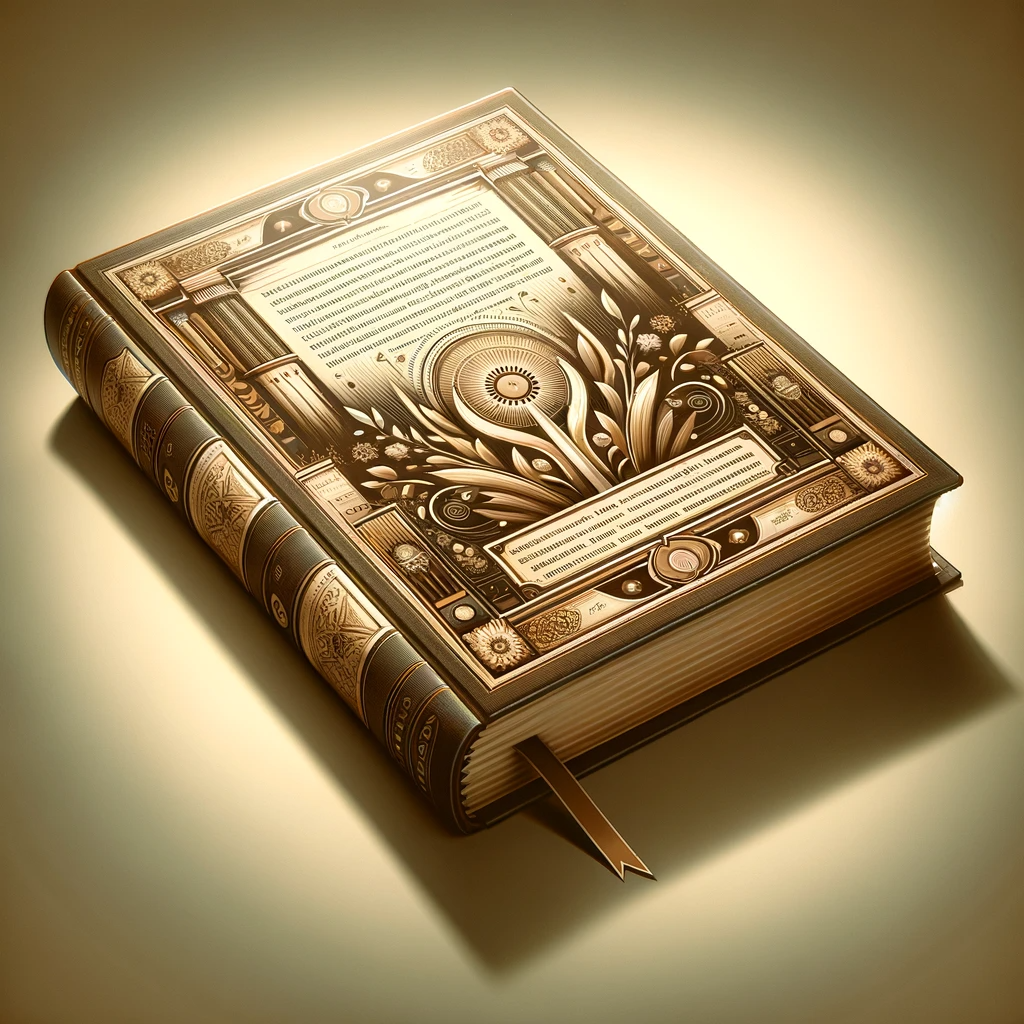
Traditional Thesis/Dissertation Template
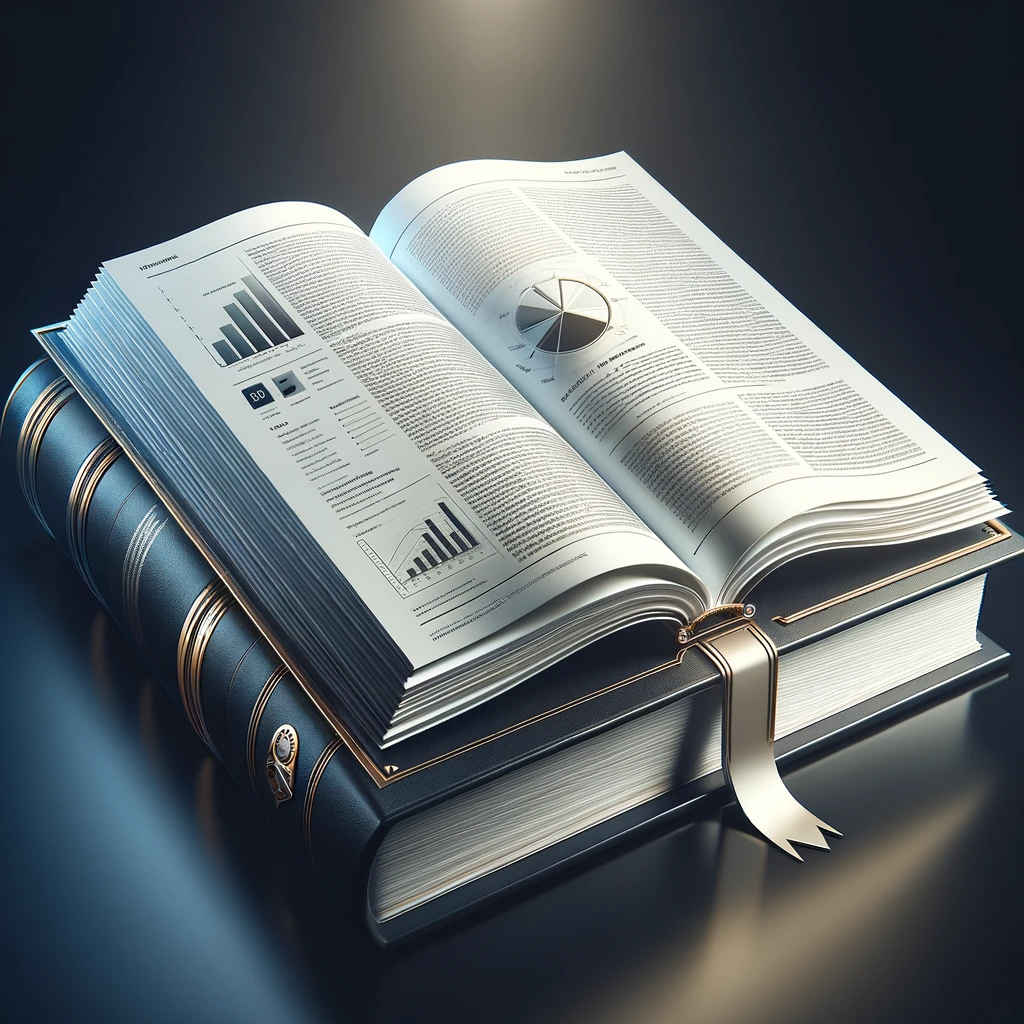
Journal Article Thesis/Dissertation Template
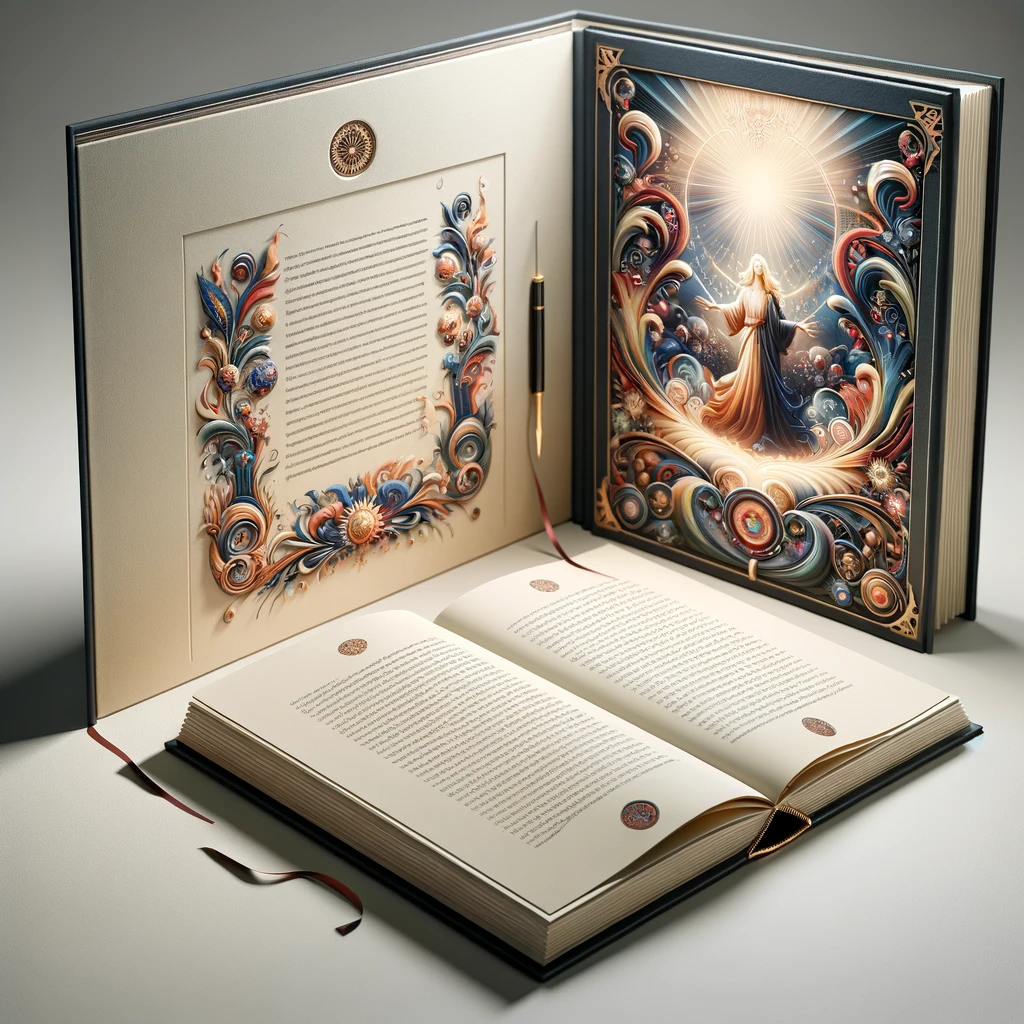
Fine Arts/Nontraditional Thesis Template
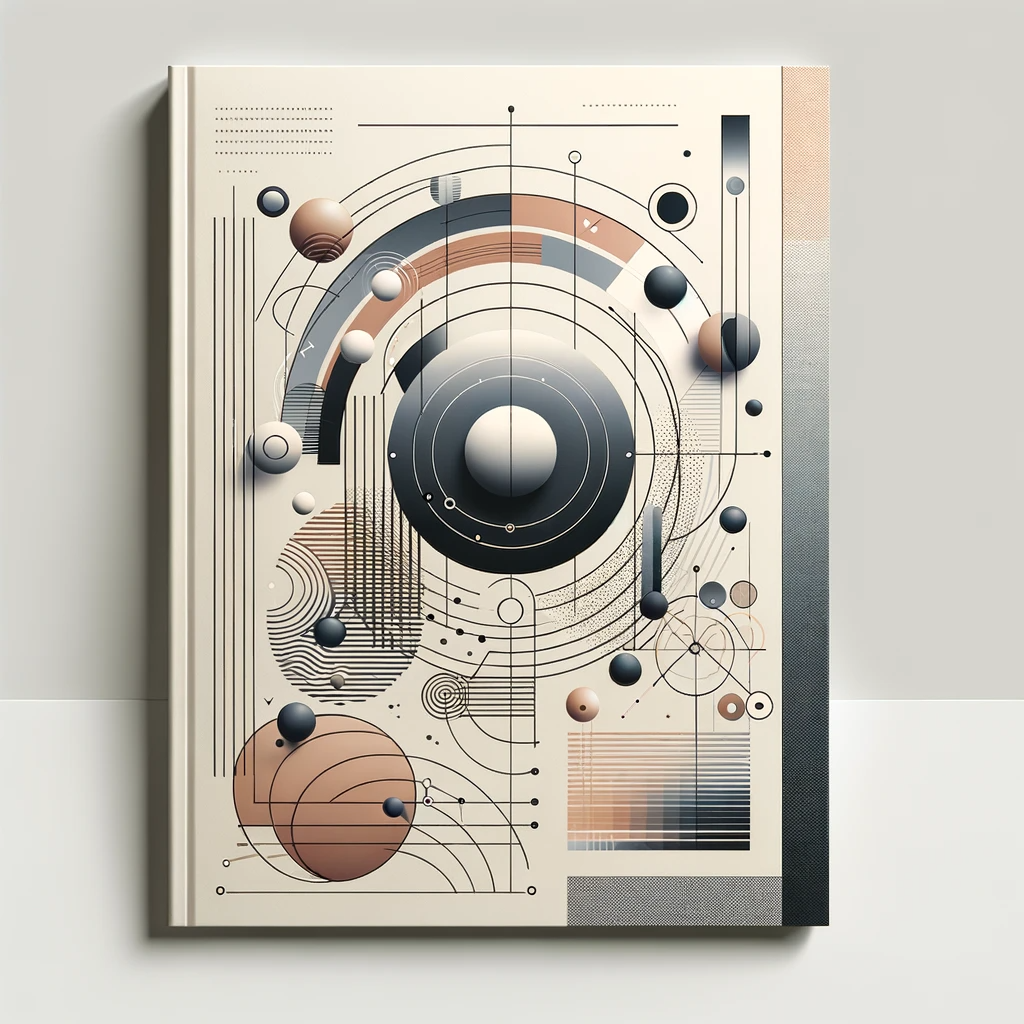
LaTeX Thesis/Dissertation Templates
Dissertations & projects: Formatting
- Research questions
- The process of reviewing
- Project management
- Literature-based projects
Jump to content on these pages:
You are not being examined on your ability to use Microsoft Word. The Skills Team have therefore provided you with a template that already has most of the formatting work done for you. This has been approved centrally by the university.
This page has links to the template, guidance document and videos to support you with using the official University of Hull MS Word templates for creating undergraduate dissertations or independent projects or taught masters dissertations. This is not a mandatory template, but using it will streamline the formatting of such a long document.
University templates
The University has created templates which can help take the stress out of formatting your dissertation or final year project.
Students studying any subject other than those listed below can use the general template provided:
Download the undergraduate final year project or dissertation template here
Download the taught masters dissertation template here
Modified versions
In some disciplines, the undergraduate template has been modified and is available via your dissertation or independent project module's Canvas site. Currently this is the case for the following subject areas:
- Biomedical Sciences
Guidance document

Templates guidance document
It includes information on:
- Working with template files
- Working with text (styles, table of contents)
- Working with images and tables (captions)
- Adding landscape pages
Whilst this says it is for undergraduate dissertations, it is also relevant to the taught masters template.
Video support
We have created a set of videos to support you with using the template. These can be accessed below.
The videos below cover the following (click or tap to jump to video):
- Downloading the template and filling in the title page.
- Using styles and updating the table of contents.
- Labelling your figures and tables.
- Using the cross-referencing tool to refer to figures and tables.
- Adding a landscape page to your document.
Please note that there is a separate playlist for using the History template: Using the UoH undergraduate dissertation template for History .
Video 1: Downloading the UG dissertation or independent project template and filling in front matter
Note that if you have downloaded the template already from the link above, you can skip to 1 min 30 sec.
Video 2: Using styles and updating the table of contents
Video 3: Labelling your figures and tables
Video 4: Using the cross-referencing tool to refer to figures and tables
This is an optional feature - if you don't have many tables or figures you may wish to do this manually.
Video 5: Adding a landscape page to your document
Not everyone will need this feature but it is useful for large tables or some figures.
- << Previous: Scientific
- Next: Integrity >>
- Last Updated: Apr 24, 2024 1:09 PM
- URL: https://libguides.hull.ac.uk/dissertations
- Login to LibApps
- Library websites Privacy Policy
- University of Hull privacy policy & cookies
- Website terms and conditions
- Accessibility
- Report a problem
Ohio State nav bar
The Ohio State University
- BuckeyeLink
- Find People
- Search Ohio State
Document Preparation
Student responsibility.
PhD and master’s students are responsible for meeting all requirements for preparing theses and dissertations. They are expected to confer with their advisors about disciplinary and program expectations and to follow Graduate School procedure requirements.
Graduate School Role
The Graduate School certifies that theses and dissertations have been prepared as required. Graduate School staff members are available to provide information and to review documents at any stage of the planning or writing process. The Graduate School will not accept documents if required items are missing. The Graduate School cannot provide hands on training or editing of a document to meet formatting and digital accessibility standards. The Graduate School will not extend deadlines because of miscommunication between the student and the advisor.
Required Format Features
Ohio State dissertations and theses must contain the following format features, which must be identified with a major heading that is centered below at least a one-inch top margin. The Graduate School highly recommends you use one of the templates in the following section as many of these features are already setup to help simplify the process. Visit our format review page for more information on format review and submission.
Specific Required Format Features
- Title page
- Copyright
- Abstract
- Table of Contents
- List of Figures
- Bibliography
- List of Tables (if applicable)
- List of Illustrations (if applicable)
- Appendices (if applicable)
Digital Accessibility Features (Features implemented beginning Spring 2023)
*(see links below for information about applying these features)
Graduate School Electronic Thesis and Dissertation Accessibility Plan
- PDF file includes full text
- PDF accessibility permission flag is checked
- Text language of the PDF is specified
- PDF includes a title
- Images, figures, and tables have descriptive captions and/or alt tags explaining content
Electronic Dissertation and Thesis Adobe Acrobat Download and Accessibility Support Video
OSU Login is required for access.
Optional Features
- Frontispiece (if used, no heading is included on this page)
- Dedication
- Acknowledgments
Additional Resources
- Detailed guidelines for formatting
- Dissertation formatting tips and tricks
- Digital Accessibility Guide for Dissertations and Theses
- More information about format review and submission
- Making an accessible document in Microsoft Word
- * Adobe Acrobat - Creating and Verifying and Accessible Document
Additional Online Training Support for Microsoft Office Suite
- General Office Training Support
- User training on Office 2016
- Office 2016 for Mac Quick Start Guides
- User help guides on Office Mobile for iPhone
- User help guides on Office Mobile for Android
- Accessible Documents and Formatting Training
Sample Pages and Templates
The following templates are available for use in formatting dissertations, theses, and DMA documents. Please read all instructions before beginning.
- Graduate Dissertations and Theses Templates - OSU Login Required
Still Have Questions?
Dissertations & Theses 614-292-6031 [email protected]
Doctoral Exams, Master's Examination, Graduation Requirements 614-292-6031 [email protected]
Florida State University
FSU | The Graduate School
Main navigation Pulldown
The graduate school.
- Current Students
- Thesis, Treatise, and Dissertation
Templates & Formatting Assistance
Formatting templates.
Manuscript Clearance provides templates for both Word and LaTeX into which students can type their text directly and that are formatted according to FSU requirements. The main elements in the three templates are the same, but the layout of the Table of Contents is different. You can select a Table of Contents that lists only the main section headings (which is all The Graduate School requires) or one that also lists subheadings, either numbered or unnumbered.
Please note that these templates are created with general formatting requirements. Specific items such as chapter titles, the number of chapters you include and the content of those chapters is not dictated by The Graduate School.
Word Templates for FSU's ETDs
Latex template for fsu's etds.
This template is for use by students who prefer to use LaTeX for their manuscript. Manuscript Clearance staff are unable to assist with issues arising in LaTeX, but students are encouraged to review the User Guide and other materials in the Help section of the following website.
Click here to visit the LaTeX ETD template website.
Formatting assistance.
Manuscript Clearance also provides a number of step-by-step instructions to assist students with common formatting issues. Please review the topics in the list below for assistance.
UT Electronic Theses and Dissertations
Permanent URI for this community https://hdl.handle.net/2152/4
This collection contains University of Texas at Austin electronic theses and dissertations (ETDs). The collection includes ETDs primarily from 2001 to the present. Some pre-2001 theses and dissertations have been digitized and added to this collection, but those are uncommon. The library catalog is the most comprehensive list of UT Austin theses and dissertations.
Since 2010, the Office of Graduate Studies at UT Austin has required all theses and dissertations to be made publicly available in Texas ScholarWorks; however, authors are able to request an embargo of up to seven years. Embargoed ETDs will not show up in this collection. Most of the ETDs in this collection are freely accessible to all users, but some pre-2010 works require a current UT EID at point of use. Please see the FAQs for more information. If you have a question about the availability of a specific ETD, please contact [email protected].
Some items in this collection may contain offensive images or text. The University of Texas Libraries is committed to maintaining an accurate and authentic scholarly and historic record. An authentic record is essential for understanding our past and informing the present. In order to preserve the authenticity of the historical record we will not honor requests to redact content, correct errors, or otherwise remove content, except in cases where there are legal concerns (e.g. potential copyright infringement, inclusion of HIPAA/FERPA protected information or Social Security Numbers) or evidence of a clear and imminent threat to personal safety or well-being.
This policy is in keeping with the American Library Association code of ethics to resist efforts to censor library resources, and the Society of American Archivists code of ethics that states "archivists may not willfully alter, manipulate, or destroy data or records to conceal facts or distort evidence." Please see UT Libraries' Statement on Harmful Language and Content for more information.
Authors of these ETDs have retained their copyright while granting the University of Texas Libraries the non-exclusive right to reproduce and distribute their works.
Collections in this Community
- UT Electronic Theses and Dissertations 30995

IMAGES
VIDEO
COMMENTS
Download Grad Coach's comprehensive dissertation and thesis template for free. Fully editable - includes detailed instructions and examples. ... This depends entirely on your university's specific requirements, so it's best to check with them. As a general ballpark, Masters-level projects are usually 15,000 - 20,000 words in length, while ...
These templates should be used as a guide in formatting your thesis or dissertation with the understanding that your department may require modifications of the template to fit your discipline's style. Please contact your department's Format Advisor to discuss any necessary changes. Expand all. LaTeX. Microsoft Word.
Dissertation & Thesis Template. As a resource for graduate students, sample Word templates are available to assist with the initial formatting of doctoral dissertations and master's theses. Students are expected to fully format their dissertation/thesis according to the "Preparation and Submission Manual for Doctoral Dissertations and Master's ...
Download the Boise State Thesis and Dissertation Template and save it to your computer. See instructions above under "Before you Begin.". Open the Word document containing your thesis/dissertation, click file, click options, click add-ins, and select templates from the Manage drop down menu at the bottom of the page. Click go.
University of California Irvine; Research Guides; Thesis / Dissertation Formatting Manual (2024) ... UCI Libraries maintains the following templates to assist in formatting your graduate manuscript. If you are formatting your manuscript in Microsoft Word, feel free to download and use the template. ... Editable template of the Master's thesis ...
These templates also include placeholders for all front matter you will need to include in your thesis or dissertation, and may include guidelines for how to write these. Front matter includes your table of contents, acknowledgements, abstract, abbreviation list, figure list, committee page, and (sometimes) academic history or CV; everything ...
Dissertation & Thesis Outline | Example & Free Templates. Published on June 7, 2022 by Tegan George.Revised on November 21, 2023. A thesis or dissertation outline is one of the most critical early steps in your writing process.It helps you to lay out and organize your ideas and can provide you with a roadmap for deciding the specifics of your dissertation topic and showcasing its relevance to ...
The following Microsoft Word templates are available for download and comply with all formatting requirements: Introduction for dissertation (.docx) Introduction for thesis (.docx) Chapters and text body for papers option (.doc) Chapters and text body for non-papers option (.doc) LaTeX templates (.zip)
A good thesis has two parts. It should tell what you plan to argue, and it should "telegraph" how you plan to argue—that is, what particular support for your claim is going where in your essay. Steps in Constructing a Thesis. First, analyze your primary sources. Look for tension, interest, ambiguity, controversy, and/or complication.
Formatting Guide. The PhD Dissertation Formatting Guide (updated Spring 2023) is the source of all formatting requirements and guidelines for PhD Dissertations. Make sure to follow the guide when writing your dissertation. Double check your formatting with the PhD Dissertation Formatting Checklist before submission. LaTeX Template. The University provides a standard LaTeX template that ...
Multipart Thesis/Dissertation Template Use this template if you are preparing a thesis or dissertation in Microsoft Word that uses a multipart format. LaTeX Template ... The University of Tennessee, Knoxville Knoxville, Tennessee 37996 865-974-1000. Search for:
The title page (or cover page) of your thesis, dissertation, or research paper should contain all the key information about your document. It usually includes: Dissertation or thesis title. Your name. The type of document (e.g., dissertation, research paper) The department and institution. The degree program (e.g., Master of Arts)
Temple University's Dissertation and Thesis Handbook guides current graduate students through preparing their manuscripts and creating a uniform and visually clear document, with information on all requirements needed to receive approval from the Graduate School.. It includes details about. basic manuscript preparation, how to arrange content, Temple's specific style requirements and more.
Award-winning undergraduate theses. University: University of Pennsylvania Faculty: History Author: Suchait Kahlon Award: 2021 Hilary Conroy Prize for Best Honors Thesis in World History Title: "Abolition, Africans, and Abstraction: the Influence of the "Noble Savage" on British and French Antislavery Thought, 1787-1807". University: Columbia University
This LaTeX template is used by many universities as the basis for thesis and dissertation submissions, and is a great way to get started if you haven't been provided with a specific version from your department. This version of the template is provided by Vel at LaTeXTemplates.com, and is already loaded in Overleaf so you can start writing ...
Information for University of Kansas graduate students on required content order, page numbering, creating headings, formatting table of contents, adding captions, creating a table of figures and embedding fonts for theses and dissertations. Templates for KU dissertations and theses including title and acceptance page, page numbering, and pre-set tables for table of contents, lists of figures ...
These template files are meant to help guide students in creating an electronic thesis or dissertation (ETD) that meets Texas A&M University requirements as set forth in the Guidelines for Theses, Dissertations, and Records of Study.They are a companion piece to be used together with the Guidelines.Using a template file does not negate responsibility to follow all guidelines.
Reminders. These templates are only a basic guide for formatting your manuscript and do not guarantee Format Approval. If you are not familiar with the software of a template, do not use it. The Thesis Office cannot offer technical support for the software. Only the LaTeX templates linked below are approved for use by all students.
We provide the following templates for your convenience and to help you eliminate common formatting errors. However, all submitted theses and dissertations must meet the specifications listed in the ETD guide. The manuscript must be a completed document, formatted correctly, with no sections left blank. Word Template for Thesis/Dissertation (Word)
Templates & Sample Manuscripts. Title Page Template (DOCX) ETD title page template in Microsoft Word format (Mac/Windows). Full Formatting Template (DOCX) ETD template in Microsoft Word .docx format (MacOS/Windows). On the title page, you will need to replace the instructions in [square brackets] with your own information and delete the brackets.
2024 New Templates. The Graduate College provides four distinct thesis/dissertation templates. Please watch the Choosing a Thesis/Dissertation Template video for guidance on selecting the correct template. It is important to note that the templates cannot be combined--for instance, a Traditional thesis/dissertation cannot include any journal ...
The University has created templates which can help take the stress out of formatting your dissertation or final year project. Students studying any subject other than those listed below can use the general template provided: Download the undergraduate final year project or dissertation template here. Download the taught masters dissertation ...
Ohio State dissertations and theses must contain the following format features, which must be identified with a major heading that is centered below at least a one-inch top margin. The Graduate School highly recommends you use one of the templates in the following section as many of these features are already setup to help simplify the process.
Formatting Templates Manuscript Clearance provides templates for both Word and LaTeX into which students can type their text directly and that are formatted according to FSU requirements. The main elements in the three templates are the same, but the layout of the Table of Contents is different. You can select a Table of Contents that lists only the main section headings (which is all The ...
Students who are completing a dissertation, thesis, or report are invited to join the Graduate School to learn about the resources available to them to assist in scheduling their defense, formatting their documents, and submitting their documents. In one afternoon, you can learn everything you need to be successful and complete your degree in a . . .
The library catalog is the most comprehensive list of UT Austin theses and dissertations. Since 2010, the Office of Graduate Studies at UT Austin has required all theses and dissertations to be made publicly available in Texas ScholarWorks; however, authors are able to request an embargo of up to seven years. Embargoed ETDs will not show up in ...