How to Create an Effective Dissertation Presentation
For many students, the task of writing a lengthy dissertation is so daunting that they forget about the need for Dissertation Presentation! Amidst all the hard work of researching and writing, students in some courses still need to prepare for a high-quality presentation that will help them earn top marks. This article will help you prepare and give you some essential tips for success.

The Purpose of Dissertation Presentation
There are two main types of Dissertation Presentation that are normally encountered in UK universities:
Mid-Research Presentations
Students will often be asked to present their dissertation work at a mid-point in their research. These presentations are usually made to a panel comprised of various faculty members from your department. In addition, they are sometimes structured as a postgraduate seminar, in which fellow students also attend. Both faculty and students can pose questions. The purpose of these Mid-Research Dissertation presentations is to provide students with an opportunity to demonstrate their progress and identify any weak areas that need to be addressed.
Assessment Presentations
Students are also sometimes required to make a Dissertation Presentation as part of their overall assessment . This is a much more formal presentation than the Mid-Research one, and it is usually open only to the student, examiners and the research supervisor. During an Assessment Dissertation Presentation, the student is required to present a summary of their research and results. They will then be asked questions by the examiners in a somewhat lengthy oral examination. The purpose of this Dissertation Presentation is to assess the student’s original research project and test its scholarly validity.
Differences in Undergraduate and Masters Presentations
Dissertation Presentations may be required at both Undergraduate (Bachelors) and Postgraduate (Masters) levels. The key difference between these levels is the length and degree of originality expected. Postgraduate Dissertation Presentations will normally be longer than Undergraduate Presentations, and they will demonstrate a greater degree of critical engagement with the subject matter. They will also demonstrate some degree of original thinking. By contrast, most Bachelors Dissertation Presentations will be shorter in length and will only require a thorough knowledge of the topic rather than an original scholarly contribution of any kind.
What to Include
- Broad subject area – What subject area of your discipline does your work fall into?
- Narrow topic area – Within this subject area, what is your specific topic? (This may be simply an expanded discussion of your research title).
- Relevant Existing Studies – What studies have already been done on your specific topic? What are their strengths and weaknesses? How does your work fit among them?
- Methodology and Philosophy – What methodology have you chosen to conduct your research? Is there a specific philosophical context? Why is this a good approach?
- Project Resources – If this is a Mid-Research Presentation, what resources do you require to complete the project? Furthermore, have you identified likely sources of funding, or do you need any difficult-to-acquire materials?
- Case Studies – If you’ve conducted practical fieldwork or lab research, why did you choose these cases or projects? How are they the best choices for researching your topic?
- Research Results – If this is a Dissertation Presentation for Assessment, note the results of your research in detail. Relate these back to your theoretical framework and discuss how the results support or contradict existing studies.
How to Prepare for your Dissertation Presentation
The best way to prepare for your Dissertation Presentation is to review your work carefully. Take notes of the key decisions you have made throughout your research and the scholarly literature that supports these choices. Make sure that you have a thorough understanding of the scholarly context of your research, which should have been achieved in your early research stages.
Once your content has been written, you should create a PowerPoint presentation to use during your talk. Don’t forget the slides should be informative but not wordy – keep bullet points concise and use pictures sparingly. Make sure that you rehearse your presentation several times.
What Sort of Questions to Prepare For Dissertation Presentation
The questions you will face in a Dissertation Presentation are designed to test your knowledge of the subject area and your awareness of the context of your work. You will be asked questions to determine how well you understand the potential criticisms of your project, and how well you are able to defend this. Therefore, remember to reference established scholars and existing research.
You might be asked about the specific choices you’re made with regard to methodology and case studies, and how you accounted for any possible inaccuracies in your resulting data. Similarly, examiners frequently ask students what they would do differently if they were starting the same project again.
You should also be prepared to answer questions about the ways your research might be applied within your field, and how it might be supplemented in future. This is an effective way for examiners to assess the originality of your research, and consider its potential impact on your subject area.
How to Earn a High Mark
Much of your dissertation mark will come from the written work and the research project it represents. However, a good Dissertation Presentation will help make a strong case for a good overall mark, whereas a weak Presentation will confirm any doubts in the examiners’ minds. As such, here are a few key areas for success:
- Good Presentation Skills. As with any Presentation, it is important to speak clearly and concisely. Stand still and look your audience in the eye, and try not to rely too much on notes. Be sure to keep breathing and don’t rush your words!
- Knowledge of the Topic. If you truly have a good understanding of your topic you will be likely to do very well. Remember, much of the Dissertation Presentation is designed simply to test your knowledge. If you’ve kept pace with your reading assignments and practical work you should have no problem answering any questions that are posed to you.
- Professional Behaviour. Stay calm and focused during your Presentation, and answer any questions with objectivity and professionalism. Don’t be drawn into debates, but instead offer references to other scholars whose work supports your own agenda.
- Take Your Time . Many students make the mistake of rushing through their material and answering questions too quickly. This doesn’t give the audience a chance to thoroughly understand the quality of your work. Furthermore, it risks leaving out essential information and neglecting to demonstrate the depth of your research.
How to Pull Off Your Thesis Defense With a Great Presentation

You’ve reached the home stretch in your journey toward your post-graduate degree. You’ve diligently studied, researched and performed for years, and all that’s left is your master thesis or doctorate dissertation.
“ All that’s left,” however, might be the understatement of the century. There’s nothing simple about orally defending your thesis, and this final stage often means the difference between a degree and a program that remains incomplete.
Even after you’ve dedicated months filled with blood, sweat and tears defining your argument, researching your support and writing your defense, you aren’t ready to address the academic panel. You still have to design an effective visual presentation, and the slide deck can make or break your entire thesis.
Unsure how to design a stellar slide deck to visually present your thesis or dissertation? Check out the following tips to pull off your master thesis defense with a great presentation:
1. Properly structure your slide deck
Every master thesis defense presentation is unique, but most effective slide decks will follow a similar structure, including:
- Title - Just like a research paper, your thesis presentation must include a title slide. This should include the same information as any other title page: the title, your name, your academic institution, course name and the name of the academic advisor to your thesis or dissertation. That doesn’t mean your title slide needs to look like the start of any other Frankendeck . Instead, add your text atop a relative image, and adjust the brightness to ensure your text pops.
- Introduction - Your thesis presentation should also include an introduction slide, which details the topic of your thesis, the question your research will seek to answer and any additional objectives to your research, as well as the answer or solution you will be defending.
- Literature review - Following your thesis introduction, design one or more slides that review the literature you researched. This shouldn’t be a full bibliography (although that should be included in the accompanying written account of your research), but instead, the slides should list your most relevant research sources. If the information is featured on a slide, make sure you include its source.
- Methodology - Your thesis presentation slide deck should also include a slide (or slides) detailing the methodology of your research and argument. Here you want to describe the type of study— whether it’s quantitative, qualitative or a combination of the two, as well as an explanation of why you chose the method or methods you used. If you conducted original research, you will want to detail the study population, sampling methods and other details pertinent to your studies, while you’ll also want to detail how you analyzed your data.
- Results - No thesis presentation slide deck is complete without dedicating slides to illustrate the results of your research. Be sure to include a description of any data you collected through your research, as well as the results of your analysis of the data. What were your most significant findings?
- Discussion - How do the results of your research support your overall thesis argument? Be sure to include slides that discuss your overall findings and how they relate to your original question.
- Conclusion - Concluding slides should restate your original research questions, represent the results of your research, suggest future research and make any final recommendations.
- Ending slide – Close your thesis presentation with a concluding slide that offers an interesting quote or trivia that makes your audience further ponder your topic, a GIF or animation that recaptures the audience’s attention or even a hypothetical question that opens additional discussion from the academic panel. This is your opportunity to make your presentation memorable.
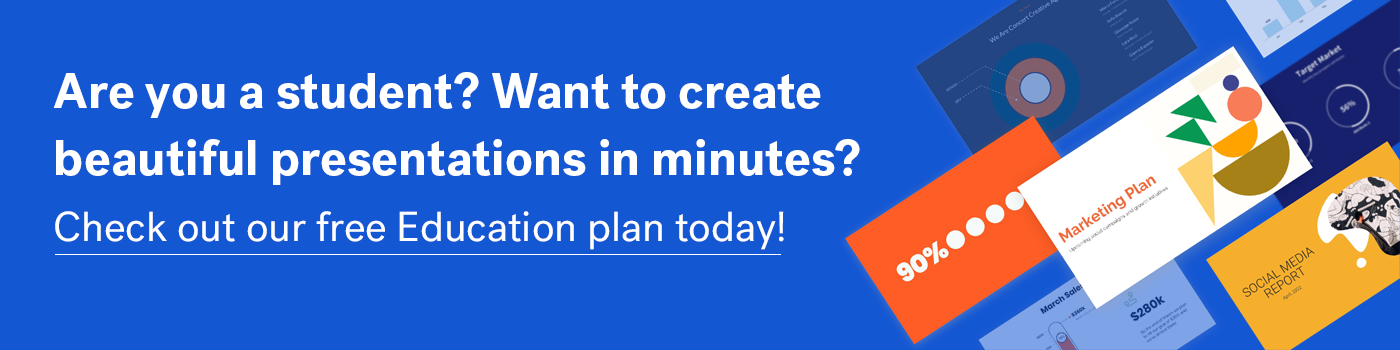
Thesis Presentation vs. Dissertation
Thesis presentation and dissertation are two terms often used in academic settings related to upper education. While they are related, there are distinct differences between the two, which is important to understand as you begin to structure your thesis defense.
A thesis presentation typically refers to the final oral presentation that a student gives to defend their thesis or research project. It is a formal presentation to explain their findings, methodology, and conclusions to a panel of faculty members or experts in the field. The purpose of a thesis defense presentation is to demonstrate the student's knowledge and understanding of the subject matter and to defend the validity of their research.
On the other hand, a dissertation refers to a lengthy and comprehensive research project that is typically required for the completion of a doctoral degree. It involves in-depth research, analysis, and the development of original ideas in a particular field of study. A dissertation is usually written over an extended period and is expected to contribute new knowledge or insights to the field. Unlike a thesis presentation, a dissertation is submitted in written form and is typically evaluated by a committee of faculty members or experts in the field.
2. Choose which ideas to illustrate
Unless you have an hour to fill with your master thesis defense or doctorate dissertation, you won’t be able to include every idea from your overall research documentation in your slide show. Choose the most important ideas to illustrate on slides, while also keeping in mind what aspects of your research you’ll be able to visually represent.
.jpeg)
3. Define your presentation’s theme
A stellar thesis or dissertation presentation will be professional in appearance, and a cohesive design is an absolute must. Choose what types of typography and color schemes best support your topic.
Instead of adjusting these settings on each individual slide— a tedious task at best— choose a PowerPoint-alternative presentation software like Beautiful.ai that allows you to customize a theme for your entire slide deck. Choose your fonts and other typography, your color palette, margins, footers, logos, transitions and more, and the cloud-based tool will automatically apply those design specifications to every slide you add to the master thesis defense presentation.
4. Design simple and focused slides
You might have a lot of information to present, but when it comes to your thesis presentation— or almost any slide deck for that matter— less is more. Be sure every slide counts by focusing on your main points.
Then, whatever you do, keep your slides simple. Not even an academic panel is going to dedicate much time deciphering a cluttered slide with all too many details. Try to avoid presenting more than one or two ideas on each slide.
5. Include data visualizations
The whole point of your presentation is to illustrate the concepts included in your thesis. Humans are visual creatures and react strongly to imagery, and the panel evaluating your thesis or dissertation is no exception— regardless of how studious and formal the academics might seem. Illustrate the results of your research with colorful and engaging infographics . You don’t have to be a graphic designer to create them, either.
Beautiful.ai users can choose from a host of smart slide templates with data visualizations — including favorites like bar graphs and pie charts , as well as less common options like scattergraphs , flow charts and pictograms . Just input your data and watch as our special brand of artificial intelligence creates the infographic for you.
6. Practice makes perfect
After spending months researching your thesis or dissertation, writing about your findings and designing a stellar master thesis defense presentation, you would hate to see all your hard work be for naught. That’s still a distinct possibility, however, if you don’t also practice your delivery.
Practice, practice and practice some more until you know your master thesis defense like the back of your hand. No academic panel will be impressed by a graduate candidate who stumbles through their presentation or appears to be reading from their notes. Know the contents of every slide, as well as exactly what parts of your overall defense you want to deliver during its display.
Things to keep in mind to help you nail your presentation
The golden rule of any presentation is to keep your audience engaged. You can ensure a more engaging presentation by maintaining eye contact, using appropriate gestures, and speaking clearly. You can also choose to include the audience in your presentation with interactive questions, polls, and slides.
To help boost audience retention, utilize storytelling. Studies show that when facts are presented in the form of a story, people are 22 times more likely to remember them. Talk about powerful.
Last but not least, plan for questions— and not simply by allowing time for them. Watch other thesis defenses delivered at your institution, and consider what types of questions the academic panel might ask, so you can prepare the best possible answer.
Extra credit:
Get started with our PhD Defense Thesis presentation template here .

Samantha Pratt Lile
Samantha is an independent journalist, editor, blogger and content manager. Examples of her published work can be found at sites including the Huffington Post, Thrive Global, and Buzzfeed.
Recommended Articles
How to set your team up for success to be better presenters, ideas for presenting complex science topics in the classroom, 5 ways beautiful.ai can help you create more impactful presentations without adding to the marketing bottleneck, 4 novel use cases for generative ai in presentations.

PhD Dissertation Defense Slides Design: Tips for designing the slides
- Tips for designing the slides
- Presentation checklist
- Example slides
- Additional Resources
Example Slides Repository
- Defense slides examples Link to examples dissertation defense slides.
Email me for questions and schedule an appointment

General tips for slide design
Use a plain background, for engineering, a plain, white background is generally ideal for dissertation proposals and defenses. don't pick a template that is too busy and distracting., , remember to add p age numbers, having page numbers in your slides will allow your advisors and peers to give comments. during your presentation, the committee members can use page numbers to reference specific slides for their questions. .

Less is more
Don't put too many words on one slide (no more than 20 words per slide, in general)., when words are inevitable, highlight the keywords in each sentence (see examples from i. daniel posen's and l. cook's slides).

Take advantage of animations
Use animations to explain complicated ideas in figures, tables, etc. you can use different slides instead of the animation functions in ms powerpoint; it will avoid overlapping text boxes or pictures when converted to pdf. , below is an example from c. kolb's defense slides. by a step-by-step revealing process, kolb was able to explain each detail without the distraction of other results. .

Write down your notes
Write down your notes with either bullet points or full sentences as a script. this can help you to remember what you want to say during your defense. when you are practicing, you won't have to come up with new things to say every time and won't forget what you planned to talk about. .

Example 1: slide with notes - exact words to say (C. Mailings 2017) Example 2: slide with notes - bullet points (I. D. Posen 2016)
Be smart about the title of each slide
Use descriptive language to summarize the key point of the slide, and avoid using vague terms or the same title for several slides that have different contents..

- << Previous: Start
- Next: Presentation checklist >>
- Last Updated: Jan 9, 2024 11:18 AM
- URL: https://guides.library.cmu.edu/c.php?g=883178
Home Blog Presentation Ideas How To Do a Proper Thesis Defense Using the Right PowerPoint Presentation
How To Do a Proper Thesis Defense Using the Right PowerPoint Presentation
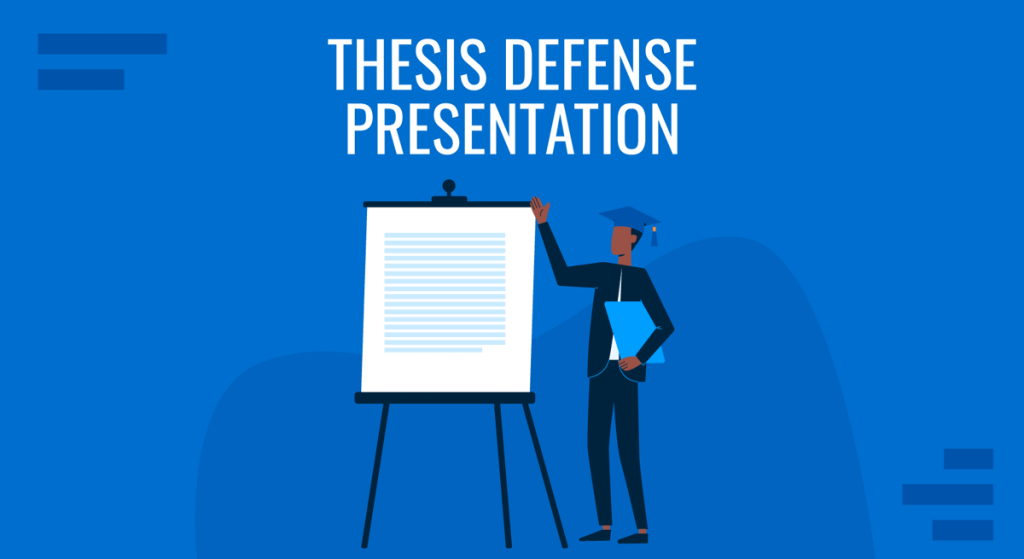
Writing a thesis is stressful, but preparing an oral defense can be even more painful. But it doesn’t have to be; with proper preparation and a good presentation, you will be able to better equip yourself comes time to present your thesis defense.
But what makes a good thesis defense?
A proper presentation helps you with your thesis defense because it helps you capture the panels’ attention and gives you cues and reminders on what to say as well.
It also helps keep your data organized while visually looking good and provides a flow structure for the rest of your presentation.
In today’s article, we will be giving you The Right PowerPoint Templates for Your Thesis Defense and a powerful outline composed of best practices and layouts specifically designed to help you defend your thesis in both written and oral presentations.
In the next segments of this article, we’ll walk you through the most feasible process on how to ace this kind of presentation.
Let’s dive into the outline of what makes a great thesis defense.
Thesis Defense Overview
Similarities.
- Type of Degree
Thesis and Dissertation Distinction Varies on Location
Three most common thesis defense myths, how to use chatgpt to structure your thesis.
- Introduction
- Literature Review
- Methodology
- Acknowledgements
- Questions and Answers
- Contact Information
- Tips During Your Oral Defense
- More Quick Tips on How to Present
A thesis defense is composed of two parts – a thesis and a defense.
The thesis, according to Grad School Hub , represents a student’s collective understanding of his or her program and major.
Universities often include a thesis in every course as one of the final requirements to earn a particular graduate or postgraduate degree.
The thesis, however, isn’t just a mere requirement.
It helps the students to grow out of their shell from their respective discipline and give them the opportunity to present all the findings of their study.
Moreover, some people think a thesis is just a long essay, but it’s not. Unlike an essay, a thesis needs to assert something.
This can be considered one of the most crucial research documents that a student makes during their academic schooling .
On the other hand, defense is the presentation of the pieces of evidence to support and prove your research.
It’s the most essential part of the thesis process.
Your presentation has to be prepared to answer questions from members of the committee and any other panel present, and it’s your job to convince them and defend your thesis with ample proof.
Prior to presenting, you have to carefully determine what appropriate evidence should be presented before the panel, depending on what thesis you have to defend.

Thesis and Dissertation Distinguished
A thesis or dissertation is usually required to complete a particular graduate degree. These two words are often used interchangeably by most students when referring to research studies.
But while being almost similar in format or structure, it’s worth noting that they have significant differences that set them apart from each other.
The very reason why thesis and dissertation are treated the same is that these two are both extensive papers. Not just merely long essays like what others are claiming.
Both of these papers are extensive. This is why students are given ample time, usually the entire last semester of the last year of study, to complete all the requirements and finally acquire their degree.
With regards to structure, both papers are very similar with few differences.
Differences Between Thesis and Dissertation
One of the significant differences between the two is to whom the paper is assigned. A thesis is usually required for those students earning a bachelor’s or master’s degree. While a dissertation is for those, who want to obtain a doctorate degree.
However, not all students taking a master’s degree are required to make a thesis. Prior to their enrollment, they have been given a choice of whether they’ll go for a non-thesis program or with a thesis.
Those who have a plan to escalate their degree to a doctorate eventually should take the path of a thesis. This is to prepare themselves for a more extensive dissertation requirement as doctorate students. Otherwise, they will be only limited to earning a master’s degree.
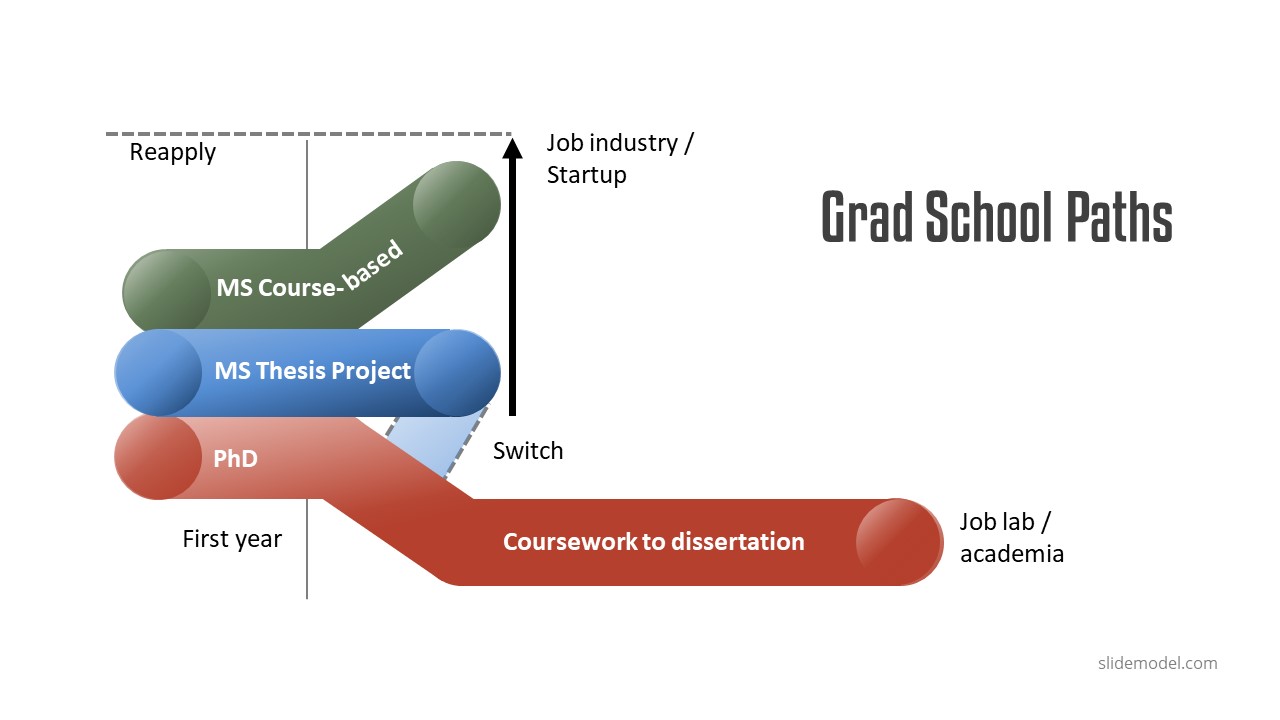
But above all, the most significant difference between the two papers is the purpose for which it is written.
A thesis, like what has been mentioned above, is being done by students obtaining a bachelor’s or master’s degree and has the purpose of testing their understanding of the discipline they’re engaged with.
A thesis is focused on obtaining technical expertise.
On the other hand, a dissertation is made for students to come up with an original study that other researchers haven’t already studied.
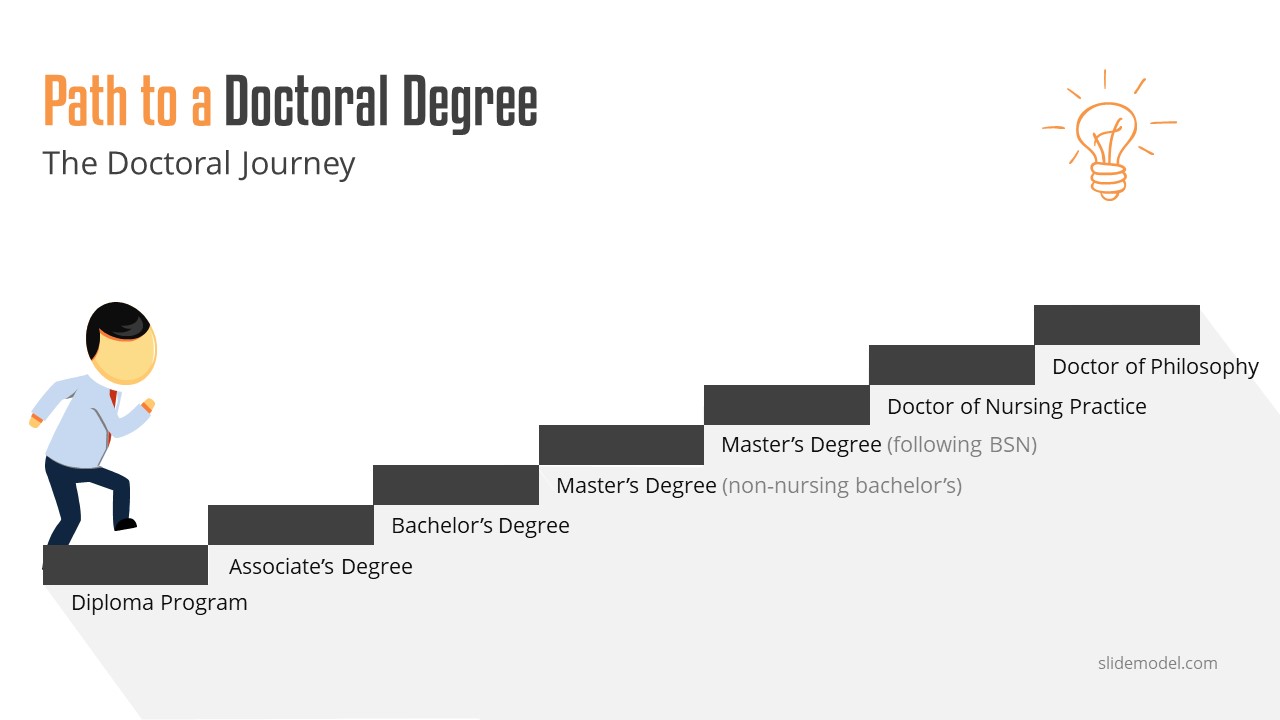
USA: In the United States of America, they consider a thesis shorter than a dissertation. In fact, aside from being a requirement to graduate in college, a thesis is now also inculcated in master’s degree programs. And since the dissertation is more extensive, the thesis is treated as preliminary in gaining a doctorate degree.
Europe: The distinction between the two papers is almost opposite to that of the USA. In Europe, a dissertation is only a broader research study from a post-graduate program and not the making of original research. Instead, educational systems in the said continent treat the doctoral thesis as a more elaborate paper writing.
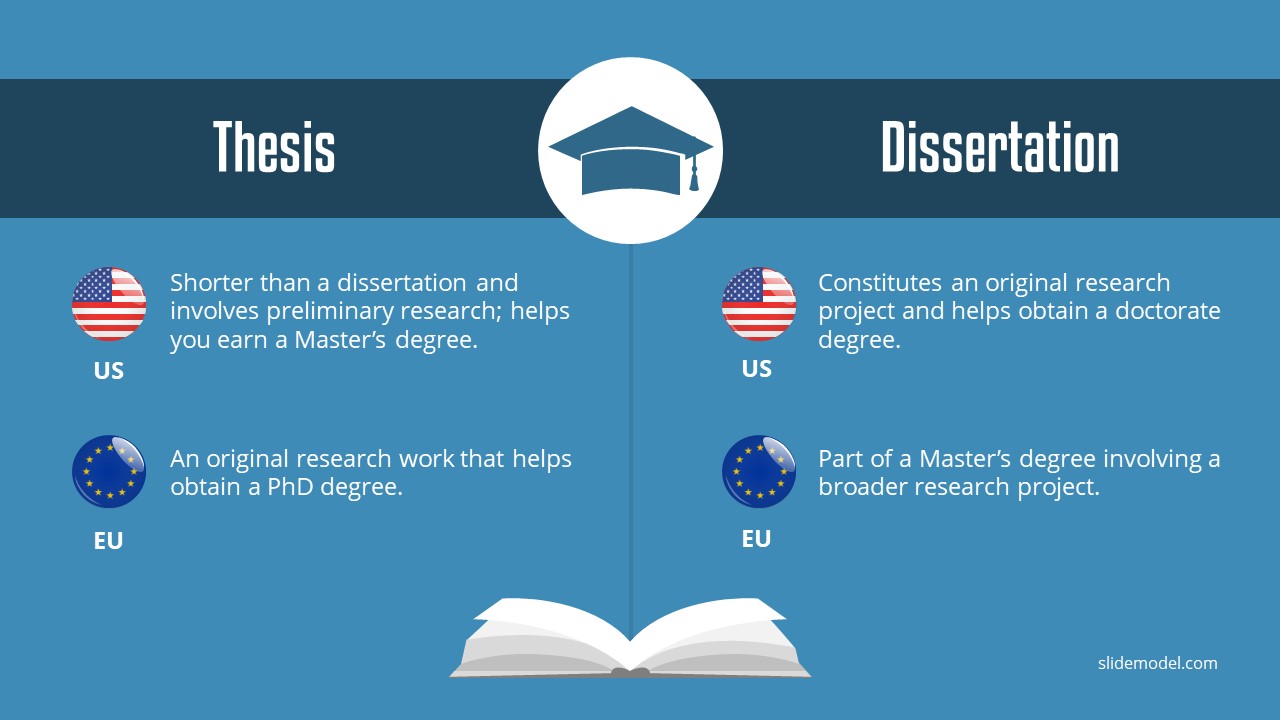
The difference between a thesis and a dissertation might not seem that big, but it’s important that we know what makes them different.
If your upcoming defense gives you pressure and uneasiness, it could be cause you are not sure what to expect. Today we will dispel three common thesis defense myths that will help you be more confident in your presentation.
“Answer all the questions correctly. Otherwise, your thesis won’t get approved.”
You are expected to have a focus on your research.
That being said, you have to study each part of your thesis, every detail, and even your sources.
You have to study and practice how to effectively deliver your presentation.
But don’t overthink to the extent that you’re stressing yourself to know everything perfectly.
Don’t overstress if you can’t answer one of the questions, this doesn’t necessarily mean the committee won’t approve your thesis.
You should know that research is a continuous study.
So you should expect that your committee will always be able to find a gap in your study to fill in future related research .
So in times you don’t exactly know the answer, admit it, and you’ll learn as they give their sides or suggestions.
Making up an answer will only displease your committee, so it’s to be upfront, honest, and transparent.
“The committee is just there to find holes in your study. They don’t care about you.”
One of the typical descriptions students have of the committee is that they are just there to poke holes in your thesis.
Going in with this perspective makes standing before them a nerve-wracking experience.
They’re not your enemy.
In fact, they are there to help you polish your study.
They might challenge you with difficult suggestions and tricky questions.
In the end, they will walk you through the process to come up with better results that won’t only benefit you but also your research.
They care about you and your study, and they’re ultimately there to make your thesis and the research better. Separate yourself from your work look at it objectively, and don’t take their comments personally .
“If your thesis defense isn’t successful, you have to start your thesis all over again”
An unsuccessful defense is one of the worst-case fears most students have.
One thing that you should be aware of is when you aren’t able to please your committee, you don’t need to start a new thesis again or go back to square one with your existing paper.
It’s unusual that your committee will ask you to change your topic and start from scratch again.
The fact that you’ve been permitted to defend your study means your research is almost complete.
They might suggest further details or ask you for minor revisions, and that’s normal.
But overall, you need to go into this defense thinking that your presentation will be successful. Otherwise, you are already setting yourself up for failure with the wrong mindset.
Remember that positive thoughts attract positive results.
Thesis Defense Presentation Structure and Slides Content
We can use language learning models like ChatGPT to help us curate the structure of our thesis presentation. Let’s see a step-by-step solution on how to apply this.
Step 1: Define the thesis topic and research questions
You can set the environment for ChatGPT to work by explaining what your thesis is going to cover and which specific questions you aim to address through the course of that document. This gives ChatGPT the context from which it shall formulate the structure. A prompt can be written like this:
“Take the role of an academic professional who shall help me to write my thesis. This thesis is going to cover the topic of (insert topic), and through its course, I want to answer these questions: Question 1 – Question 2 – Question 3 – Consider this information as the starting point for this chat.”
Step 2: Ask for an outline
With the previously provided information, ask ChatGPT to generate an outline for your presentation. If some of the points listed in the output don’t convince you, then chat with the interface until you reach a final outline. Then, ask to elaborate on each specific point for information or cues you may have overlooked.
Step 3: Ask ChatGPT which content should you place per slide
Instead of debating how are you going to trim your thesis into a presentation format, ask ChatGPT to do the decision process for you. You can be as specific as asking how many words per slide, how many slides should the presentation have, if you need any visual element, etc.
N.B.: We don’t recommend using ChatGPT to retrieve academic references as, in some cases, it can provide faulty results. You can ask if any facts on this presentation need to be checked or similar questions. ChatGPT is a powerful tool, but it shouldn’t be considered a bible, so be extra cautious about grabbing content directly from its outputs.
1. Title Page
This slide should contain the information that is provided on the title page of your hard copy . Here is an example of title page or cover slide for your title defense or thesis presentation.
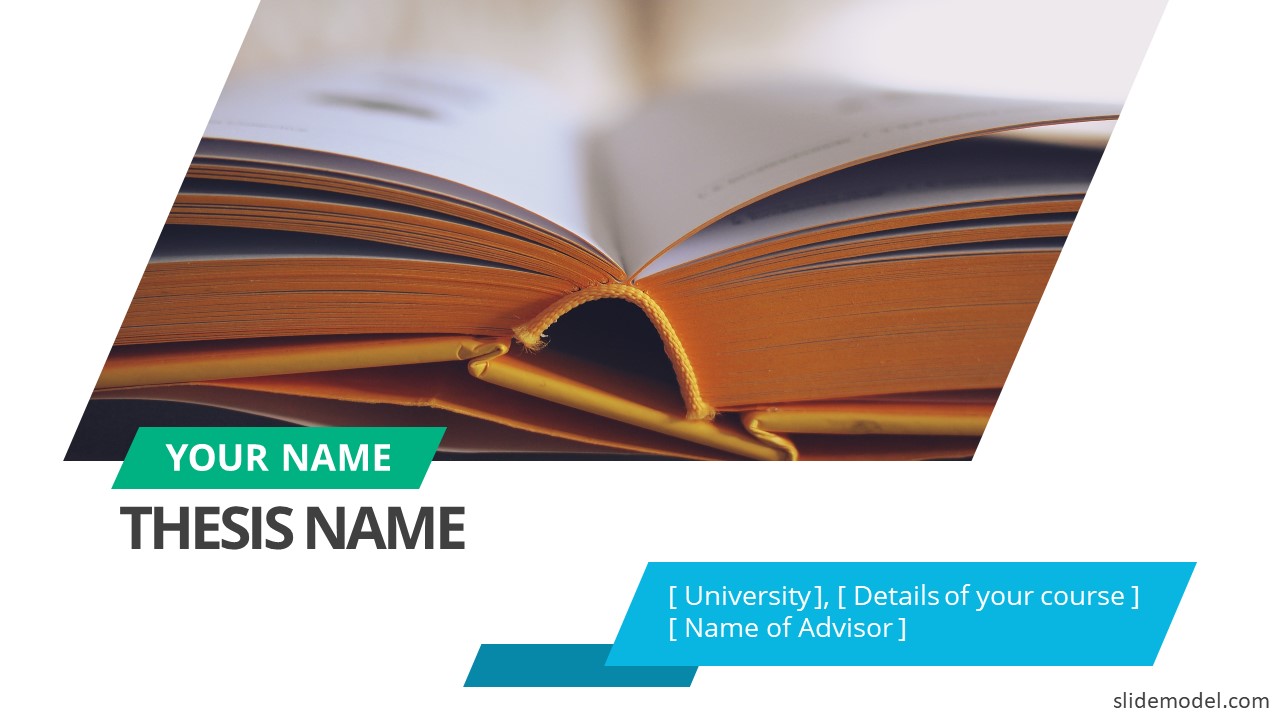
- The title of your research paper
- Where you are studying
- Name and details of your course
- Name of Adviser
2. Introduction Slide
Your introduction slide should provide the committee with an idea of the following:
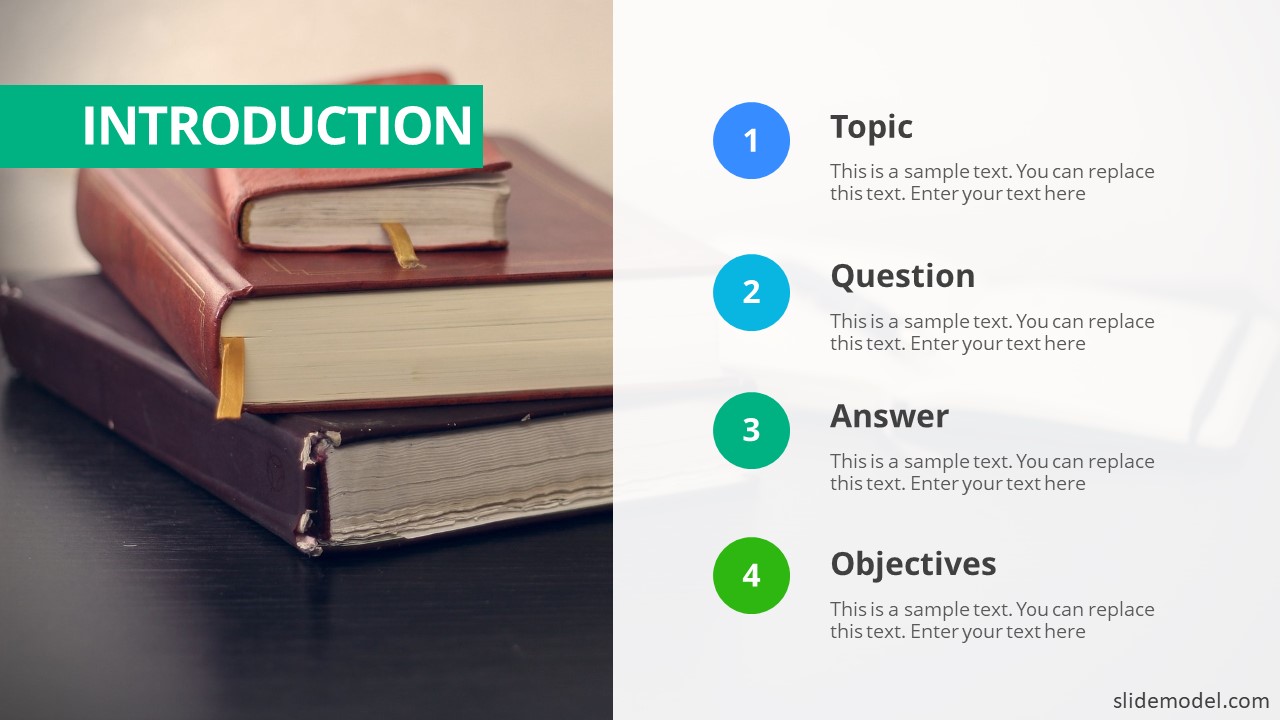
- What is the topic area that you are investigating ?
- What are the specific research questions that you set out to answer?
- Why is this question important to answer?
- What were the objectives of your research?
3. Literature Review Slide
It’s not necessary to cover everything that’s currently understood in the available literature. You may want to present the following content under a Literature Review slide:
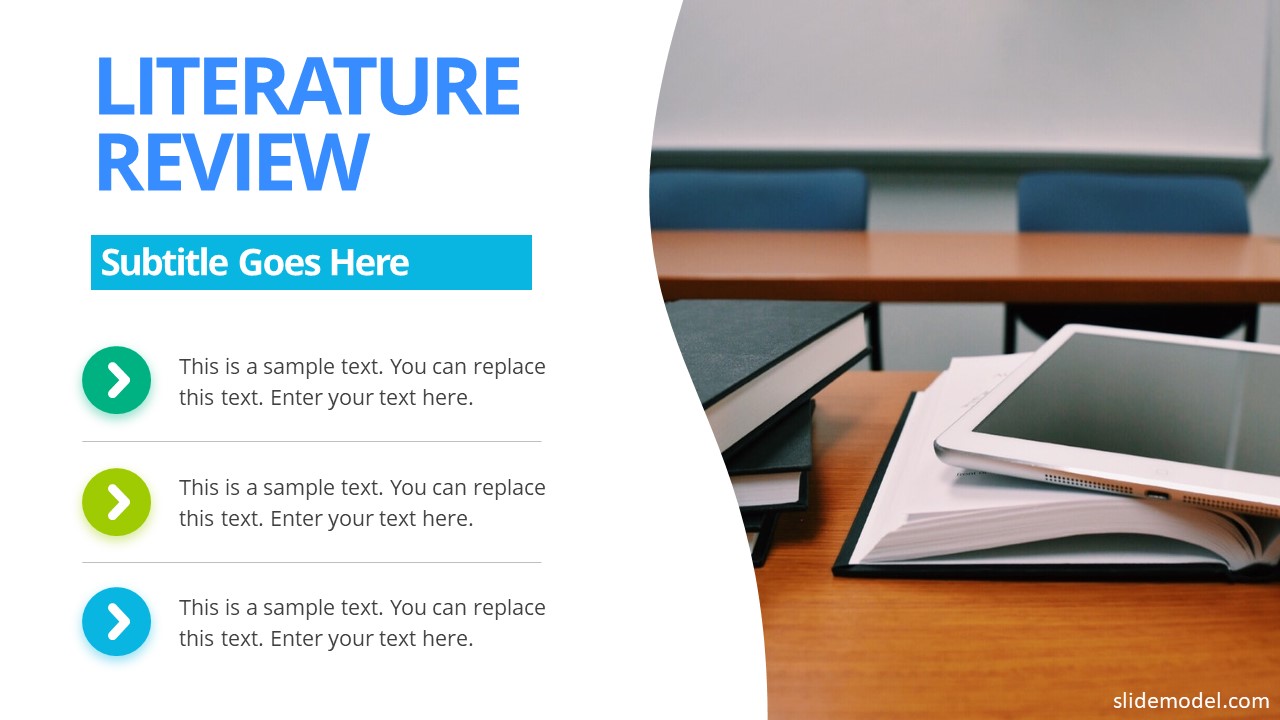
- Relevant current research that is close to your topic
- Different theories that may apply to your specific area of research
- Areas of weakness that are currently highlighted
4. Methodology Slide
Make sure to touch the factors below within your process, and include the following in the Methodology slide:
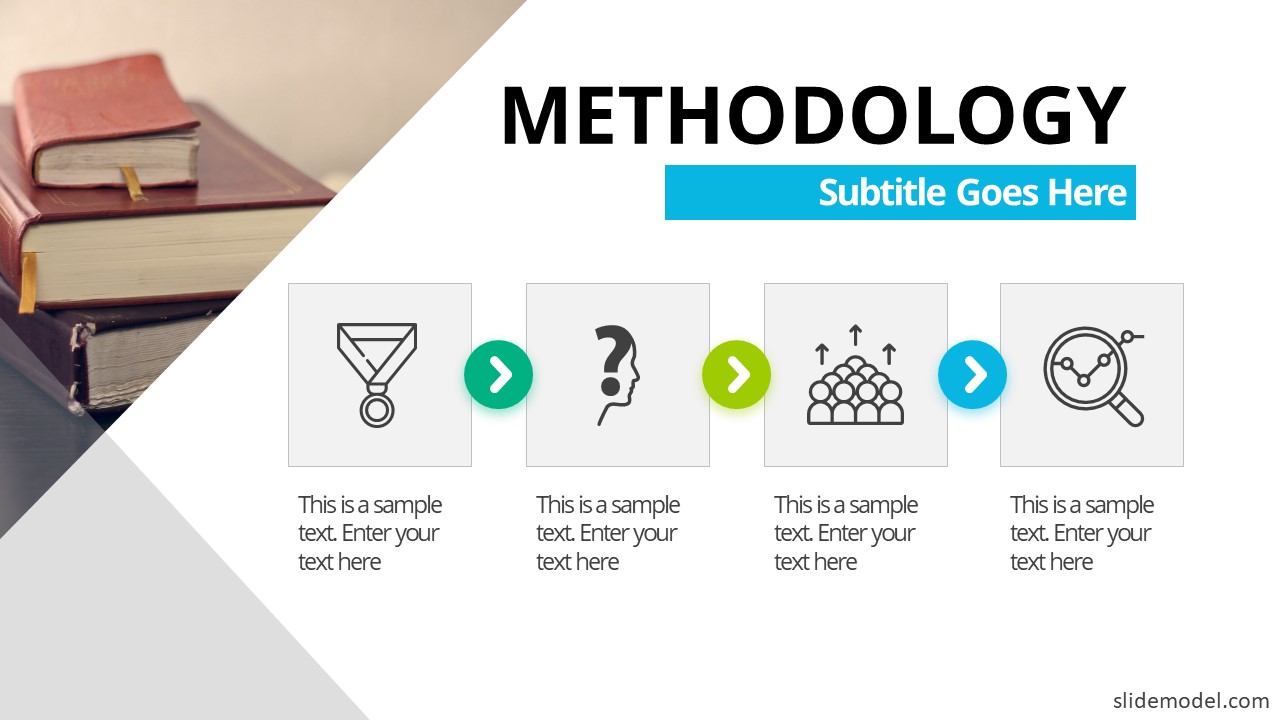
- The type of study you have conducted: qualitative, quantitative, or mixed
- The methods that you chose and why
- Details of the population, sampling methods, and other information
- Provide information regarding how you have analyzed the data that you have collected
5. Results Slide
This part should give the committee/audience a good understanding of what you’ve discovered during your research. The statistics & results slide could include the final results of your analysis, here is an example:
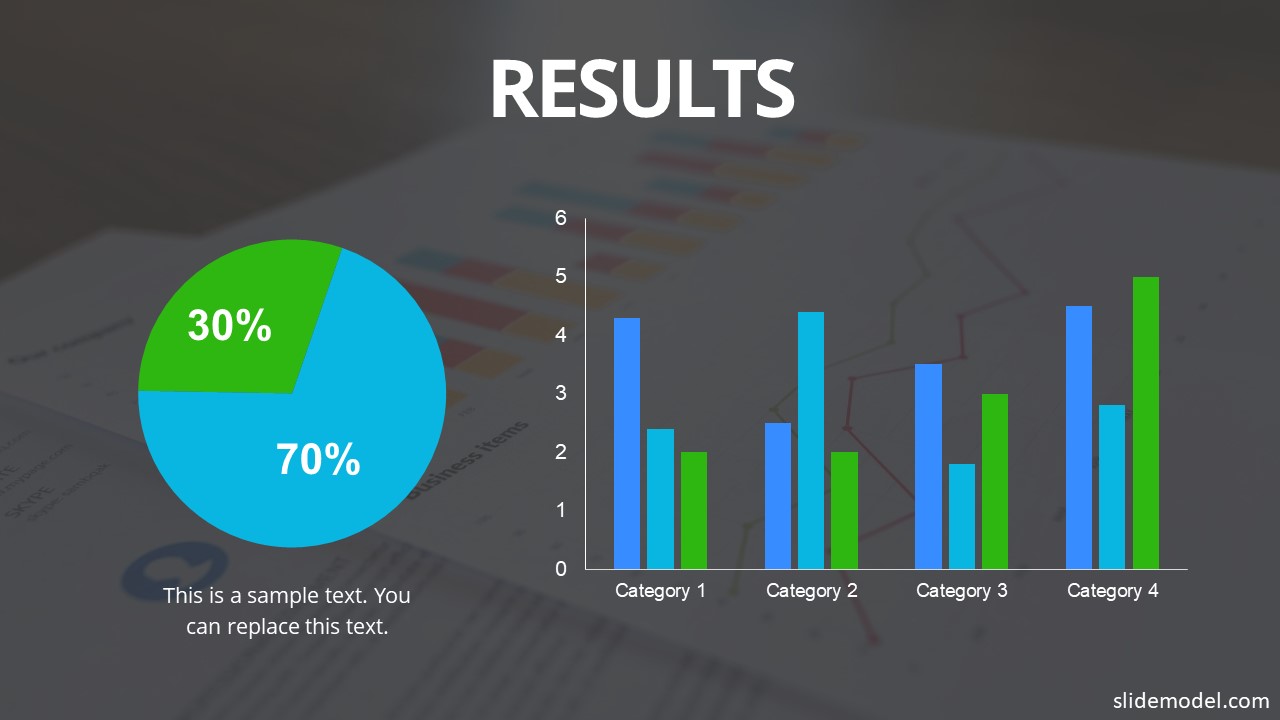
- An overall description of the data that you collected during your research
- The results of the analysis that you have done on that data
- What were the most significant findings from your data
6. Discussion Slide
Highlight here the meaning of the findings in relation to your discipline program and the research that you have done:
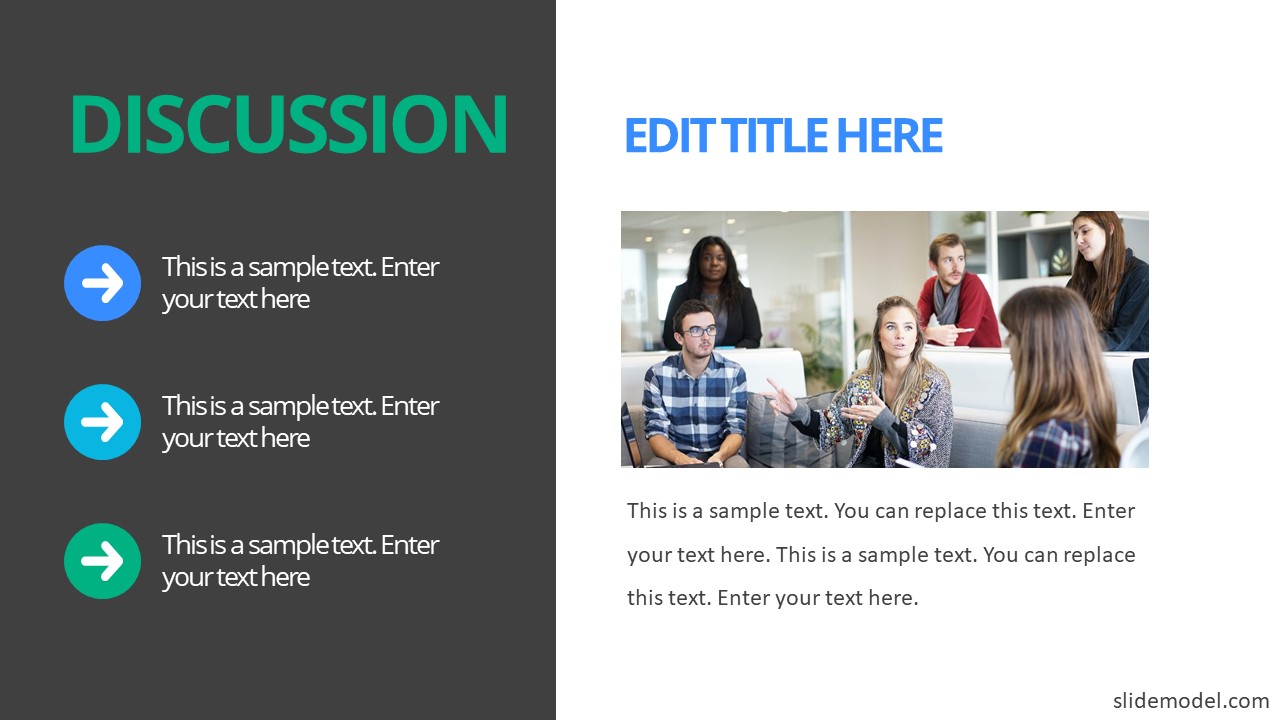
- What are the major findings, and what do they mean with regard to your research
- How do these findings relate to what others have found in the past
- How can you explain any unusual or surprising result
7. Conclusions Slide
You have to end your presentation with a conclusion summarizing all that you have found within your research. Here is an example of a Conclusion slide in a Thesis presentation:
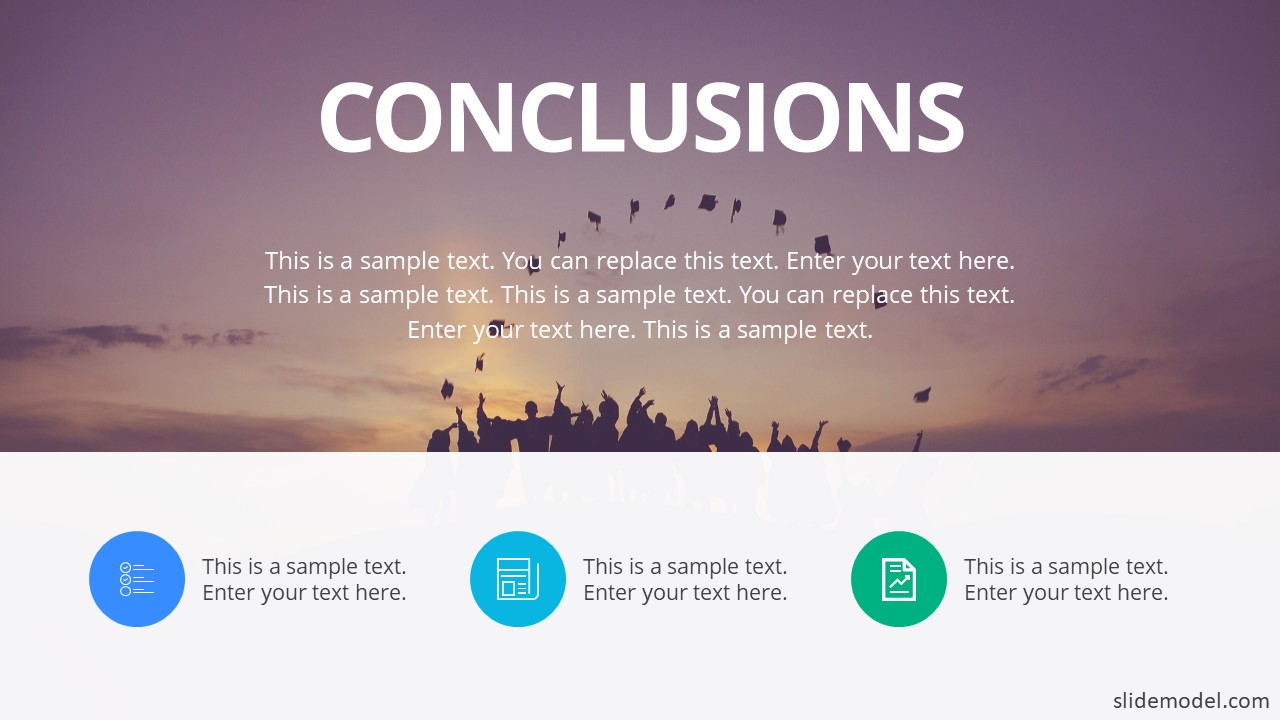
- Restate your research questions
- Show how your results answer these questions
- Show what contribution you have made
- State any limitations to the work you have done
- Suggest future research
- Make any recommendations
See Also: How to Create a Great Investors Pitch Deck and Close the Deal
8. Acknowledgements Slide
Express gratitude to your advisor, committee members, peers, and others who supported your research journey. This slide provides a moment to acknowledge the collaborative nature of academic work.
9. Questions and Answers Slide
Dedicate a slide for audience questions at the end of your presentation.
Encourage engagement by inviting questions from the audience.
Be prepared to provide clear and concise responses to inquiries.
10. References Slide
Include a slide listing your cited sources throughout your presentation.
Use a consistent citation style (APA, MLA, Chicago, etc.).
The References slide demonstrates your thorough engagement with existing literature.
11. Contact Information Slide
If you’re open to further inquiries or collaborations, consider adding your contact information.
Include your email address or relevant professional social media handles.
How to use SlideModel AI Presentation Maker for your Thesis Presentation
If you want to save hours of manual time, you can leverage AI tools to make your thesis presentation. The best part of integrating AI tools into our workflow is that we can pair them to get even better results than we expected. With SlideModel’s AI presentation maker , users can create an entire slide deck by introducing these variables:
- Topic of your thesis
- Number of slides to include in your thesis presentation
- Outline checkup
And that’s it! Download the AI-generated presentation in PPTX format or for Google Slides, and edit it if you require adding some extra content. The core elements are already done, and you can save countless hours of hard work.
Tips During Your Oral Defense!
Review your materials.
Even if you already feel confident with your upcoming presentation, you still need to review your materials.
You can bring the hard copy of your thesis with you during the defense, but you don’t want to get lost in your presentation when you forget some specific details and have to scan your papers.
You should know your paper in and out.
Rehearse Your Presentation
It’s not wrong if it sounds like a script when you speak in your oral defense. It’s expected and understandable.
You need to practice your presentation, especially when there’s a time restriction given to every presenter.
You only need to prepare enough slides that would fit your time limit. A hundred slides aren’t suitable for a 15 to 20-minute presentation, nor 10 slides for an hour of defense.
Your rehearsal will be more effective if you practice it in front of an audience.
Note: You will experience complete silence in the defense room. You might feel awkward because, most of the time, you’re the only one speaking out loud. This is completely fine, and it’s something you should practice in rehearsal should you be afraid.
Narrow the Presentation of Ideas
Regarding your slides, you don’t have to include everything that’s in your paper. You should narrow down your ideas to the main points and the most important details, such as the statistics and findings.
If the members of your committee think you lack details or they want to hear a further explanation, they won’t hesitate to ask you.
Prepare for the Unexpected Questions
The panel tends to challenge the presenters, usually through some hard questions.
Its aim is how well do you you have done your research and how prepared you are.
But as long as you know the ins and outs of your paper, you shouldn’t lose your confidence regardless of which questions they ask.
Just keep in mind that what you’re saying in your oral defense is not in conflict with what is written on the hard copy you provided them.
What To Do When You Don’t Know the Answer
If the committee asks you a question and you don’t know the answer, don’t make up a baseless answer.
Baseless means out-of-context answers or something without proof or backup.
How To Deal With The Nervousness
The committee expects you to be nervous. Of course, it’s normal.
However, one effect of being nervous is the changes in your behavior.
There’s a tendency for you’ll talk fast, which will make it hard for the committee to understand you.
It might also cause you to have a mental block.
So try to slow down. Take a deep breath.
Inhale, exhale. Remember to breathe!
It’s OK to pause, and it’s OK to take your time; it’s more important that the committee clearly understands what you are trying to articulate.
More Quick Tips on How to Present!
- Introduce yourself at the beginning
- Introduce the title of the presentation
- Don’t read your notes if possible
- Don’t speak too fast
- Put an emphasis on what you’re saying so you don’t sound monotonous
- Look at your adviser once in a while for possible signs
- Stand on the right of the white screen if you are right-handed so you can easily refer to the slide without giving your back to the committee
- Face the audience when you talk
- Keep an eye contact
- Make sure to keep attention to the reactions of the committee and don’t forget to react in turn
We hope you enjoyed this article on how to do a proper thesis defense and how to best prepare for one using proven tips and techniques to help you get through this. Hopefully, after your defense, you will be set as the one in your class to deliver an inspiring graduation speech for your peers. If you have value, please remember to share this article. We also recommend you read these Thesis Statement Examples for inspiration to create your own professionally.
1. MasterDoc PowerPoint Template

Creating a Thesis presentation should be a straight forward task; based on your thesis document and following the tips described above you have a high level structure already outlined. The MasterDoc PowerPoint template provides professional layouts with texts and image placeholders; so you can create document like slides using your thesis defense as your content. This template is ideal for a highly detailed documents, where visuals and words unite to illustrate one concept per page. The result is an asset that can be read and digested more quickly than either your thesis document or a presentation created for assisting a speech. A document created with the MasterDoc PowerPoint templates is meant to be printed or distributed, read on screen without the accompaniment of a presenter or used in an e-learning platform as pure learning content.
Use This Template
2. Thesis Presentation PowerPoint Template
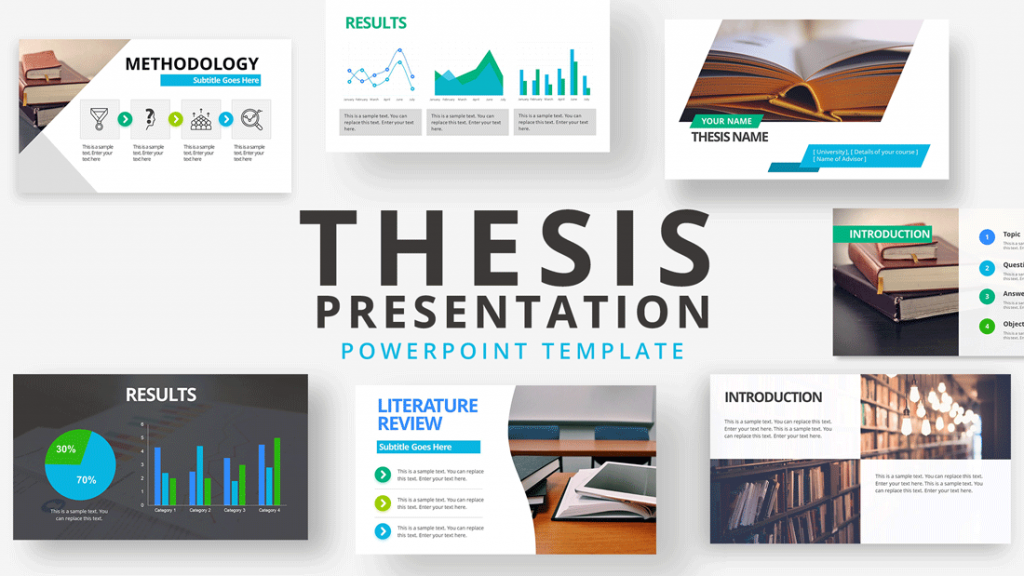
You had invested a considerable time researching, testing hypothesis and confirming your thesis. Craft your thesis presentation with the same level of detail you applied in your work. Using the Thesis Presentation PowerPoint Template you will focus only in your content and your message. The layouts, images,design and structure will be taken care by the template.
3. Master Thesis PowerPoint Template

The Master Thesis PowerPoint Template is a professional document designed for postgraduate degrees presentations. It provides simple sections that follow the structure and best practices of traditional research thesis presentations. Starting with the introduction to the theory and state of the art scenario; following with hypothesis research and its findings and concluding with the confirmation or negation of the initial thesis statement.
4. Essay Outline PowerPoint Template

Your thesis defense can be accompanied by an essay, that states your thesis and argues about it using several supporting paragraphs. This kind of document is ideal to be an intermediate step between reading assisting to the thesis presentation and reading the complete thesis documentation. It has more information that your thesis defense abstract, but does summarizes the supporting evidence and examples that allows the argument of each idea behind the thesis. You can use the Essay Outline Template to present your Essay outline and create an essay linked to your thesis defense documentation.
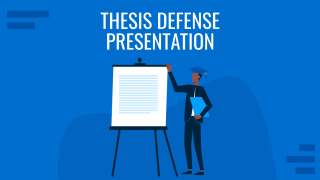
Like this article? Please share
Academics, Degree, Dissertation, Doctorate, Education, Faculty, Master, PhD, Student, Thesis Filed under Presentation Ideas
Related Articles

Filed under Presentation Ideas • November 9th, 2023
How to Create and Deliver a Research Presentation
Presentation is one of the final steps of a research endeavor. Learn how to make and deliver a research presentation using our templates and tips.
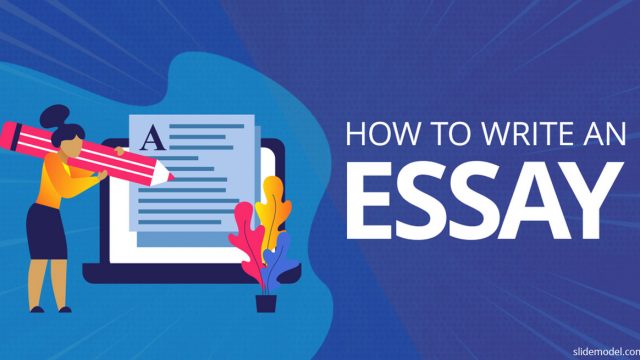
Filed under Education • September 10th, 2023
How To Write An Essay? – Where to start?
Do you wonder How to write an essay ? Start with the essay structure. This post describes the standard essay structure with its content, and which essay types are popular. Develop your writing skills using the best practices of Essay Structure.
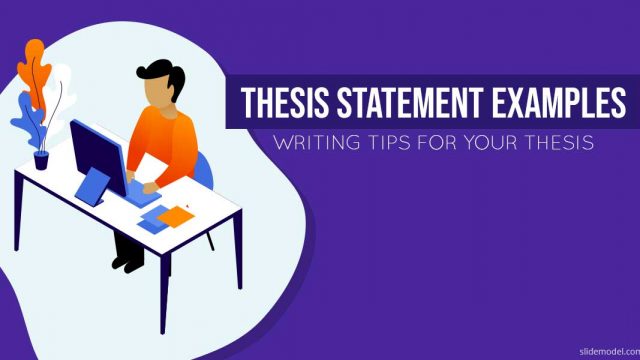
Filed under Education • September 2nd, 2023
Thesis Statement Examples
What makes a good thesis statement? Simple answer, precision and enough evidence to support your statement. In this article we analyze what are good thesis statements with examples.
36 Responses to “How To Do a Proper Thesis Defense Using the Right PowerPoint Presentation”
Great job! This has made my thesis presentation a whole lot easier.
Excellent !!!!!
Now I feel I’m quite confident on how to do my dissertation presentation properly and how to defend it. I will share that with other friends and colleagues.
Thank you so much for your kind help.
Best regards, Awad
Thank you for such a valuable guide.
it was very helpful
Thanks a bunch for the general summary for thesis defense with all related information that we might have to know. Great job!
Great tips.
i have proposal defense in two days and im so nervous right now! reading this is helpful in some ways thankyou!
It’s very helpful and understandable. Easy steps to follow.
I found it very helpful to refresh and make my self ready for my defense!
Thank you a lot this article. It’s really helpful!
Naveen Kumar S: Thank you its very Helpful. I appreciate all your effort this is very useful.
Very important and interesting so go on thank you
I really like it. In the near future I am going to present for the MA thesis. Therefore, it will guide me a lot. If you can please attach with this email the detail.
I do like the article as it proves to be valuable and worthy. I enjoyed reading every single note. It helped me feel at ease and have confidence when my viva day takes place. THANK YOU SO MUCH.
Appreciate your Assistance
Thanks a lot for the gist
Thank you so much, I got full information and knowledge.
This has made me look forward to my thesis defense. Thanks a lot
Very useful
thank you very much for your best information
Thank you very much the article is full of knowledge on Thesis as well as dissertation defense. Big Up!
I am appreciative. Well informative and educative.
Thanks immensely for these wonderful tips on presentation during defense. I personally found more useful to me as I prepare to defend my Master Dissertation.
Thank you very much! I now feel more confident.
Thanks for your good self overall usability of the Participations motivated points and contribute significantly in thesis defense practices. Best wishes to one and All
Happy To Help.
Thank you very much. As I am pursuing for my PhD in Leadership, I got it so meaningful and worth having.
Your tips on What a Thesis and Dissertation are, are on point. I have fully understood their differences and similarities. I have also noted the killer way of summaring a Power Point Presentation. Slidemodel.com…you are just a force to reckon with. I need more information…in case you have models you can share with me and those interested in this subject covered.
Thanks a million times for your timely guidance. Just preparing to do my PhD Thesis defense.
this was very, very helpful…Thank you!
Highly appreciate your effort to deliver what a student is looking for. I find your article really helpful and to the point. Thanks !
Regarding to my P.P, I’ve understood so many issues from this. Thankyou!
i got it as it is so important for my deffence presentation, thanky you very much
This Material was very hopeful and encourage any student who prepare any presentation relation with thesis. It also combined more encauragable and it enhance presentation!
Thought provoking content Thank you.
Great comments. very helpful
Leave a Reply
Purdue Online Writing Lab Purdue OWL® College of Liberal Arts
Thesis and Dissertation: Getting Started

Welcome to the Purdue OWL
This page is brought to you by the OWL at Purdue University. When printing this page, you must include the entire legal notice.
Copyright ©1995-2018 by The Writing Lab & The OWL at Purdue and Purdue University. All rights reserved. This material may not be published, reproduced, broadcast, rewritten, or redistributed without permission. Use of this site constitutes acceptance of our terms and conditions of fair use.
The resources in this section are designed to provide guidance for the first steps of the thesis or dissertation writing process. They offer tools to support the planning and managing of your project, including writing out your weekly schedule, outlining your goals, and organzing the various working elements of your project.
Weekly Goals Sheet (a.k.a. Life Map) [Word Doc]
This editable handout provides a place for you to fill in available time blocks on a weekly chart that will help you visualize the amount of time you have available to write. By using this chart, you will be able to work your writing goals into your schedule and put these goals into perspective with your day-to-day plans and responsibilities each week. This handout also contains a formula to help you determine the minimum number of pages you would need to write per day in order to complete your writing on time.
Setting a Production Schedule (Word Doc)
This editable handout can help you make sense of the various steps involved in the production of your thesis or dissertation and determine how long each step might take. A large part of this process involves (1) seeking out the most accurate and up-to-date information regarding specific document formatting requirements, (2) understanding research protocol limitations, (3) making note of deadlines, and (4) understanding your personal writing habits.
Creating a Roadmap (PDF)
Part of organizing your writing involves having a clear sense of how the different working parts relate to one another. Creating a roadmap for your dissertation early on can help you determine what the final document will include and how all the pieces are connected. This resource offers guidance on several approaches to creating a roadmap, including creating lists, maps, nut-shells, visuals, and different methods for outlining. It is important to remember that you can create more than one roadmap (or more than one type of roadmap) depending on how the different approaches discussed here meet your needs.
Like what you're reading?
How to create a great thesis defense presentation: everything you need to know
Get your team on prezi – watch this on demand video.
Anete Ezera April 13, 2024
Ready to take on your thesis defense presentation? It’s not just about wrapping up years of study; it’s your moment to share your insights and the impact of your work. A standout presentation can make all the difference. It’s your chance to highlight the essentials and really connect with your audience.
This is where Prezi comes into play. Forget about flipping through slide after slide. With Prezi, you craft a narrative that pulls your audience in. It simplifies the complex, ensuring your key points hit home. Let’s explore how Prezi can help transform your thesis defense into a successful presentation.

What is a thesis defense presentation and why are they needed?
Whether you’re preparing for a master’s thesis defense or a Ph.D. thesis defense, this final step in your academic journey is the one with the most significance, as it dramatically influences your final grade. It’s also your chance to display the dedication and effort you’ve put into your research, a way to demonstrate how significant your work is.
So, why is this such a big deal? A good presentation helps convince your teachers that your research is solid and makes a difference in your field. It’s your time to answer questions, show that your research methods were sound, and point out what’s new and interesting about your work. In the end, a great thesis defense presentation helps you finish strong and makes sure you leave a lasting impression as you wrap up this chapter of your academic life.
Best practices for making a successful thesis defense presentation
In order to craft a standout thesis defense presentation, you need to do more than just deliver research findings. Here are some key strategies to ensure success, and how Prezi can play a crucial role in elevating your presentation.
Start with a strong introduction
Kick-off with an engaging introduction that lays out your research question, its significance, and your objectives. This initial segment grabs attention and sets the tone. Using Prezi’s zoom feature can make your introduction pop by visually underscoring key points, helping your audience grasp the importance of your work right from the start.
Organize your presentation clearly
A coherent structure is essential for guiding your audience through your thesis defense presentation. Prezi can help by offering a map view of your content’s layout upfront, providing a clear path through your introduction, methodology, results, and conclusion. This clarity keeps your audience engaged and makes your arguments easier to follow.
Incorporate multimedia elements
Adding multimedia elements like videos, audio clips, and animations can greatly improve the appeal of your thesis defense presentation. Prezi supports the seamless integration of these elements, allowing you to bring your research to life in a more vibrant and engaging way. Videos can serve as powerful testimonials or demonstrations, while animations can help illustrate complex processes or changes over time. This variety keeps your audience engaged and helps convey your message in a more exciting way.

Simplify complex data
Your findings need to be presented in a way that’s easy for your audience to understand. Prezi shines here, with tools that transform intricate data into clear, engaging visuals. By implementing charts and graphs into your presentation, you can make your data stand out and support your narrative effectively.
Engage your audience
Make your thesis defense a two-way conversation by interacting with your audience. Whether it’s through questions, feedback, or direct participation, engagement is key. Prezi allows for a flexible presentation style, letting you navigate sections in response to audience input, creating a dynamic and engaging experience.
Highlight key takeaways
Emphasize the key takeaways of your research throughout your presentation to ensure your audience grasps the most critical aspects of your work. With Prezi, you can use spotlighting and strategic zooming to draw attention to these takeaways, making them stand out. This method helps reinforce your main points, ensuring they stick with your audience long after your presentation concludes. By clearly defining what your audience should remember, you guide their understanding and appreciation of your research’s value and implications.

Practice makes perfect
Confidence in delivery comes from thorough practice. Familiarize yourself with every aspect of your thesis defense presentation, including timing, voice control, and gestures. Prezi Video is a great tool for rehearsing, as it allows you to blend your presentation materials with your on-camera performance, mirroring the live defense setting and helping you polish your delivery.

End with a lasting impression
Conclude your presentation powerfully by summarizing your main findings, their implications, and future research directions. Prezi’s ability to zoom out and show the big picture at your conclusion helps reinforce how each section of your presentation contributes to your overall thesis, ensuring your research leaves a memorable impact on your audience.
By using these tips and taking advantage of what Prezi offers, you can make your thesis defense presentation really stand out. It’ll not only hit the mark with your audience but also clearly show why your research matters.
Meeting tight deadlines with Prezi
Facing a looming deadline for your thesis defense presentation? Prezi offers smart solutions to help you create a polished and engaging presentation quickly, even if it feels like you’re down to the wire.
A closer look at Prezi AI features
Prezi AI is a standout feature for those pressed for time. It assists in structuring your presentation efficiently, suggesting design elements and layouts that elevate your content. This AI-driven approach means you can develop a presentation that looks meticulously planned and executed in a fraction of the time it would normally take. The result? A presentation that communicates the depth and value of your research clearly and effectively, without the last-minute rush being evident. Here’s what Prezi AI can do:
- Streamlined creation process: At the core of Prezi’s efficiency is the AI presentation creator . Perfect for those last-minute crunch times, it’s designed to tackle tight deadlines with ease.
- Easy start: Kick off your presentation creation with just a click on the “Create with AI” button. Prezi AI guides you through a smooth process, transforming your initial ideas or keywords into a structured and visually appealing narrative.
- Visual impact: There’s no need to dive deep into design details. Simply provide some basic input, and Prezi AI will craft it into a presentation that grabs and holds your audience’s attention, making your thesis defense visually compelling.
- AI text editing: Spending too much time fine-tuning your message? Prezi AI text editing features can help. Whether you need to expand on a concept, clarify complex terms, or condense your content without losing impact, Prezi AI streamlines these tasks.
- Content refinement: Adjust text length for deeper explanation, simplify language for better understanding, and ensure your presentation’s content is precise and to the point. Prezi AI editing tools help you refine your message quickly, so you can focus on the essence of your research.
Using Prezi Video for remote thesis defense presentations
For remote thesis defenses, Prezi Video steps up to ensure your presentation stands out. It integrates your on-screen presence alongside your presentation content, creating a more personal and engaging experience for your audience. This is crucial in maintaining attention and interest, particularly in a virtual format where keeping your audience engaged presents additional challenges. Prezi Video makes it seem as though you’re presenting live alongside your slides, helping to simulate the in-person defense experience and keep your audience focused on what you’re saying.

Using these advanced Prezi features, you can overcome tight deadlines with confidence, ensuring your thesis defense presentation is both impactful and memorable, no matter the time constraints.
The Prezi experience: what users have to say
Prezi users have shared compelling insights on how the platform’s unique features have revolutionized their presentations. Here’s how their experiences can inspire your thesis defense presentation:
Storytelling with Prezi
Javier Schwersensky highlights the narrative power of Prezi: “This is a tool that is going to put you ahead of other people and make you look professional and make your ideas stand out,” he remarks. For your thesis defense, this means Prezi can help you craft a narrative that not only presents your research but tells a story that captures and retains the committee’s interest.
Flexibility and creativity
Tamara Montag-Smit appreciates Prezi for its “functionality of the presentation that allows you to present in a nonlinear manner.” This flexibility is key in a thesis defense, allowing you to adapt your presentation flow in real time based on your audience’s engagement or questions, ensuring a more dynamic and interactive defense.
The open canvas
Vitek Dočekal values Prezi’s open canvas , which offers “creative freedom” and the ability to “create a mind map and determine how to best present my ideas.” For your thesis defense, this means Prezi lets you lay out and show off your work in a way that makes sense and grabs your audience’s attention, turning complicated details into something easy and interesting to follow.
Engagement and retention
Adam Rose points out the engagement benefits of Prezi: “Being able to integrate videos is extremely effective in capturing their attention.” When you need to defend a thesis, using Prezi to include videos or interactive content can help keep your committee engaged, making your presentation much more memorable.
These real insights show just how effective Prezi is for crafting truly influential presentations. By incorporating Prezi into your thesis defense presentation, you can create a defense that not only shows how strong your research is but also leaves a lasting impression on your audience.
Thesis defense presentations for inspiration
Prezi is much more than a platform for making presentations; it’s a place where you can find inspiration by browsing presentations that other Prezi users have made. Not only that, but Prezi offers numerous templates that would be useful for thesis defense presentations, making the design process much easier. Here are a few examples that you may find helpful:
Research project template by Prezi
This Prezi research project template stands out as an ideal choice for thesis defense presentations due to its well-structured format that facilitates storytelling from start to finish. It begins with a clear introduction and problem statement, setting a solid foundation for the narrative. The inclusion of sections for user research, interviews, demographics, and statistics allows for a detailed presentation of the research process and findings, which are crucial when defending a thesis.
Visual elements like user mapping and journey maps help make complex information understandable and engaging, which is crucial for maintaining the committee’s attention. Additionally, addressing pain points and presenting prototypes showcases problem-solving efforts and practical applications of the research. The template culminates in a conclusion that ties everything together, emphasizing the research’s impact and future possibilities. Its comprehensive yet concise structure makes it an excellent tool for communicating the depth and significance of your work in a thesis defense.
Civil rights movement Prezi
This Prezi on the Civil Rights Movement exemplifies an effective thesis defense presentation by seamlessly blending structured content, multimedia enhancements, and dynamic navigation. It organizes information into coherent sections like “About,” “Key Events,” and “Key People,” offering a comprehensive view ideal for a thesis presentation. The strategic use of videos adds depth, providing historical context in a dynamic way that text alone cannot, enhancing the audience’s engagement and understanding.
Furthermore, Prezi’s open canvas feature brings the narrative to life, allowing for a fluid journey through the Civil Rights Movement. This method of presentation, with its zooming and panning across a virtual canvas, not only captivates but also helps to clarify the connections between various elements of the research, showcasing how to effectively communicate complex ideas in a thesis defense.
AI-assisted history template
This AI-assisted presentation template stands out as a great choice for thesis defense presentations, especially for those rooted in historical research. By merging striking visuals with rich, informative content, you can use this template to craft a narrative that breathes life into past events, guiding the audience on an engaging journey through time. Its sequential storytelling approach, empowered by Prezi AI , ensures a smooth transition from one historical point to the next, demonstrating the depth and continuity of your research. This template showcases Prezi AI’s capability to enhance narrative flow. By integrating advanced visuals and text, it captivates audiences and makes it an invaluable tool for presenting complex historical theses in a clear, compelling way.
Master your final grade with a Prezi thesis defense presentation
Preparing for a thesis defense, whether for a master’s or Ph.D., is a pivotal moment that significantly influences your final grade. It’s your platform to demonstrate the dedication behind your research and its importance in your field. A well-executed presentation convinces your educators of your research’s validity and your ability to bring fresh perspectives to light.
To craft a successful thesis defense presentation, Prezi’s innovative features can be a game-changer. Prezi can empower you to transform presentations into captivating stories and provide you with the flexibility and creative freedom needed to make your presentation an outstanding success. Incorporating videos or utilizing Prezi’s non-linear presentation style can keep your committee engaged and emphasize your research’s significance.
Prezi also serves as a hub of inspiration, offering templates perfect for thesis defenses. From structured research project templates to dynamic historical narratives, Prezi provides tools that communicate your thesis’s depth and significance effectively, ensuring you leave a memorable impact on your audience. So, it’s time to revamp your thesis defense presentation and change it from dull to inspirational with Prezi.

Give your team the tools they need to engage
Like what you’re reading join the mailing list..
- Prezi for Teams
- Top Presentations
What’s Included: The Dissertation Template
If you’re preparing to write your dissertation, thesis or research project, our free dissertation template is the perfect starting point. In the template, we cover every section step by step, with clear, straightforward explanations and examples .
The template’s structure is based on the tried and trusted best-practice format for formal academic research projects such as dissertations and theses. The template structure reflects the overall research process, ensuring your dissertation or thesis will have a smooth, logical flow from chapter to chapter.
The dissertation template covers the following core sections:
- The title page/cover page
- Abstract (sometimes also called the executive summary)
- Table of contents
- List of figures /list of tables
- Chapter 1: Introduction (also available: in-depth introduction template )
- Chapter 2: Literature review (also available: in-depth LR template )
- Chapter 3: Methodology (also available: in-depth methodology template )
- Chapter 4: Research findings /results (also available: results template )
- Chapter 5: Discussion /analysis of findings (also available: discussion template )
- Chapter 6: Conclusion (also available: in-depth conclusion template )
- Reference list
Each section is explained in plain, straightforward language , followed by an overview of the key elements that you need to cover within each section. We’ve also included practical examples to help you understand exactly what’s required in each section.
The cleanly-formatted Google Doc can be downloaded as a fully editable MS Word Document (DOCX format), so you can use it as-is or convert it to LaTeX.
FAQs: Dissertation Template
What format is the template (doc, pdf, ppt, etc.).
The dissertation template is provided as a Google Doc. You can download it in MS Word format or make a copy to your Google Drive. You’re also welcome to convert it to whatever format works best for you, such as LaTeX or PDF.
What types of dissertations/theses can this template be used for?
The template follows the standard best-practice structure for formal academic research projects such as dissertations or theses, so it is suitable for the vast majority of degrees, particularly those within the sciences.
Some universities may have some additional requirements, but these are typically minor, with the core structure remaining the same. Therefore, it’s always a good idea to double-check your university’s requirements before you finalise your structure.
Will this work for a research paper?
A research paper follows a similar format, but there are a few differences. You can find our research paper template here .
Is this template for an undergrad, Masters or PhD-level thesis?
This template can be used for a dissertation, thesis or research project at any level of study. It may be slight overkill for an undergraduate-level study, but it certainly won’t be missing anything.
How long should my dissertation/thesis be?
This depends entirely on your university’s specific requirements, so it’s best to check with them. As a general ballpark, Masters-level projects are usually 15,000 – 20,000 words in length, while Doctoral-level projects are often in excess of 60,000 words.
What about the research proposal?
If you’re still working on your research proposal, we’ve got a template for that here .
We’ve also got loads of proposal-related guides and videos over on the Grad Coach blog .
How do I write a literature review?
We have a wealth of free resources on the Grad Coach Blog that unpack how to write a literature review from scratch. You can check out the literature review section of the blog here.
How do I create a research methodology?
We have a wealth of free resources on the Grad Coach Blog that unpack research methodology, both qualitative and quantitative. You can check out the methodology section of the blog here.
Can I share this dissertation template with my friends/colleagues?
Yes, you’re welcome to share this template. If you want to post about it on your blog or social media, all we ask is that you reference this page as your source.
Can Grad Coach help me with my dissertation/thesis?
Within the template, you’ll find plain-language explanations of each section, which should give you a fair amount of guidance. However, you’re also welcome to consider our dissertation and thesis coaching services .


Defending Your Dissertation: A Guide

Written by Luke Wink-Moran | Photo by insta_photos
Dissertation defenses are daunting, and no wonder; it’s not a “dissertation discussion,” or a “dissertation dialogue.” The name alone implies that the dissertation you’ve spent the last x number of years working on is subject to attack. And if you don’t feel trepidation for semantic reasons, you might be nervous because you don’t know what to expect. Our imaginations are great at making The Unknown scarier than reality. The good news is that you’ll find in this newsletter article experts who can shed light on what dissertations defenses are really like, and what you can do to prepare for them.
The first thing you should know is that your defense has already begun. It started the minute you began working on your dissertation— maybe even in some of the classes you took beforehand that helped you formulate your ideas. This, according to Dr. Celeste Atkins, is why it’s so important to identify a good mentor early in graduate school.
“To me,” noted Dr. Atkins, who wrote her dissertation on how sociology faculty from traditionally marginalized backgrounds teach about privilege and inequality, “the most important part of the doctoral journey was finding an advisor who understood and supported what I wanted from my education and who was willing to challenge me and push me, while not delaying me. I would encourage future PhDs to really take the time to get to know the faculty before choosing an advisor and to make sure that the members of their committee work well together.”
Your advisor will be the one who helps you refine arguments and strengthen your work so that by the time it reaches your dissertation committee, it’s ready. Next comes the writing process, which many students have said was the hardest part of their PhD. I’ve included this section on the writing process because this is where you’ll create all the material you’ll present during your defense, so it’s important to navigate it successfully. The writing process is intellectually grueling, it eats time and energy, and it’s where many students find themselves paddling frantically to avoid languishing in the “All-But-Dissertation” doldrums. The writing process is also likely to encroach on other parts of your life. For instance, Dr. Cynthia Trejo wrote her dissertation on college preparation for Latin American students while caring for a twelve-year-old, two adult children, and her aging parents—in the middle of a pandemic. When I asked Dr. Trejo how she did this, she replied:
“I don’t take the privilege of education for granted. My son knew I got up at 4:00 a.m. every morning, even on weekends, even on holidays; and it’s a blessing that he’s seen that work ethic and that dedication and the end result.”
Importantly, Dr. Trejo also exercised regularly and joined several online writing groups at UArizona. She mobilized her support network— her partner, parents, and even friends from high school to help care for her son.
The challenges you face during the writing process can vary by discipline. Jessika Iwanski is an MD/PhD student who in 2022 defended her dissertation on genetic mutations in sarcomeric proteins that lead to severe, neonatal dilated cardiomyopathy. She described her writing experience as “an intricate process of balancing many things at once with a deadline (defense day) that seems to be creeping up faster and faster— finishing up experiments, drafting the dissertation, preparing your presentation, filling out all the necessary documents for your defense and also, for MD/PhD students, beginning to reintegrate into the clinical world (reviewing your clinical knowledge and skill sets)!”
But no matter what your unique challenges are, writing a dissertation can take a toll on your mental health. Almost every student I spoke with said they saw a therapist and found their sessions enormously helpful. They also looked to the people in their lives for support. Dr. Betsy Labiner, who wrote her dissertation on Interiority, Truth, and Violence in Early Modern Drama, recommended, “Keep your loved ones close! This is so hard – the dissertation lends itself to isolation, especially in the final stages. Plus, a huge number of your family and friends simply won’t understand what you’re going through. But they love you and want to help and are great for getting you out of your head and into a space where you can enjoy life even when you feel like your dissertation is a flaming heap of trash.”
While you might sometimes feel like your dissertation is a flaming heap of trash, remember: a) no it’s not, you brilliant scholar, and b) the best dissertations aren’t necessarily perfect dissertations. According to Dr. Trejo, “The best dissertation is a done dissertation.” So don’t get hung up on perfecting every detail of your work. Think of your dissertation as a long-form assignment that you need to finish in order to move onto the next stage of your career. Many students continue revising after graduation and submit their work for publication or other professional objectives.
When you do finish writing your dissertation, it’s time to schedule your defense and invite friends and family to the part of the exam that’s open to the public. When that moment comes, how do you prepare to present your work and field questions about it?
“I reread my dissertation in full in one sitting,” said Dr. Labiner. “During all my time writing it, I’d never read more than one complete chapter at a time! It was a huge confidence boost to read my work in full and realize that I had produced a compelling, engaging, original argument.”
There are many other ways to prepare: create presentation slides and practice presenting them to friends or alone; think of questions you might be asked and answer them; think about what you want to wear or where you might want to sit (if you’re presenting on Zoom) that might give you a confidence boost. Iwanksi practiced presenting with her mentor and reviewed current papers to anticipate what questions her committee might ask. If you want to really get in the zone, you can emulate Dr. Labiner and do a full dress rehearsal on Zoom the day before your defense.
But no matter what you do, you’ll still be nervous:
“I had a sense of the logistics, the timing, and so on, but I didn’t really have clear expectations outside of the structure. It was a sort of nebulous three hours in which I expected to be nauseatingly terrified,” recalled Dr. Labiner.
“I expected it to be terrifying, with lots of difficult questions and constructive criticism/comments given,” agreed Iwanski.
“I expected it to be very scary,” said Dr. Trejo.
“I expected it to be like I was on trial, and I’d have to defend myself and prove I deserved a PhD,” said Dr Atkins.
And, eventually, inexorably, it will be time to present.
“It was actually very enjoyable” said Iwanski. “It was more of a celebration of years of work put into this project—not only by me but by my mentor, colleagues, lab members and collaborators! I felt very supported by all my committee members and, rather than it being a rapid fire of questions, it was more of a scientific discussion amongst colleagues who are passionate about heart disease and muscle biology.”
“I was anxious right when I logged on to the Zoom call for it,” said Dr. Labiner, “but I was blown away by the number of family and friends that showed up to support me. I had invited a lot of people who I didn’t at all think would come, but every single person I invited was there! Having about 40 guests – many of them joining from different states and several from different countries! – made me feel so loved and celebrated that my nerves were steadied very quickly. It also helped me go into ‘teaching mode’ about my work, so it felt like getting to lead a seminar on my most favorite literature.”
“In reality, my dissertation defense was similar to presenting at an academic conference,” said Dr. Atkins. “I went over my research in a practiced and organized way, and I fielded questions from the audience.
“It was a celebration and an important benchmark for me,” said Dr. Trejo. “It was a pretty happy day. Like the punctuation at the end of your sentence: this sentence is done; this journey is done. You can start the next sentence.”
If you want to learn more about dissertations in your own discipline, don’t hesitate to reach out to graduates from your program and ask them about their experiences. If you’d like to avail yourself of some of the resources that helped students in this article while they wrote and defended their dissertations, check out these links:
The Graduate Writing Lab
https://thinktank.arizona.edu/writing-center/graduate-writing-lab
The Writing Skills Improvement Program
https://wsip.arizona.edu
Campus Health Counseling and Psych Services
https://caps.arizona.edu
https://www.scribbr.com/
- Draft and add content
- Rewrite text
- Chat with Copilot
- Create a summary
- Copilot in Word on mobile devices
- Frequently asked questions
- Create a new presentation
- Add a slide or image
- Summarize your presentation
- Organize your presentation
- Use your organization's branding
- Copilot in PowerPoint for mobile devices
- Draft an Outlook email message
- Summarize an email thread
- Suggested drafts in Outlook
- Email coaching
- Get started with Copilot in Excel
- Identify insights
- Highlight, sort, and filter your data
- Generate formula columns
- Summarize your OneNote notes
- Create a to-do list and tasks
- Create project plans in OneNote

Create a new presentation with Copilot in PowerPoint
Note: This feature is available to customers with a Copilot for Microsoft 365 license or Copilot Pro license.
Create a new presentation in PowerPoint.

Select Send . Copilot will draft a presentation for you!
Edit the presentation to suit your needs, ask Copilot to add a slide , or start over with a new presentation and refine your prompt to include more specifics. For example, "Create a presentation about hybrid meeting best practices that includes examples for team building.”
Create a presentation with a template
Note: This feature is only available to customers with a Copilot for Microsoft 365 (work) license. It is not currently available to customers with a Copilot Pro (home) license.
Copilot can use your existing themes and templates to create a presentation. Learn more about making your presentations look great with Copilot in PowerPoint .

Enter your prompt or select Create presentation from file to create a first draft of your presentation using your theme or template.

Edit the presentation to suit your needs, ask Copilot to add a slide , organize your presentation, or add images.
Create a presentation from a file with Copilot
Note: This feature is only available to customers with a Copilot for Microsoft 365 (work) license. It is not currently available to customers with a Copilot Pro (home) license.

With Copilot in PowerPoint, you can create a presentation from an existing Word document. Point Copilot in PowerPoint to your Word document, and it will generate slides, apply layouts, create speaker notes, and choose a theme for you.

Select the Word document you want from the picker that appears. If you don't see the document you want, start typing any part of the filename to search for it.
Note: If the file picker doesn't appear type a front slash (/) to cause it to pop up.
Best practices when creating a presentation from a Word document
Leverage word styles to help copilot understand the structure of your document.
By using Styles in Word to organize your document, Copilot will better understand your document structure and how to break it up into slides of a presentation. Structure your content under Titles and Headers when appropriate and Copilot will do its best to generate a presentation for you.
Include images that are relevant to your presentation
When creating a presentation, Copilot will try to incorporate the images in your Word document. If you have images that you would like to be brought over to your presentation, be sure to include them in your Word document.
Start with your organization’s template
If your organization uses a standard template, start with this file before creating a presentation with Copilot. Starting with a template will let Copilot know that you would like to retain the presentation’s theme and design. Copilot will use existing layouts to build a presentation for you. Learn more about Making your presentations look great with Copilot in PowerPoint .
Tip: Copilot works best with Word documents that are less than 24 MB.
Welcome to Copilot in PowerPoint
Frequently Asked Questions about Copilot in PowerPoint
Where can I get Microsoft Copilot?
Copilot Lab - Start your Copilot journey

Need more help?
Want more options.
Explore subscription benefits, browse training courses, learn how to secure your device, and more.

Microsoft 365 subscription benefits

Microsoft 365 training

Microsoft security

Accessibility center
Communities help you ask and answer questions, give feedback, and hear from experts with rich knowledge.

Ask the Microsoft Community

Microsoft Tech Community

Windows Insiders
Microsoft 365 Insiders
Find solutions to common problems or get help from a support agent.

Online support
Was this information helpful?
Thank you for your feedback.
- History, Facts & Figures
- YSM Dean & Deputy Deans
- YSM Administration
- Department Chairs
- YSM Executive Group
- YSM Board of Permanent Officers
- FAC Documents
- Current FAC Members
- Appointments & Promotions Committees
- Ad Hoc Committees and Working Groups
- Chair Searches
- Leadership Searches
- Organization Charts
- Faculty Demographic Data
- Professionalism Reporting Data
- 2022 Diversity Engagement Survey
- State of the School Archive
- Faculty Climate Survey: YSM Results
- Strategic Planning
- Mission Statement & Process
- Beyond Sterling Hall
- COVID-19 Series Workshops
- Previous Workshops
- Departments & Centers
- Find People
- Biomedical Data Science
- Health Equity
- Inflammation
- Neuroscience
- Global Health
- Diabetes and Metabolism
- Policies & Procedures
- Media Relations
- A to Z YSM Lab Websites
- A-Z Faculty List
- A-Z Staff List
- A to Z Abbreviations
- Dept. Diversity Vice Chairs & Champions
- Dean’s Advisory Council on Lesbian, Gay, Bisexual, Transgender, Queer and Intersex Affairs Website
- Minority Organization for Retention and Expansion Website
- Office for Women in Medicine and Science
- Committee on the Status of Women in Medicine Website
- Director of Scientist Diversity and Inclusion
- Diversity Supplements
- Frequently Asked Questions
- Recruitment
- By Department & Program
- News & Events
- Executive Committee
- Aperture: Women in Medicine
- Self-Reflection
- Portraits of Strength
- Mindful: Mental Health Through Art
- Event Photo Galleries
- Additional Support
- MD-PhD Program
- PA Online Program
- Joint MD Programs
- How to Apply
- Advanced Health Sciences Research
- Clinical Informatics & Data Science
- Clinical Investigation
- Medical Education
- Visiting Student Programs
- Special Programs & Student Opportunities
- Residency & Fellowship Programs
- Center for Med Ed
- Organizational Chart
- Leadership & Staff
- Committee Procedural Info (Login Required)
- Faculty Affairs Department Teams
- Recent Appointments & Promotions
- Academic Clinician Track
- Clinician Educator-Scholar Track
- Clinican-Scientist Track
- Investigator Track
- Traditional Track
- Research Ranks
- Instructor/Lecturer
- Social Work Ranks
- Voluntary Ranks
- Adjunct Ranks
- Other Appt Types
- Appointments
- Reappointments
- Transfer of Track
- Term Extensions
- Timeline for A&P Processes
- Interfolio Faculty Search
- Interfolio A&P Processes
- Yale CV Part 1 (CV1)
- Yale CV Part 2 (CV2)
- Samples of Scholarship
- Teaching Evaluations
- Letters of Evaluation
- Dept A&P Narrative
- A&P Voting
- Faculty Affairs Staff Pages
- OAPD Faculty Workshops
- Leadership & Development Seminars
- List of Faculty Mentors
- Incoming Faculty Orientation
- Faculty Onboarding
- Past YSM Award Recipients
- Past PA Award Recipients
- Past YM Award Recipients
- International Award Recipients
- Nominations Calendar
- OAPD Newsletter
- Fostering a Shared Vision of Professionalism
- Academic Integrity
- Addressing Professionalism Concerns
- Consultation Support for Chairs & Section Chiefs
- Policies & Codes of Conduct
- First Fridays
- Fund for Physician-Scientist Mentorship
- Grant Library
- Grant Writing Course
- Mock Study Section
- Research Paper Writing
- Establishing a Thriving Research Program
- Funding Opportunities
- Join Our Voluntary Faculty
- Child Mental Health: Fostering Wellness in Children
- Faculty Resources
- Research by Keyword
- Research by Department
- Research by Global Location
- Translational Research
- Research Cores & Services
- Program for the Promotion of Interdisciplinary Team Science (POINTS)
- CEnR Steering Committee
- Experiential Learning Subcommittee
- Goals & Objectives
- Issues List
- Print Magazine PDFs
- Print Newsletter PDFs
- YSM Events Newsletter
- Social Media
- Patient Care
INFORMATION FOR
- Residents & Fellows
- Researchers
Students and Faculty Mentors Celebrated at Student Research Day
Student research day scientific poster session, student research day, shelli farhadian, md, phd, and john k. forrest, md, peter aronson, md, c.n.h. long professor of medicine (nephrology) and professor of cellular and molecular physiology.
On May 7, 2024, students and faculty mentors were celebrated at Yale School of Medicine’s (YSM) Student Research Day (SRD), an annual tradition at YSM since 1988. Five medical students (Chinye Ijile, Amanda Lieberman, Kingson Lin, Victoria Marks, and Jamieson O’Marr) made thesis presentations, and over 75 students, from across Yale’s health profession schools, displayed scientific posters and engaged with attendees during the poster session.
“Today we’re showcasing a diverse range of mentored research—spanning from fundamental basic science, to implementation science—performed by student investigators from across the health professions schools,” Associate Dean for Student Research Sarwat Chaudhry, MD, professor of medicine (general medicine), said in opening remarks. Associate Dean for Student Research Erica Herzog, MD, PhD, John Slade Ely Professor of Medicine (pulmonary) and professor of pathology, added, “We take immense pride in Yale’s deep-rooted tradition of embedding research within medical education. For our students, experience in scientific investigation isn't merely a stepping stone towards a successful residency match or a career in academic research; it's foundational training for their lifelong commitment to medicine.”
Farr Lecture
The Lee E. Farr MD Endowed Lectureship and the presentation of the Dr. John N. Forrest, Jr., Mentorship Award, which bookended the student thesis presentations, honored YSM faculty for their outstanding mentorship. In introducing Peter Aronson, MD, C.N.H. Long Professor of Medicine (Nephrology) and professor of cellular and molecular physiology, as the Farr lecturer, Nancy J. Brown, MD, Jean and David W. Wallace Dean and C.N.H. Long Professor of Internal Medicine, explained that the lecture aims to stimulate thinking and to inspire students to strive to achieve more effective leadership and educational roles in society. Brown said that Aronson, who has been at YSM for 50 years since joining as a nephrology fellow in 1974, “epitomizes these qualities as a physician-scientist, educator, mentor, and colleague. As such, there is no one more fitting to speak at today’s event.”
As chief of the Section of Nephrology from 1987-2002, Brown said, Aronson nurtured the development of numerous physician-scientists, both as faculty and fellows, many of whom became recognized leaders—and many of whom remain at Yale and were present on SRD. “It goes without saying” Brown concluded, “that Dr. Aronson’s stewardship is one reason for the enduring strength of Yale’s 200-year tradition of medical student research,” noting he had been part of the tradition for one quarter of the 200 years. (In comments after Aronson spoke, Herzog noted several of his student evaluations simply said GOAT: “Greatest Of All Time.”)
Using his own experiences as examples in his lecture titled From Sugar to Salt to Stones: Serendipitous Journey as Mentee and Mentor, Aronson noted the importance of chance events and serendipitous research findings in determining the course of his academic development and research career. ( This article describes his remarks in detail .) In closing, Aronson honored the late John N. Forrest, Jr., professor emeritus of medicine and the founding director of YSM’s Office of Student Research (OSR). Forrest, he said, “exemplified extraordinary commitment to the process of education and mentorship,” adding “we should all be inspired by his example of what is most gratifying in academic medicine.”
Dr. John N. Forrest, Jr., Mentorship Award
Chaudhry similarly honored John N. Forrest, Jr. in introducing the mentorship award established to recognize his legacy. “As many of you know, Dr. Forrest died earlier this year, and so this year’s Forrest Prize holds special meaning.” OSR “was his pride and joy,” Chaudhry said, adding that since starting their roles as associate deans of student research in 2020, “Dr. Herzog and I have continually been impressed by Dr. Forrest’s care and foresight in establishing the Office of Student Research. Dr. Forrest’s legacy lives on in the enduring strength of YSM’s medical student research program.”
Before Forrest’s son, John K. Forrest, MD, associate professor of medicine (cardiovascular medicine), announced the award recipient— Shelli Farhadian, MD, PhD, assistant professor of medicine (infectious diseases); assistant professor, epidemiology of microbial diseases —he shared, “My family and I are grateful to the numerous people who reached out after our father’s passing. Some of the most touching correspondence we received were from medical students, residents, and fellows whom he had mentored while at Yale. There is no greater evidence of the lasting impact that mentorship plays in the lives of young physicians that the words contained in those letters.”
Turning to the awardee, Forrest said, “Dr. Farhadian is an exemplary mentor,” and pointed to her role “in shaping the careers of her mentees, many of whom have garnered multiple awards and recognition, and published first author manuscripts under her tutelage.”
He then shared what a student wrote about Farhadian: “Dr. Farhadian is such a fantastic mentor and person. As my mentor she encouraged me to apply for grants and submit to conferences and journals and has always made herself available to answer any questions that I have. She also facilitates an environment in which her mentees feel comfortable coming to her with questions and offers help in connecting me with doctors in my fields of interest. Beyond my research with Dr. Farhadian, she has also proved to be an invaluable resource in terms of developing as a student and a future doctor. She is an inspiring woman in medicine, and I hope to become as caring and capable as a doctor and mentor as she models.”
Upon receiving the award, Farhadian said, “It means a great deal for me to receive this award in Dr. Forrest’s name. I was lucky to cross paths with Dr. Forrest when I was an intern, and I will always remember how kind he was to everyone in the hospital, no matter how small their role.” Farhadian added, “I feel very lucky to have had my own exceptional research mentors along the way, and I have tried to emulate them when mentoring my own trainees.”
Student Thesis Presentations
Chinye Ijile
Medicaid Coverage for Undocumented Children in Connecticut: A Political History
Faculty mentor: Naomi Rogers, PhD, professor in the history of medicine and of history; acting chair, Spring 2024, History of Medicine
Amanda Lieberman
Multilevel Barriers to Methadone for HIV Prevention Among People Who Inject Drugs in Kazakhstan
Faculty mentor: Frederick Altice, MD, MA, professor of medicine (infectious diseases) and of epidemiology (microbial diseases)
Kingson Lin, MD-PhD
Design, Synthesis, and Characterization of Novel MGMT-Dependent, MMR-Independent Agents for the Treatment of Glioblastoma Multiforme (GBM)
Faculty mentors: Ranjit Bindra, MD, PhD, Harvey and Kate Cushing Professor of Therapeutic Radiology and professor of pathology; and Seth Herzon, PhD, Milton Harris ’29 Ph.D. Professor of Chemistry
- Victoria Marks
Association between Medical Insurance, Access to Care, and Clinical Outcomes for Patients with Uveal Melanoma in the United States
Faculty mentor: Michael Leapman, MD, MHS, associate professor of urology; assistant professor, chronic disease epidemiology
Jamieson O’Marr
Ballistic and Explosive Orthopaedic Trauma Epidemiology and Outcomes in a Global Population
Faculty mentor: Brianna Fram, MD, assistant professor of orthopaedics & rehabilitation
Featured in this article
- Frederick Lewis Altice, MD, MA
- Peter S. Aronson, MD
- Ranjit S. Bindra, MD, PhD
- Nancy J. Brown, MD
- Sarwat Chaudhry, MD
- Shelli Farhadian, MD, PhD
- John K Forrest, MD, FACC, FSCAI
- Brianna R. Fram, MD
- Erica Herzog, MD, PhD
- Seth Herzon, PhD
- Chinye Ijeli
- Michael S. Leapman, MD, MHS
- Amanda Liberman
- Kingson Lin
- Jamieson O'Marr, MS
- Naomi Rogers, PhD
Related Links
- Student Research Day Program
- FAMILY & PARENTING
Rutgers University doctoral student gives birth on same day she defends dissertation

NEW BRUNSWICK, New Jersey -- This Mother's Day will be especially poignant for a New Jersey woman who will not only celebrate being a mom, but also becoming a doctor.
Tamiah Brevard-Rodriguez was working on her doctoral dissertation presentation from Rutgers University when she went into labor on March 25.
She was only eight months pregnant and was scheduled to deliver her dissertation defense that day.
"I was physically prepared for a pregnancy, mentally my brain was not on a baby," she said. "So I was having a very emotional response to knowing I was in labor, knowing I had this defense. I was literally shaking."
She had everything planned out with staff and faculty at Rutgers to examine standards Black women face on historically white college campuses.
But things went off schedule when her water broke. Brevard-Rodriguez's wife rushed to their car after their doula told them to get moving as contractions increased.
The drive to the hospital was a race against time.
"The doula is trying to tell me don't grunt him out, just breathe and I'm like 'this baby is coming,'" Brevard-Rodriguez said.
At that point, her wife, Alyza Brevard-Rodriguez, said she was probably driving 120 mph on the highway.
"I had three pushes, so the first one was baby's head was crowning, second push he was out, third one we were just there," Brevard-Rodriguez said.
Once at the hospital, baby Enzo was checked out and all was well.
But since Tamiah was well-rehearsed for the dissertation, she delivered her defense about seven hours after Enzo came into the world.
"I was like, I think I could do it. I was prepared for it, what did I do, some final touches on it and I did the study," she said.
She said all she needed was a nap, a shower and to regroup.
No one knew about the delivery until after the successful defense was complete.
Brevard-Rodriguez will graduate on Sunday, which is also Mother's Day.
Related Topics
- RUTGERS UNIVERSITY
- BABY DELIVERY
Top Stories

Mom of 4 moving SUV during storm among at least 7 killed
- 4 minutes ago

Cypress neighbors on confirmed tornado: 'Everything was flying'
- 10 minutes ago

Most CenterPoint outages to be restored by 'early next week'
- 9 minutes ago

Cooling centers available for storm-impacted neighbors
- 32 minutes ago

Houston private well users urged to boil water after wastewater spill
- 2 hours ago
People still driving under leaning power pole: 'Definitely a hazard'
- 27 minutes ago
'Ancient' oak tree falls on ABC13 Meteorologist Kevin Roth's house
Storm recovery prompts influx of wild animals at Houston SPCA
Got any suggestions?
We want to hear from you! Send us a message and help improve Slidesgo
Top searches
Trending searches

11 templates

67 templates

21 templates

environmental science
36 templates

9 templates

holy spirit
Conference style presentation for a thesis defense, it seems that you like this template, conference style presentation for a thesis defense presentation, premium google slides theme, powerpoint template, and canva presentation template.
Download the Conference Style Presentation for a Thesis Defense presentation for PowerPoint or Google Slides. Congratulations, you have finally finished your research and made it to the end of your thesis! But now comes the big moment: the thesis defense. You want to make sure you showcase your research in the best way possible and impress your advisors. That's where this amazing template comes in. With it, you can be sure that your presentation will be top-notch and you'll be well on your way to success. Create a perfect presentation for your next thesis defense by using this template now!
Features of this template
- 100% editable and easy to modify
- Different slides to impress your audience
- Contains easy-to-edit graphics such as graphs, maps, tables, timelines and mockups
- Includes 500+ icons and Flaticon’s extension for customizing your slides
- Designed to be used in Google Slides, Canva, and Microsoft PowerPoint
- Includes information about fonts, colors, and credits of the resources used
What are the benefits of having a Premium account?
What Premium plans do you have?
What can I do to have unlimited downloads?
Don’t want to attribute Slidesgo?
Gain access to over 24300 templates & presentations with premium from 1.67€/month.
Are you already Premium? Log in
Related posts on our blog

How to Add, Duplicate, Move, Delete or Hide Slides in Google Slides

How to Change Layouts in PowerPoint

How to Change the Slide Size in Google Slides
Related presentations.
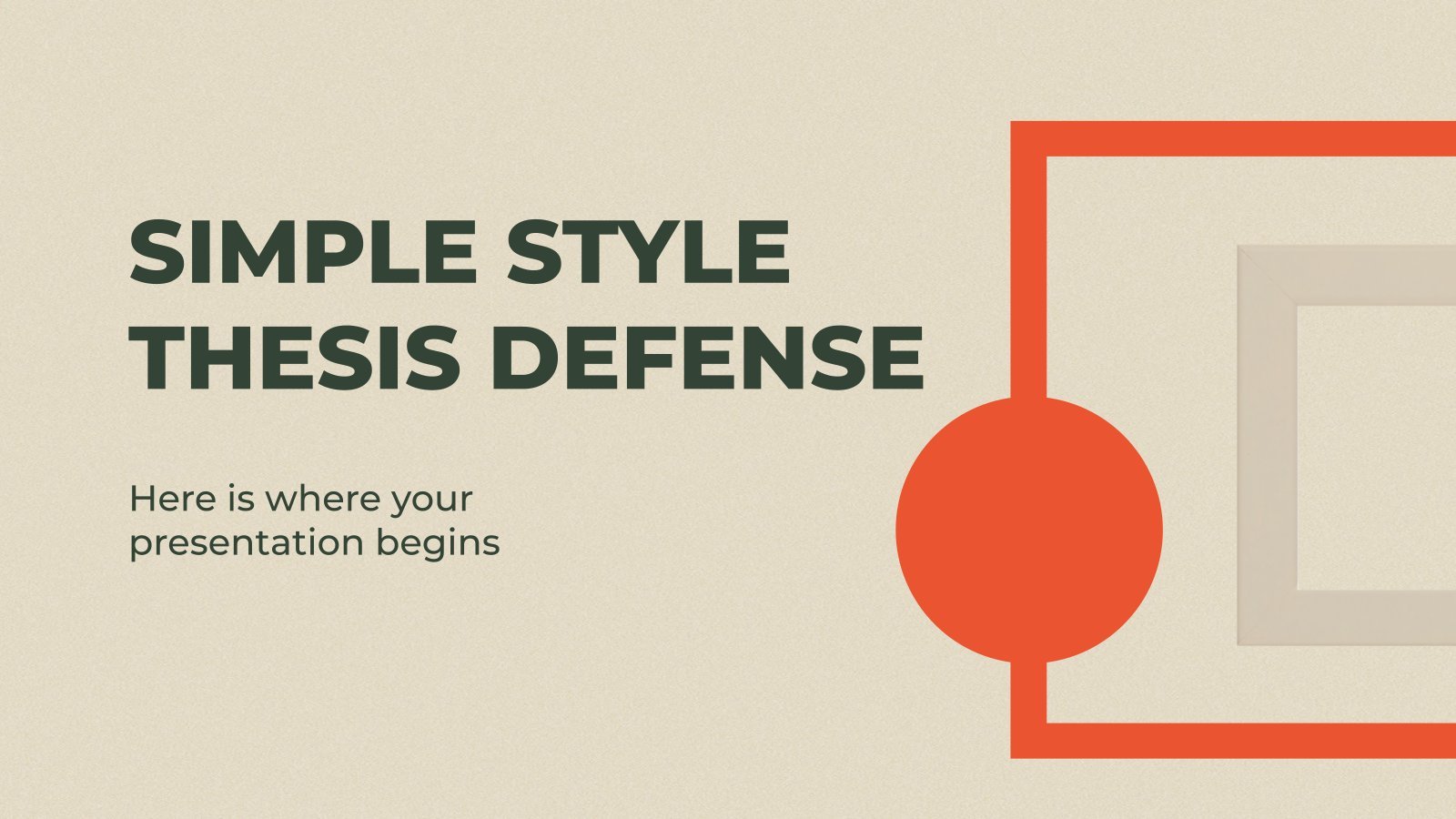
Premium template
Unlock this template and gain unlimited access

Register for free and start editing online
Congratulations to Jiarui (Ray) Fang on the successful completion of honors project, thesis, and poster presentation.
- Author By awc93
- Publication date May 10, 2024
- Categories: Uncategorized
He will graduate with very well-deserved honors titled “An Investigation into Anterior Olfactory Nucleus Neuronal Activity During Learning of a Complex Context Dependent Odor Memory Task”. Ray will continue his studies as a PhD student at Boston University in the Dr. Michael Hasselmo lab . Ray was also the recipient of the Robert R. Capranica Award is for an outstanding undergraduate honors thesis in neuroethology, link for more information on the award.

OpenAI's big event: CTO Mira Murati announces GPT-4o, which gives ChatGPT a better voice and eyes
- OpenAI's "Spring Update" revealed new updates to ChatGPT.
- OpenAI CTO Mira Murati kicked off the event.
- She announced GPT-4o, its next flagship AI model, with improved voice and vision capabilities.

OpenAI just took the wraps off a big new update to ChatGPT.
Cofounder and CEO Sam Altman had teased "new stuff" coming to ChatGPT and GPT-4 , the AI model that powers its chatbot, and told his followers to tune in Monday at 1 p.m. ET for its "Spring Update" to learn more.
Also ahead of time, Altman ruled that the event would reveal GPT-5 or a new OpenAI search engine, which is reportedly in the works. OpenAI is reportedly planning to eventually take on internet search giant Google with its own AI-powered search product.
But the big news on Monday was OpenAI's new flagship AI model, GPT-4o, which will be free to all users and "can reason across audio, vision, and text in real time." It was CTO Mira Murati who delivered the updates with no appearance on the livestream from Altman.
There were a ton of demos intended to demonstrate the real-time smarts of GPT-4o.
OpenAI researchers showed how the new ChatGPT can quickly translate speech and help with basic linear algebra using its visual capabilities. The use of the tech on school assignments has been a polarizing topic in education since it first launched.
Say hello to GPT-4o, our new flagship model which can reason across audio, vision, and text in real time: https://t.co/MYHZB79UqN Text and image input rolling out today in API and ChatGPT with voice and video in the coming weeks. pic.twitter.com/uuthKZyzYx — OpenAI (@OpenAI) May 13, 2024
OpenAI posted another example to X of how one can interact with the new ChatGPT bot. It resembled a video call, and it got pretty meta.
In the video, ChatGPT takes in the room around it, discerns it's a recording setup, figures it might have something to do with OpenAI since the user is wearing a hoodie, and then gets told that the announcement has to do with the AI — it is the AI. It reacts with a voice that sounds more emotive.
OpenAI also announced the desktop version of ChatGPT, and a new and improved user interface.
In addition to GPT-4o and ChatGPT, OpenAI's other products include its AI-powered image generator DALL-E , its unreleased text-to-video generator Sora , and its GPT app store.
You can catch up on our liveblog of the event below.
That’s a wrap! OpenAI concludes the event without an appearance from Altman.
OpenAI says text and image input for GPT-4o-powered ChatGPT is launching today. Meanwhile, voice and video options will drop in the coming weeks, the company said.
Although Altman didn't step in front of the camera, the CEO posted videos from the audience on X.
He also teases "more stuff to share soon."
GPT-4o can also break down charts
The new AI model can interact with code bases, the OpenAI execs say. The next demo shows it analyzing a chart from some data.
It's a plot of global temperatures. GPT-4o gives some takeaways from what it sees, and CTO Mira Murati asks about the Y axis, which the AI explains.
ChatGPT reads human emotions — with a stumble
For the last live demo of the day, Zoph holds his phone up to his face and asks ChatGPT to tell him how he looks. Initially, it identifies him as a "wooden surface" — a reference to an earlier photo he had shared.
But after a second try, the model gives a better answer.
"It looks like you're feeling pretty happy and cheerful," ChatGPT says, noting the small smile on Zoph's face.
In one of the final tests, ChatGPT becomes a translator
In response to a request from an X user, Murati speaks to ChatGPT in Italian.
In turn, the bot translates her query into English for Zoph and Chen.
"Mike, she wonders if whales could talk, what would they tell us?" she said in English after hearing Murati's Italian.
It's pretty impressive.
The video demo shows how it could help with math homework, including basic linear algebra
OpenAI Research Lead Barret Zoph walks through an equation on a whiteboard (3x+1=4), and ChatGPT gives him hints as he finds the value of x — making it basically a real-time math tutor.
At the beginning, the bot jumped the gun.
"Whoops, I got too excited," it said after it tried to solve the math problem hadn't been uploaded yet.
But it then walked him through each step, recognizing his written work as he tried to solve the equation.
It was able to recognize math symbols, and even a heart.
OpenAI's first demo: Talking to GPT-4o
It's demo time!
The new bot has a voice that sounds like an American female, but no word yet if you can change it.
OpenAI Research Lead Mark Chen pulled out ChatGPT on his phone and asks for advice on giving a live presentation using Voice Mode.
"Mark, you're not a vacuum cleaner," it responds when he hyperventilates, appearing to perceive his nervousness. It then tells him to moderate his breathing.
Some big changes, you can interrupt the AI now, and there shouldn't be the usual 2 or 3-second delay with GPT-4o.
It can also detect emotion, according to OpenAI.
GPT-4o will have improved voice capabilities
Murati emphasizes the necessity of safety with the real-time voice and audio capabilities of the new GPT-4o model.
She says OpenAI is "continuing our iterative deployment to bring all the capabilities to you."
Murati says the big news is a "new flagship model" called GPT-4o.
The new model is called GPT-4o, and Murati says that OpenAI is making a "huge step forward" with ease of use with the new model.
It's free for users, and "allows us to bring GPT-4 class intelligence to our free users," Murati says.
And we're off!
The livestream began with CTO Mira Murati at OpenAI's offices.
OpenAI is going to be announcing 3 things today, she says. "That's it."
For those who want to watch live, you can view the whole event here.
OpenAI will be livestreaming its spring update, which kicks off in less than an hour.
Axel Springer, Business Insider's parent company, has a global deal to allow OpenAI to train its models on its media brands' reporting.
- Main content

IMAGES
VIDEO
COMMENTS
However, a good Dissertation Presentation will help make a strong case for a good overall mark, whereas a weak Presentation will confirm any doubts in the examiners' minds. As such, here are a few key areas for success: Good Presentation Skills. As with any Presentation, it is important to speak clearly and concisely.
Craft a convincing dissertation or thesis research proposal. Write a clear, compelling introduction chapter. Undertake a thorough review of the existing research and write up a literature review. Undertake your own research. Present and interpret your findings. Draw a conclusion and discuss the implications.
12 Free presentation templates for a Thesis Defense; Define your signature idea. Your thesis has a focus. A goal. A core concept. And this should be incorporated into your thesis defense presentation's design in every respect. A strong design will help to engage the committee and reinforce your expert understanding of your research area.
Define your presentation's theme. 4. Design simple and focused slides. 5. Include data visualizations. 6. Practice makes perfect. Things to keep in mind to help you nail your presentation. You've reached the home stretch in your journey toward your post-graduate degree.
Purpose of the Guide. This Guide was created to help Ph.D. students in engineering fields to design dissertation defense presentations. The Guide provides 1) tips on how to effectively communicate research, and 2) full presentation examples from Ph.D. graduates. The tips on designing effective slides are not restricted to dissertation defense ...
To create an engaging dissertation presentation, focus on your audience's needs and expectations. Break down complex concepts into understandable terms and provide clear explanations. Use visuals ...
Use an appropriate language register (avoid informal language), but be approachable and natural. "Welcome to the thesis defense on [the title of your thesis]". Next, introduce yourself with your name and give a short description of your background and occupation. Don't forget to say "thank you for attending!".
However, hard science and social science dissertations typically include a review of existing works, a methodology section, an analysis of your original research, and a presentation of your results, presented in different chapters. Dissertation examples. We've compiled a list of dissertation examples to help you get started.
Link to examples dissertation defense slides. Email me for questions and schedule an appointment. Chasz Griego ... During your presentation, the committee members can use page numbers to reference specific slides for their questions. ... This can help you to remember what you want to say during your defense. When you are practicing, you won't ...
Time to recap…. And there you have it - the traditional dissertation structure and layout, from A-Z. To recap, the core structure for a dissertation or thesis is (typically) as follows: Title page. Acknowledgments page. Abstract (or executive summary) Table of contents, list of figures and tables.
Writing a proposal or prospectus can be a challenge, but we've compiled some examples for you to get your started. Example #1: "Geographic Representations of the Planet Mars, 1867-1907" by Maria Lane. Example #2: "Individuals and the State in Late Bronze Age Greece: Messenian Perspectives on Mycenaean Society" by Dimitri Nakassis.
Consider this information as the starting point for this chat.". Step 2: Ask for an outline. With the previously provided information, ask ChatGPT to generate an outline for your presentation. If some of the points listed in the output don't convince you, then chat with the interface until you reach a final outline.
Get expert help from Scribbr's academic editors, who will proofread and edit your essay, paper, or dissertation to perfection. Proofreading Services. ... Accessible how-to guides full of examples that help you write a flawless essay, proposal, or dissertation. Chrome extension. Cite any page or article with a single click right from your browser.
Thesis and Dissertation: Getting Started. The resources in this section are designed to provide guidance for the first steps of the thesis or dissertation writing process. They offer tools to support the planning and managing of your project, including writing out your weekly schedule, outlining your goals, and organzing the various working ...
Preparing Your PowerPoint. Topic 3: Preparing for Defense. In this activity, you will draft your PowerPoint for your proposal defense. During your defense you will typically have 10-15 minutes for your presentation. There are approximately 9-12 slides. They have read the study, so focus more on findings and implications, less on literature.
Make your thesis defense a two-way conversation by interacting with your audience. Whether it's through questions, feedback, or direct participation, engagement is key. Prezi allows for a flexible presentation style, letting you navigate sections in response to audience input, creating a dynamic and engaging experience.
Free Google Slides theme and PowerPoint template. In order to achieve the highest academic degree there is, you need the best presentation for your dissertation. Years of hard work will pay off with this free template by Slidesgo, which can help you focus on your message without having to worry about the visual design. The color palette is ...
The cleanly-formatted Google Doc can be downloaded as a fully editable MS Word Document (DOCX format), so you can use it as-is or convert it to LaTeX. Download The Dissertation Template. Download Grad Coach's comprehensive dissertation and thesis template for free. Fully editable - includes detailed instructions and examples.
Basic Customizable PhD Dissertation Presentation. Being formal and creative can be your main highlights when presenting your phD if you use this modern presentation template for your defense. The design is like a canvas you can use to give life to your investigation and your results because it's completely editable.
The first thing you should know is that your defense has already begun. It started the minute you began working on your dissertation— maybe even in some of the classes you took beforehand that helped you formulate your ideas. This, according to Dr. Celeste Atkins, is why it's so important to identify a good mentor early in graduate school.
Prize-Winning Thesis and Dissertation Examples. Published on September 9, 2022 by Tegan George.Revised on July 18, 2023. It can be difficult to know where to start when writing your thesis or dissertation.One way to come up with some ideas or maybe even combat writer's block is to check out previous work done by other students on a similar thesis or dissertation topic to yours.
Select the Copilot button in the Home tab of the ribbon. Enter your prompt or select Create presentation from file to create a first draft of your presentation using your theme or template. Copilot will replace your current presentation with a new one. If needed, save a copy first and rerun the steps above. If you already have a copy, confirm ...
On May 7, 2024, students and faculty mentors were celebrated at Yale School of Medicine's (YSM) Student Research Day (SRD), an annual tradition at YSM since 1988. Five medical students (Chinye Ijile, Amanda Lieberman, Kingson Lin, Victoria Marks, and Jamieson O'Marr) made thesis presentations, and over 75 students, from across Yale's ...
Tamiah Brevard-Rodriguez was working on her doctoral dissertation presentation from Rutgers when she went into early labor and gave birth in the car. At six weeks, baby Enzo is part of a story of ...
Premium Google Slides theme, PowerPoint template, and Canva presentation template. Download the Conference Style Presentation for a Thesis Defense presentation for PowerPoint or Google Slides. Congratulations, you have finally finished your research and made it to the end of your thesis! But now comes the big moment: the thesis defense.
New Jersey mom Tamiah Brevard-Rodriguez recounts the day she was working on her doctoral dissertation presentation from Rutgers University when she went into labor. Space trash crashed into a ...
Congratulations to Jiarui (Ray) Fang on the successful completion of honors project, thesis, and poster presentation. May 10, 2024; Congratulations to Shiping (Emily) Li for successfully delivering her 2nd year graduate talk. May 1, 2024; Congratulations to Wendy Yang for an excellent 4th year graduate talk. April 19, 2024
Dissertation editing services Your one-stop-shop for dissertation editing services. Bring your PhD dissertation to the next level with the help of Scribbr's experienced dissertation editors. 2,000-word sample edit is available on request; 100% happiness guarantee; Industry-specific editors experienced in proofreading dissertations
The following slide deck was published by Aristocrat Leisure Limited in conjunction with their 2024 Q2 earnings call.
OpenAI is reportedly planning to eventually with its own AI-powered search product. But the big news on Monday was OpenAI's new flagship AI model, GPT-4o, which will be free to all users and "can ...